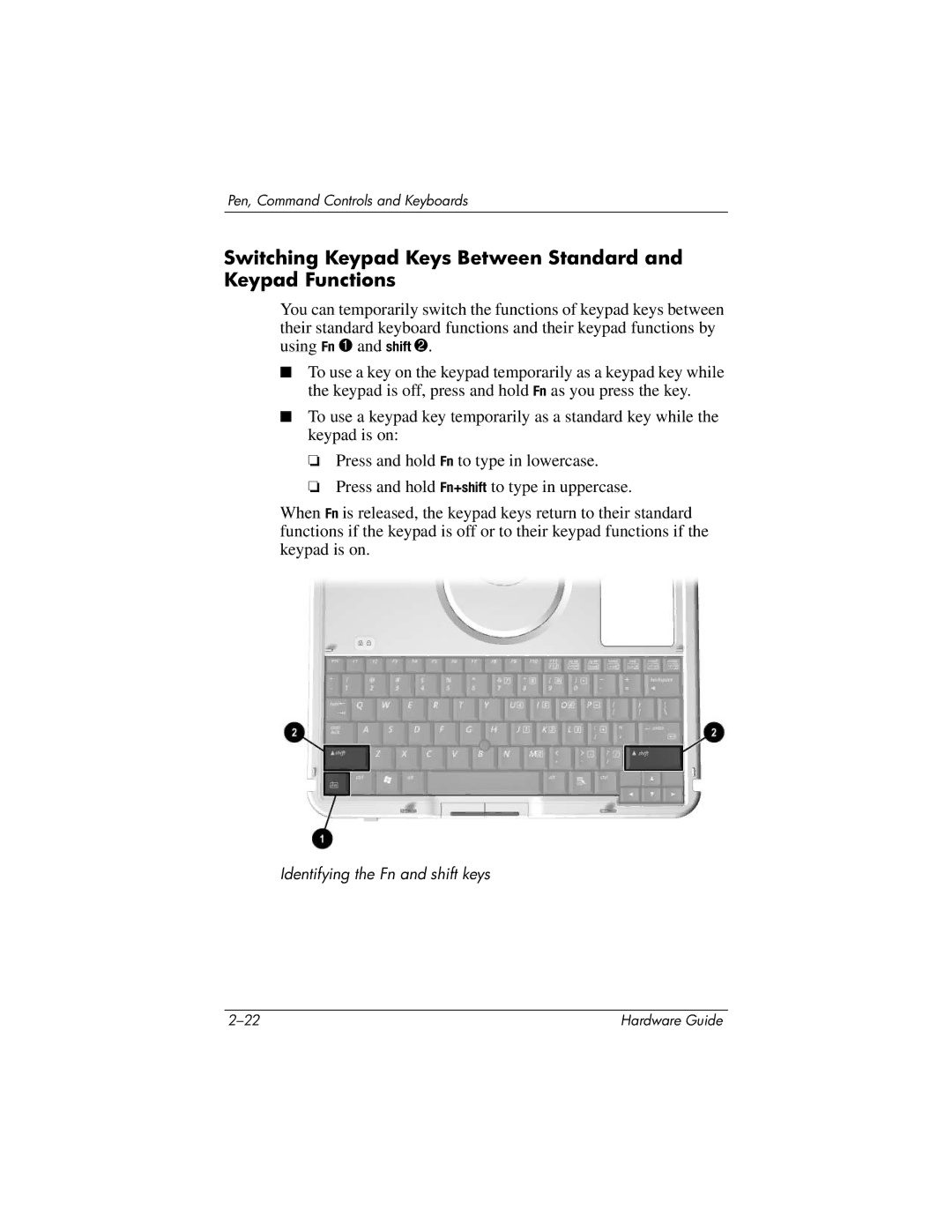Pen, Command Controls and Keyboards
Switching Keypad Keys Between Standard and Keypad Functions
You can temporarily switch the functions of keypad keys between their standard keyboard functions and their keypad functions by using Fn 1 and shift 2.
■To use a key on the keypad temporarily as a keypad key while the keypad is off, press and hold Fn as you press the key.
■To use a keypad key temporarily as a standard key while the keypad is on:
❏Press and hold Fn to type in lowercase.
❏Press and hold Fn+shift to type in uppercase.
When Fn is released, the keypad keys return to their standard functions if the keypad is off or to their keypad functions if the keypad is on.
Identifying the Fn and shift keys
Hardware Guide |