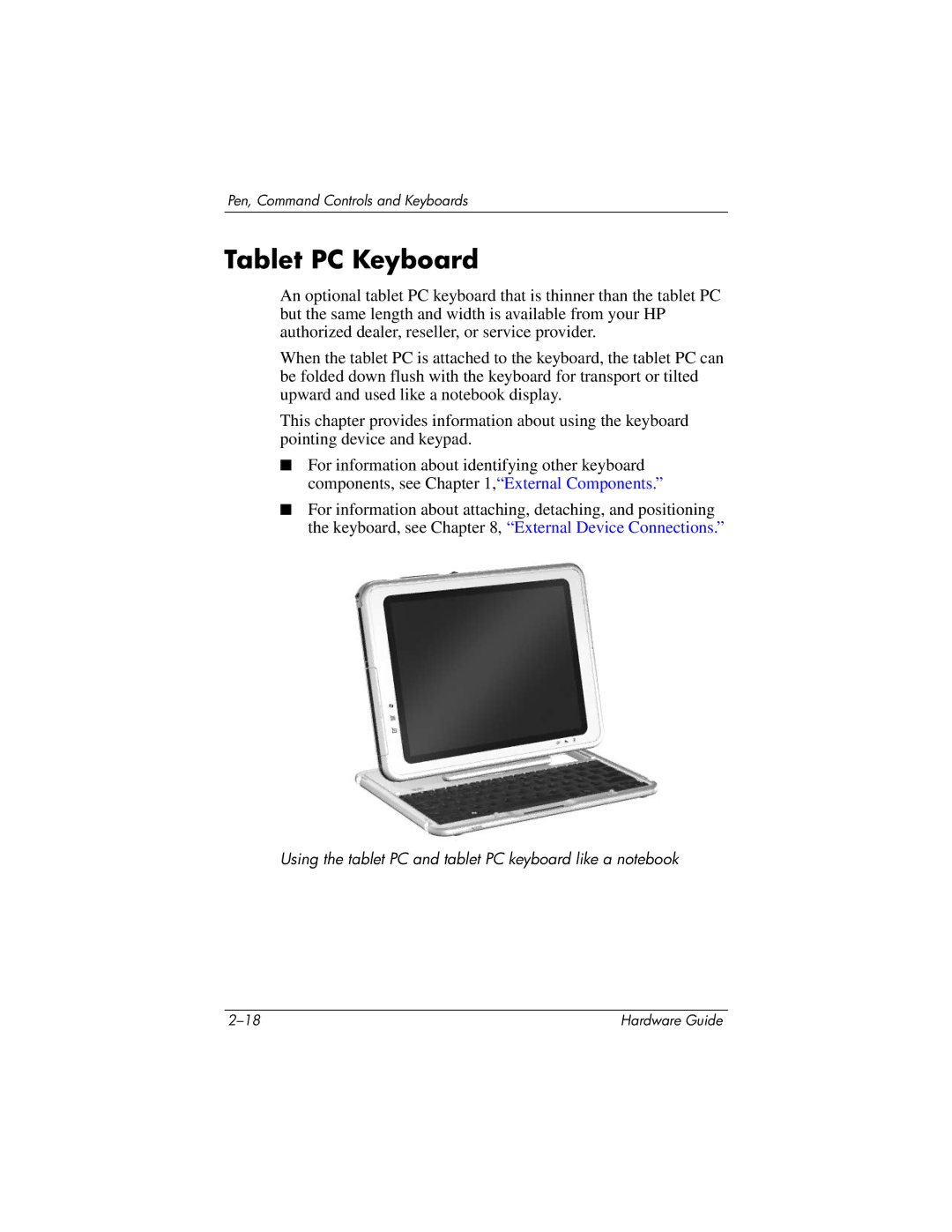Pen, Command Controls and Keyboards
Tablet PC Keyboard
An optional tablet PC keyboard that is thinner than the tablet PC but the same length and width is available from your HP authorized dealer, reseller, or service provider.
When the tablet PC is attached to the keyboard, the tablet PC can be folded down flush with the keyboard for transport or tilted upward and used like a notebook display.
This chapter provides information about using the keyboard pointing device and keypad.
■For information about identifying other keyboard components, see Chapter 1,“External Components.”
■For information about attaching, detaching, and positioning the keyboard, see Chapter 8, “External Device Connections.”
Using the tablet PC and tablet PC keyboard like a notebook
Hardware Guide |