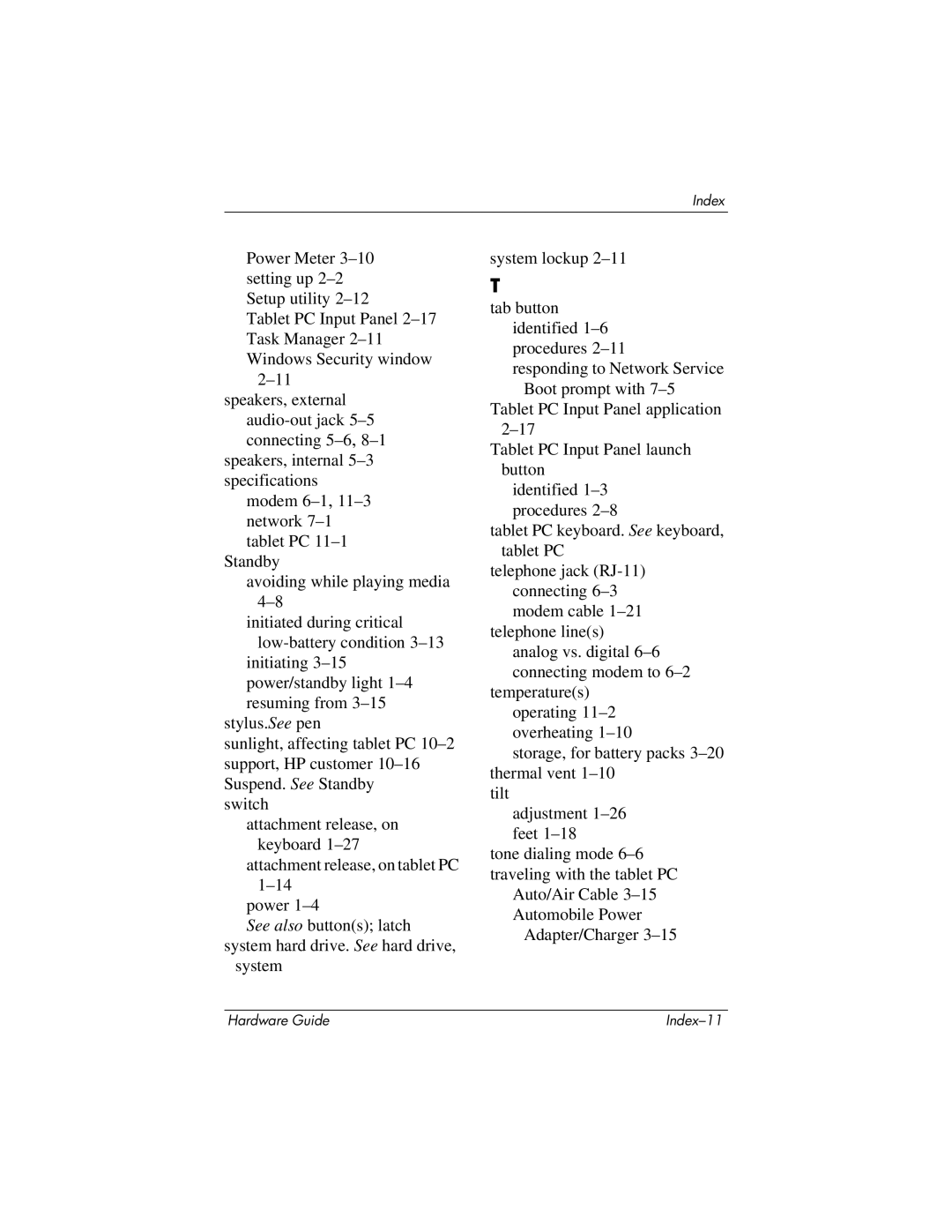Index
Power Meter
Tablet PC Input Panel
speakers, internal
modem
Standby
avoiding while playing media
initiated during critical
initiating
stylus.See pen
sunlight, affecting tablet PC
switch
attachment release, on keyboard
attachment release, on tablet PC
power
See also button(s); latch system hard drive. See hard drive,
system
system lockup
T
tab button identified
responding to Network Service Boot prompt with
Tablet PC Input Panel application
Tablet PC Input Panel launch button
identified
tablet PC keyboard. See keyboard, tablet PC
telephone jack
telephone line(s) analog vs. digital
temperature(s) operating
storage, for battery packs
tilt
adjustment
tone dialing mode
Auto/Air Cable
Automobile Power Adapter/Charger
Hardware Guide |
|