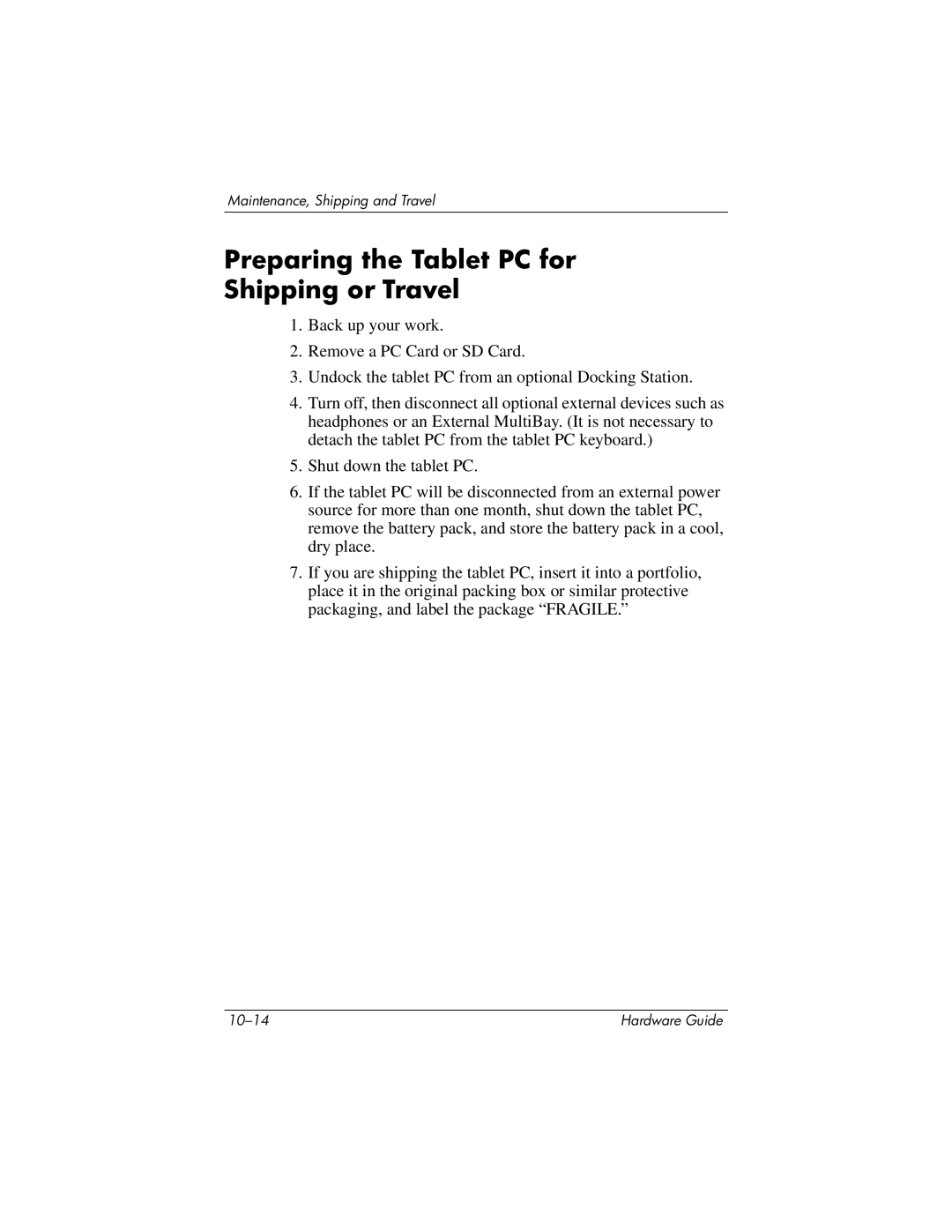Maintenance, Shipping and Travel
Preparing the Tablet PC for
Shipping or Travel
1.Back up your work.
2.Remove a PC Card or SD Card.
3.Undock the tablet PC from an optional Docking Station.
4.Turn off, then disconnect all optional external devices such as headphones or an External MultiBay. (It is not necessary to detach the tablet PC from the tablet PC keyboard.)
5.Shut down the tablet PC.
6.If the tablet PC will be disconnected from an external power source for more than one month, shut down the tablet PC, remove the battery pack, and store the battery pack in a cool, dry place.
7.If you are shipping the tablet PC, insert it into a portfolio, place it in the original packing box or similar protective packaging, and label the package “FRAGILE.”
Hardware Guide |