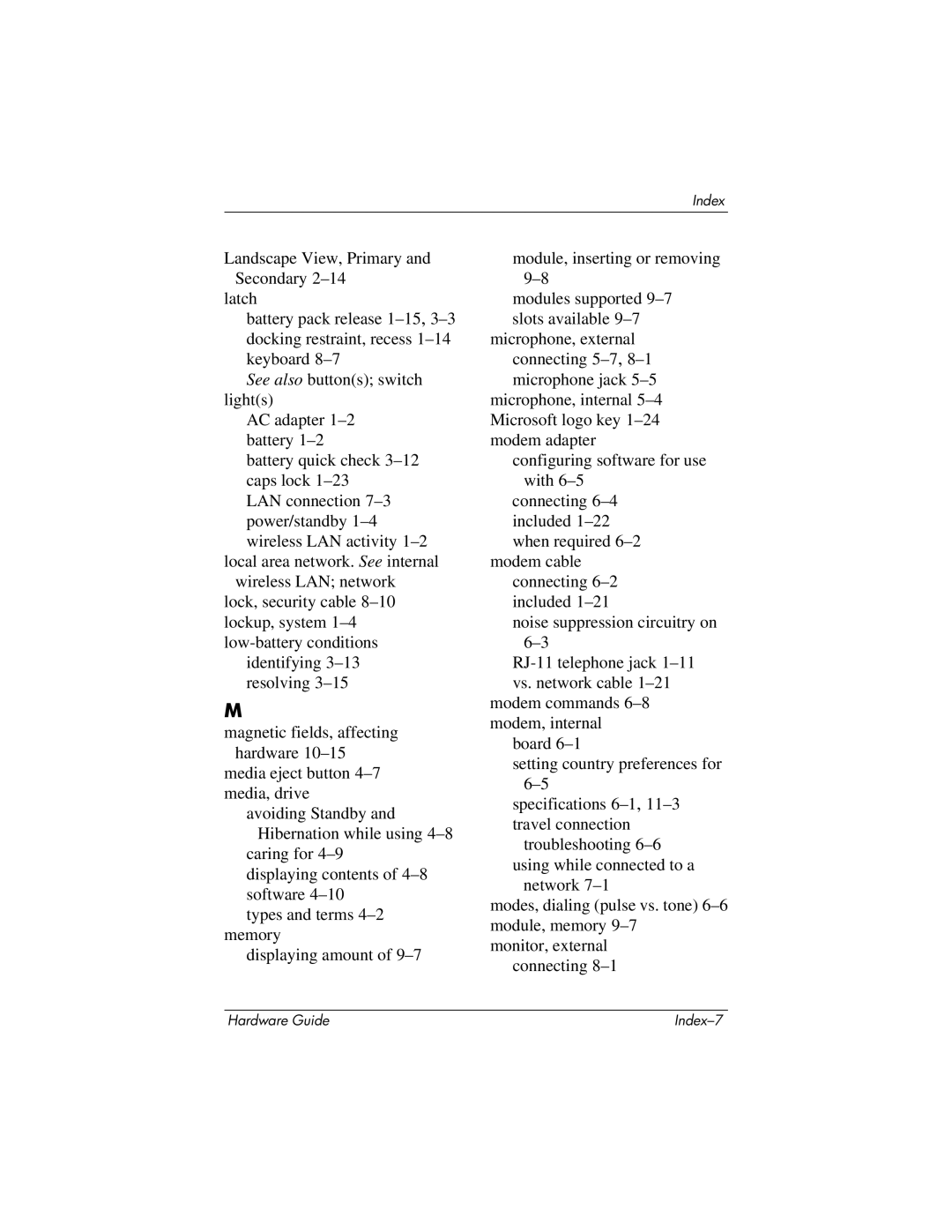Index
Landscape View, Primary and Secondary
latch
battery pack release
See also button(s); switch light(s)
AC adapter
battery quick check
LAN connection
local area network. See internal wireless LAN; network
lock, security cable
identifying
M
magnetic fields, affecting hardware
media eject button
avoiding Standby and Hibernation while using
caring for
displaying contents of
types and terms
displaying amount of
module, inserting or removing
modules supported
microphone, external connecting
microphone, internal
configuring software for use with
connecting
modem cable connecting
noise suppression circuitry on
modem commands
board
setting country preferences for
specifications
troubleshooting
network
modes, dialing (pulse vs. tone)
monitor, external connecting
Hardware Guide |
|