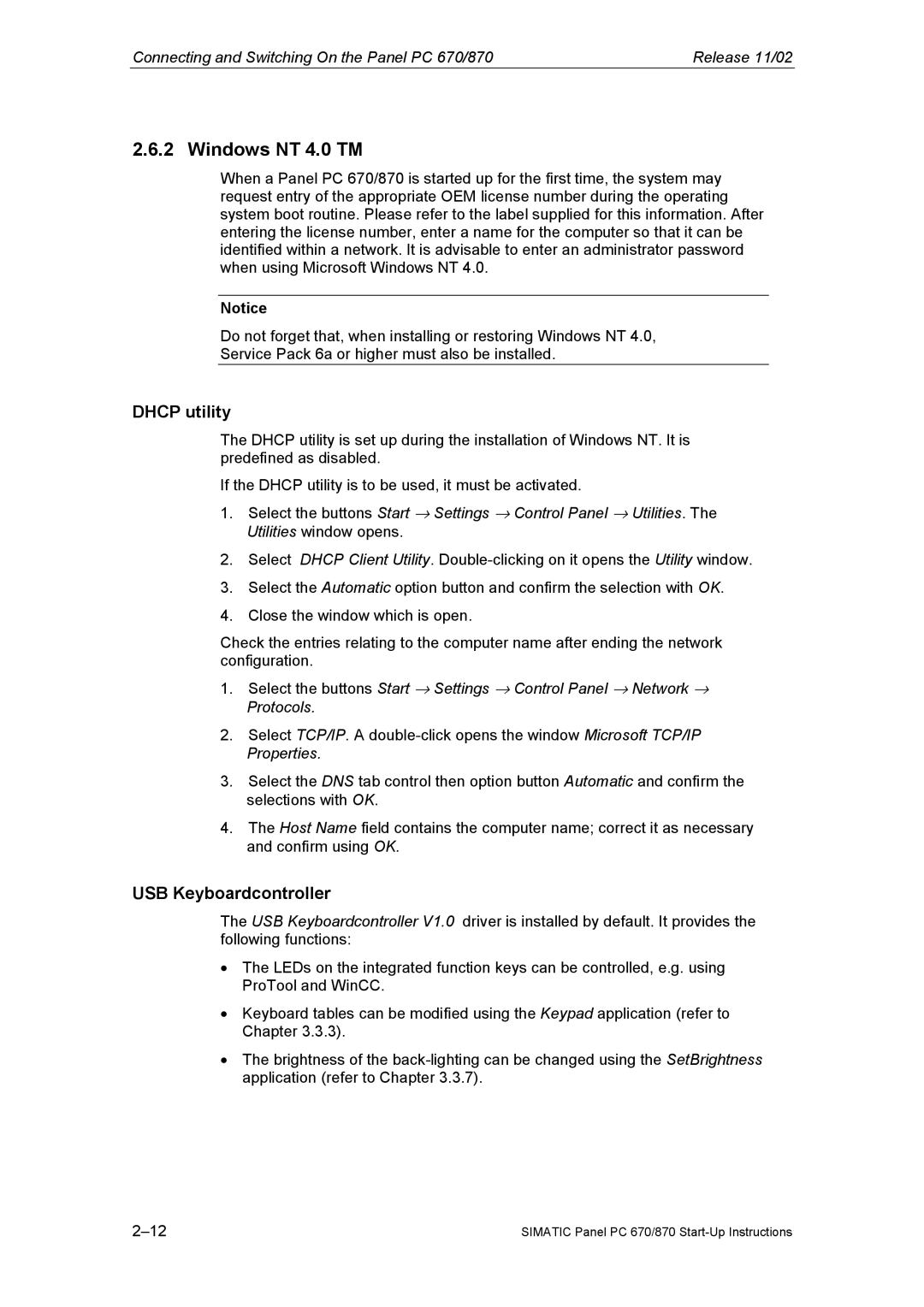Connecting and Switching On the Panel PC 670/870 | Release 11/02 |
2.6.2 Windows NT 4.0 TM
When a Panel PC 670/870 is started up for the first time, the system may request entry of the appropriate OEM license number during the operating system boot routine. Please refer to the label supplied for this information. After entering the license number, enter a name for the computer so that it can be identified within a network. It is advisable to enter an administrator password when using Microsoft Windows NT 4.0.
Notice
Do not forget that, when installing or restoring Windows NT 4.0,
Service Pack 6a or higher must also be installed.
DHCP utility
The DHCP utility is set up during the installation of Windows NT. It is predefined as disabled.
If the DHCP utility is to be used, it must be activated.
1.Select the buttons Start → Settings → Control Panel → Utilities. The Utilities window opens.
2.Select DHCP Client Utility.
3.Select the Automatic option button and confirm the selection with OK.
4.Close the window which is open.
Check the entries relating to the computer name after ending the network configuration.
1.Select the buttons Start → Settings → Control Panel → Network → Protocols.
2.Select TCP/IP. A
3.Select the DNS tab control then option button Automatic and confirm the selections with OK.
4.The Host Name field contains the computer name; correct it as necessary and confirm using OK.
USB Keyboardcontroller
The USB Keyboardcontroller V1.0 driver is installed by default. It provides the following functions:
•The LEDs on the integrated function keys can be controlled, e.g. using ProTool and WinCC.
•Keyboard tables can be modified using the Keypad application (refer to Chapter 3.3.3).
•The brightness of the
SIMATIC Panel PC 670/870 |