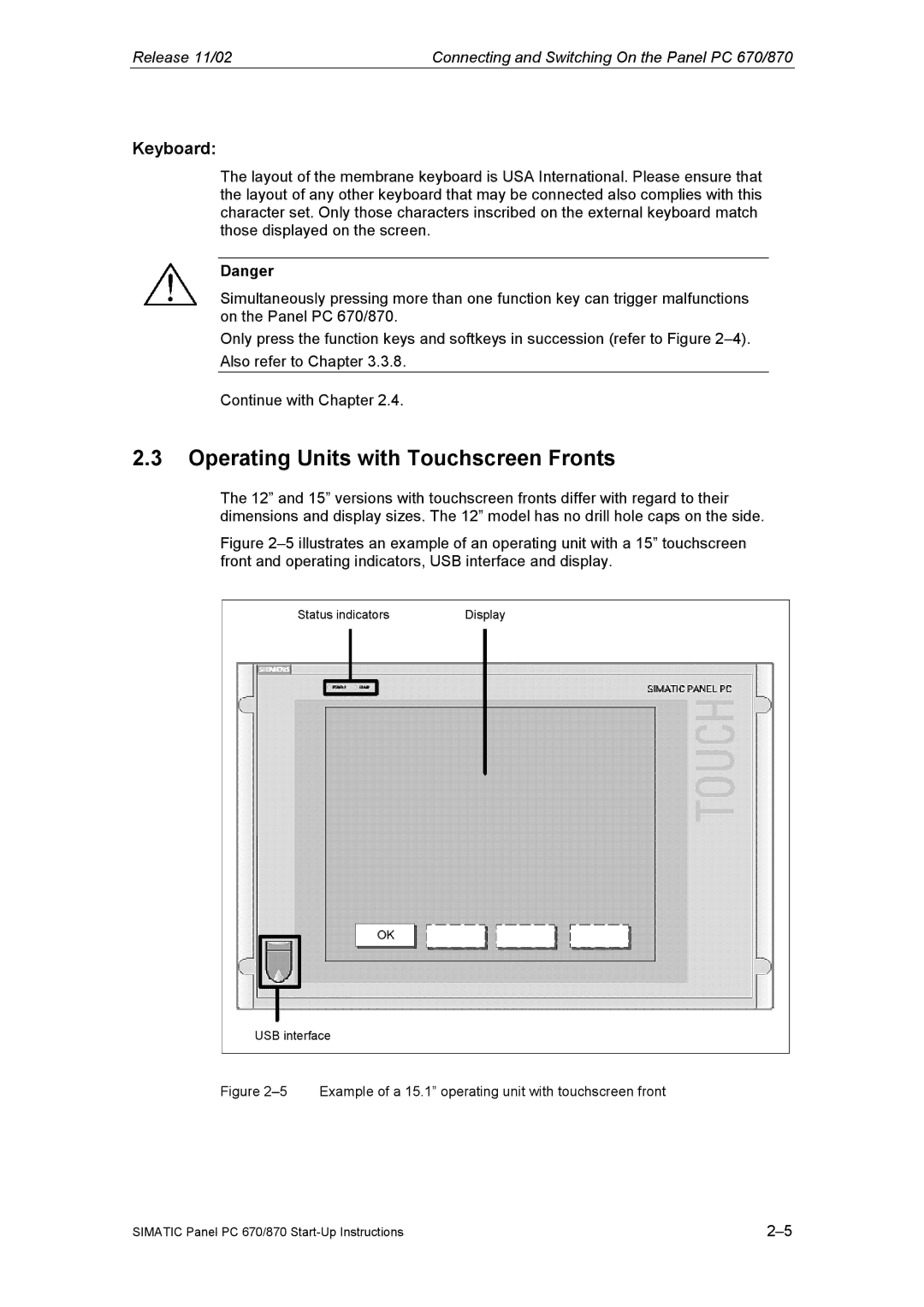Release 11/02 | Connecting and Switching On the Panel PC 670/870 |
Keyboard:
The layout of the membrane keyboard is USA International. Please ensure that the layout of any other keyboard that may be connected also complies with this character set. Only those characters inscribed on the external keyboard match those displayed on the screen.
Danger
Simultaneously pressing more than one function key can trigger malfunctions on the Panel PC 670/870.
Only press the function keys and softkeys in succession (refer to Figure
Continue with Chapter 2.4.
2.3Operating Units with Touchscreen Fronts
The 12” and 15” versions with touchscreen fronts differ with regard to their dimensions and display sizes. The 12” model has no drill hole caps on the side.
Figure 2–5 illustrates an example of an operating unit with a 15” touchscreen front and operating indicators, USB interface and display.
Status indicators |
| Display |
USB interface
Figure 2–5 Example of a 15.1” operating unit with touchscreen front
SIMATIC Panel PC 670/870 |