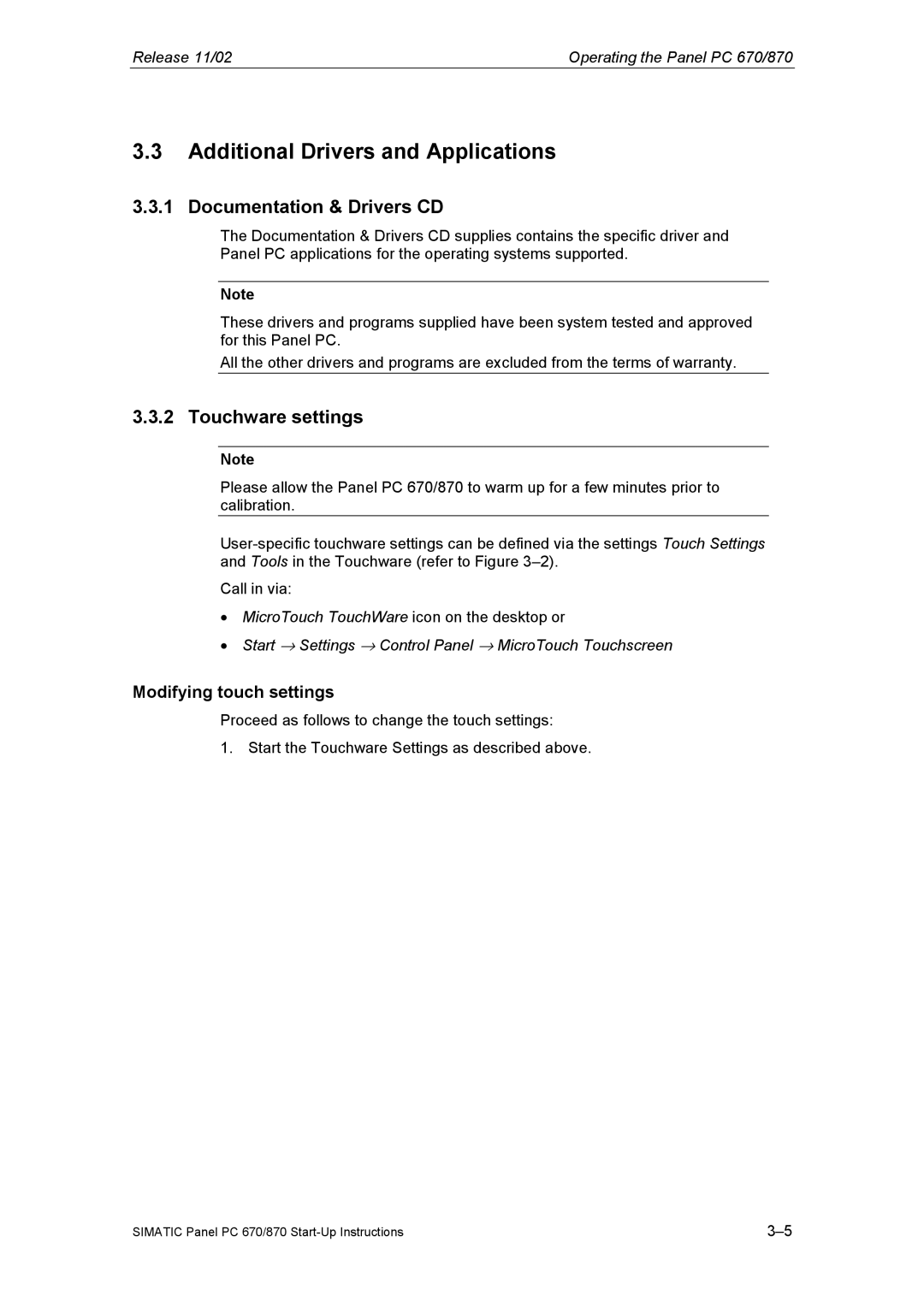Release 11/02 | Operating the Panel PC 670/870 |
3.3Additional Drivers and Applications
3.3.1 Documentation & Drivers CD
The Documentation & Drivers CD supplies contains the specific driver and Panel PC applications for the operating systems supported.
Note
These drivers and programs supplied have been system tested and approved for this Panel PC.
All the other drivers and programs are excluded from the terms of warranty.
3.3.2 Touchware settings
Note
Please allow the Panel PC 670/870 to warm up for a few minutes prior to calibration.
Call in via:
•MicroTouch TouchWare icon on the desktop or
•Start → Settings → Control Panel → MicroTouch Touchscreen
Modifying touch settings
Proceed as follows to change the touch settings:
1. Start the Touchware Settings as described above.
SIMATIC Panel PC 670/870 |