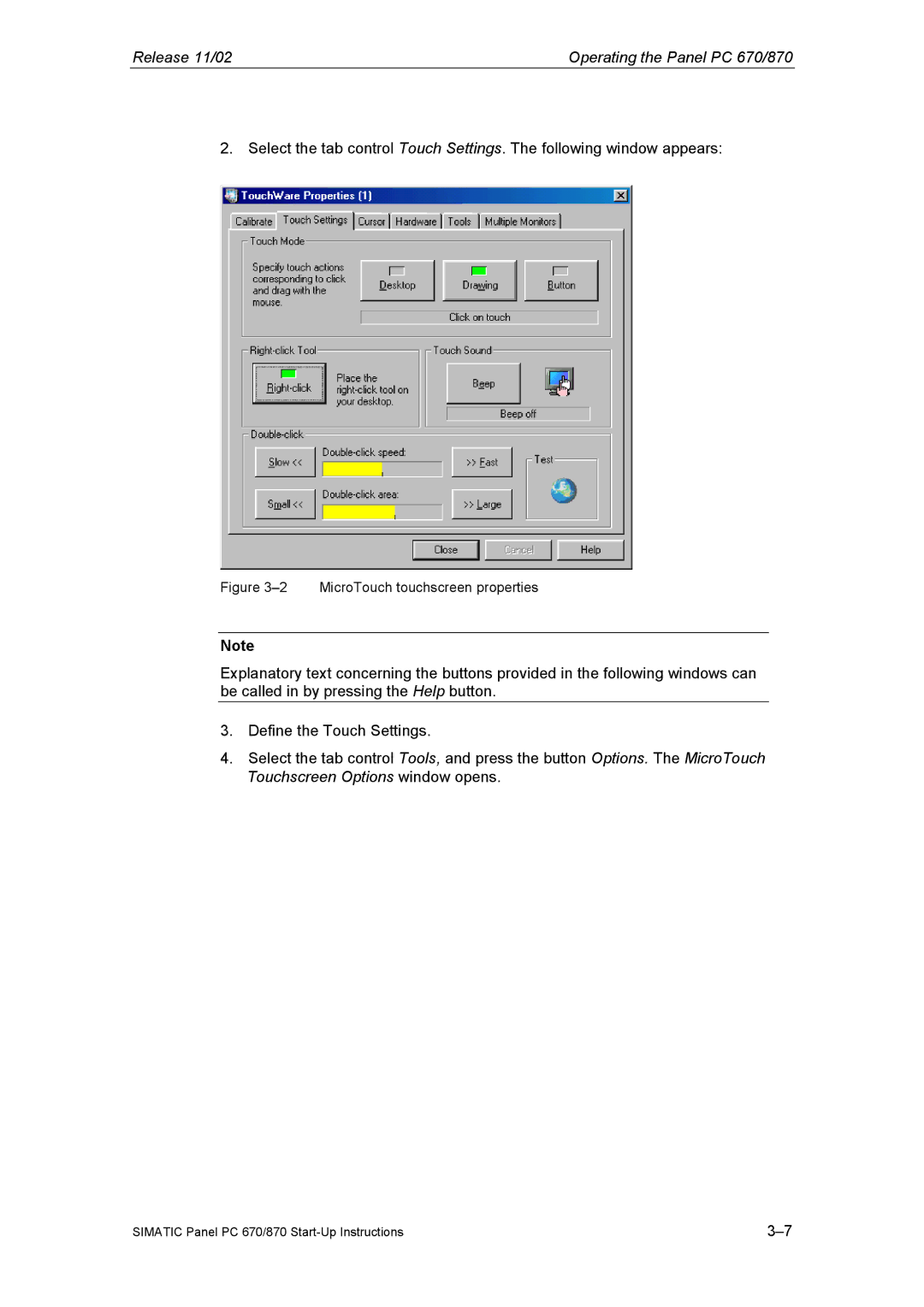Release 11/02 | Operating the Panel PC 670/870 |
2. Select the tab control Touch Settings. The following window appears:
Figure 3–2 MicroTouch touchscreen properties
Note
Explanatory text concerning the buttons provided in the following windows can be called in by pressing the Help button.
3.Define the Touch Settings.
4.Select the tab control Tools, and press the button Options. The MicroTouch Touchscreen Options window opens.
SIMATIC Panel PC 670/870 |