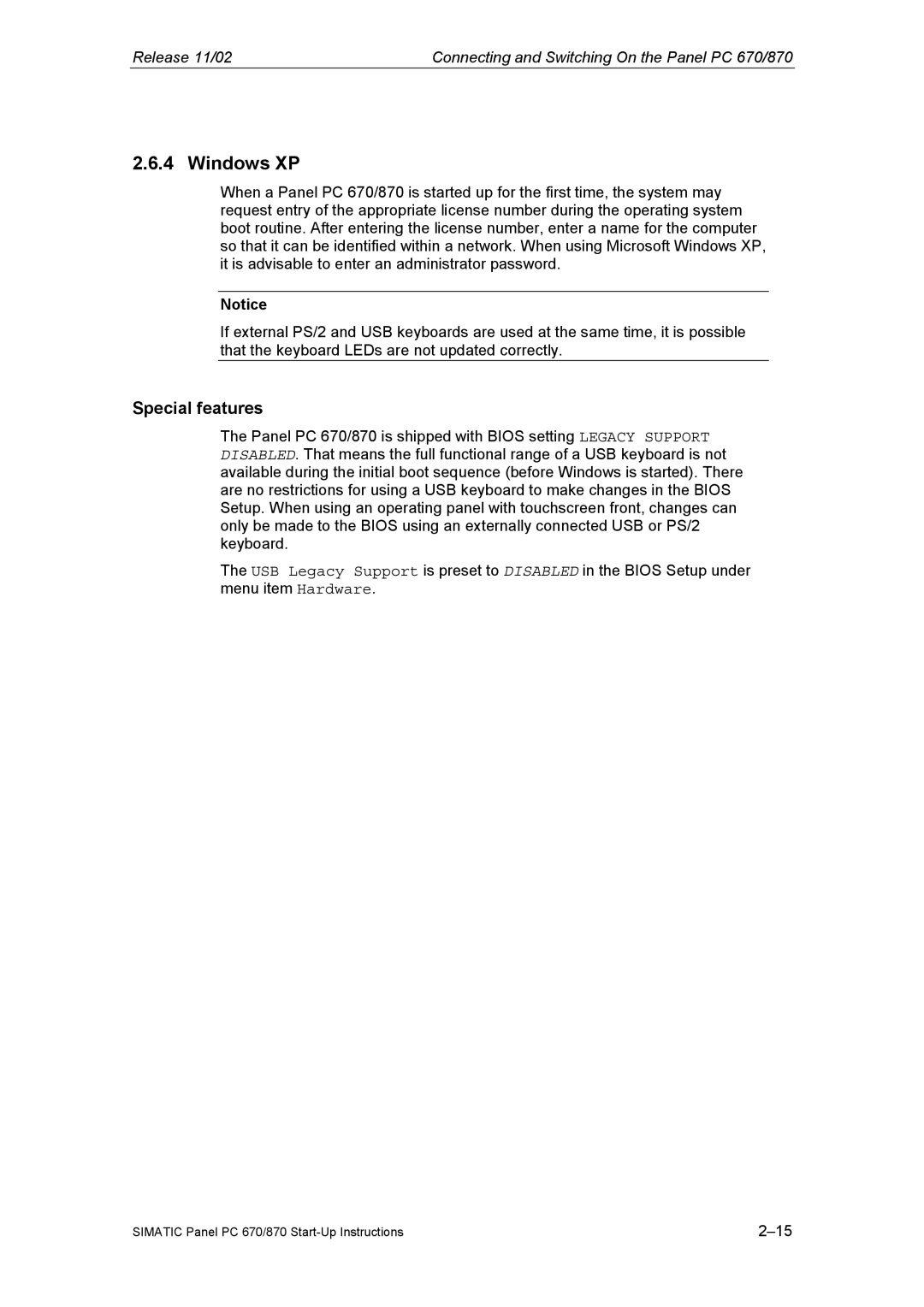Release 11/02 | Connecting and Switching On the Panel PC 670/870 |
2.6.4 Windows XP
When a Panel PC 670/870 is started up for the first time, the system may request entry of the appropriate license number during the operating system boot routine. After entering the license number, enter a name for the computer so that it can be identified within a network. When using Microsoft Windows XP, it is advisable to enter an administrator password.
Notice
If external PS/2 and USB keyboards are used at the same time, it is possible that the keyboard LEDs are not updated correctly.
Special features
The Panel PC 670/870 is shipped with BIOS setting LEGACY SUPPORT DISABLED. That means the full functional range of a USB keyboard is not available during the initial boot sequence (before Windows is started). There are no restrictions for using a USB keyboard to make changes in the BIOS Setup. When using an operating panel with touchscreen front, changes can only be made to the BIOS using an externally connected USB or PS/2 keyboard.
The USB Legacy Support is preset to DISABLED in the BIOS Setup under menu item Hardware.
SIMATIC Panel PC 670/870 |