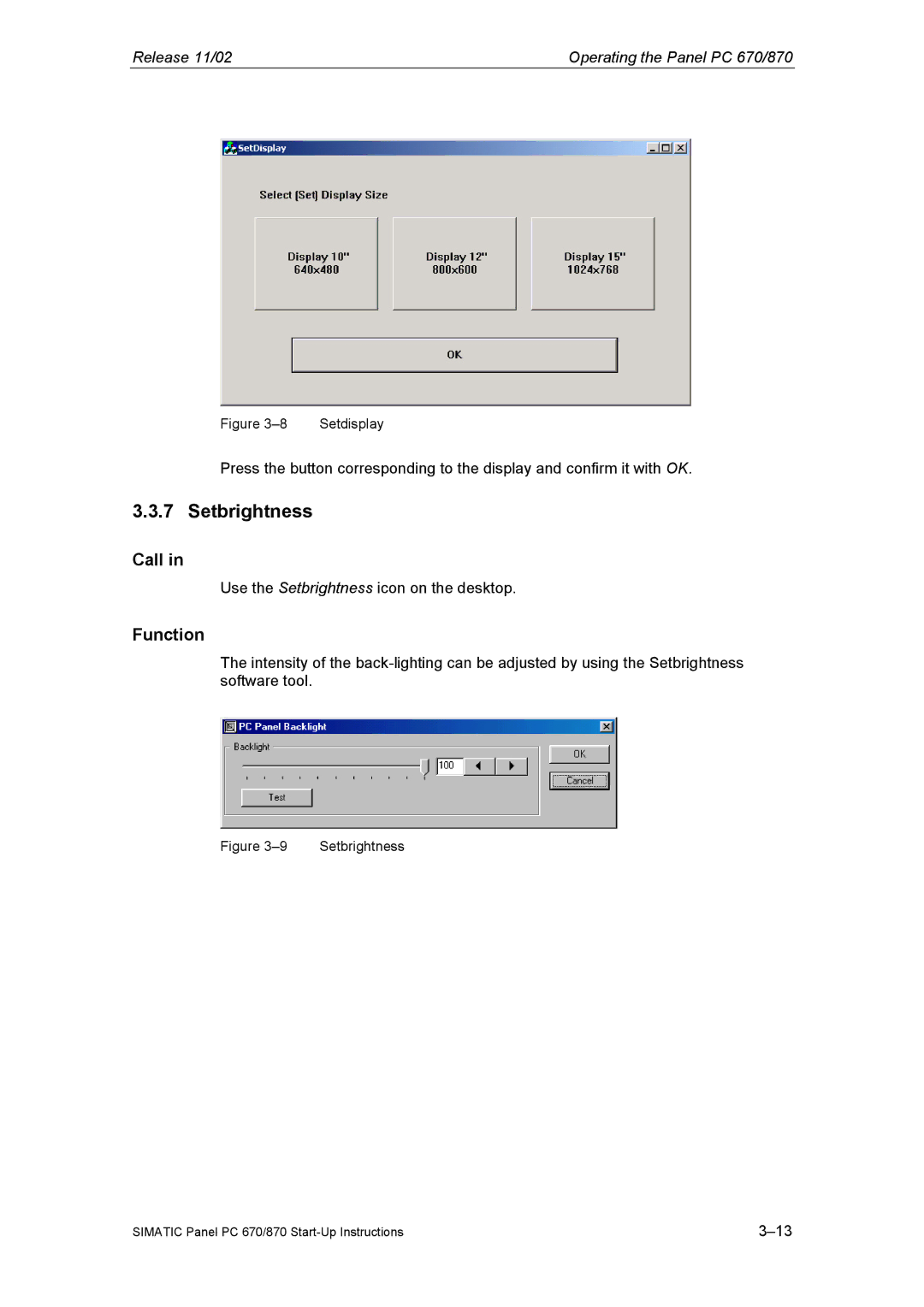Release 11/02 | Operating the Panel PC 670/870 |
Figure | Setdisplay |
Press the button corresponding to the display and confirm it with OK.
3.3.7 Setbrightness
Call in
Use the Setbrightness icon on the desktop.
Function
The intensity of the
Figure | Setbrightness |
SIMATIC Panel PC 670/870 |