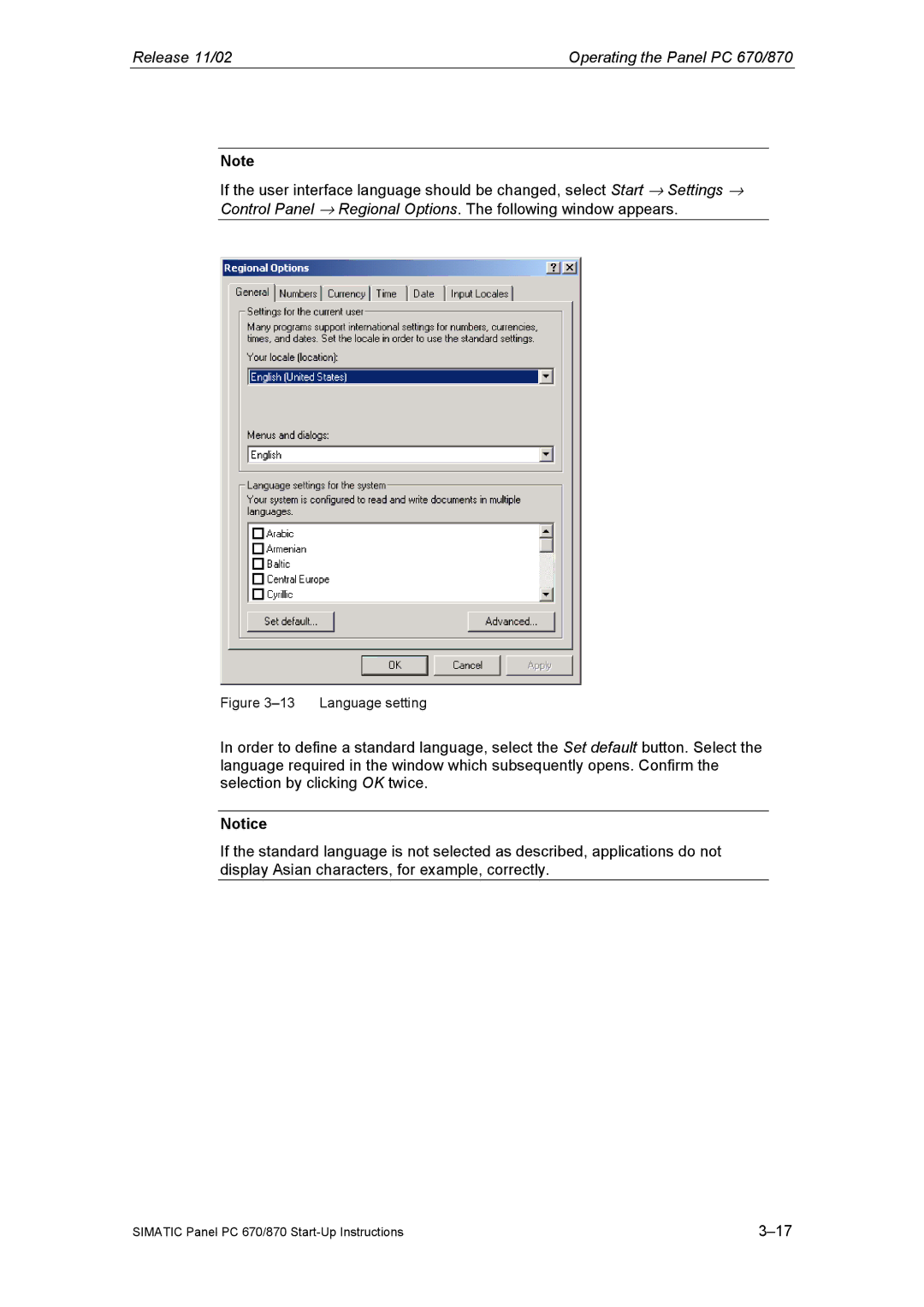Release 11/02 | Operating the Panel PC 670/870 |
Note
If the user interface language should be changed, select Start → Settings → Control Panel → Regional Options. The following window appears.
Figure 3–13 Language setting
In order to define a standard language, select the Set default button. Select the language required in the window which subsequently opens. Confirm the selection by clicking OK twice.
Notice
If the standard language is not selected as described, applications do not display Asian characters, for example, correctly.
SIMATIC Panel PC 670/870 |