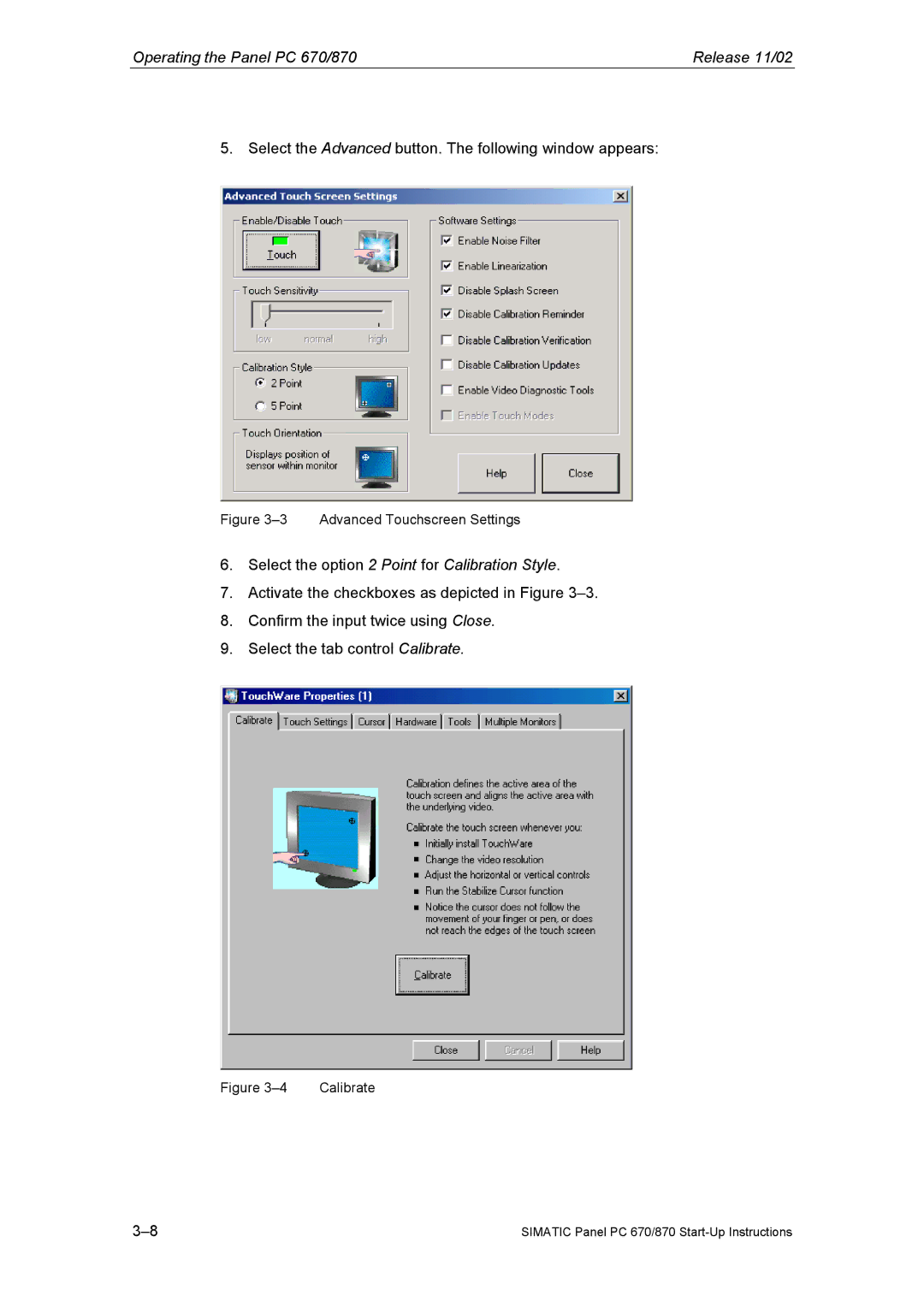Operating the Panel PC 670/870 | Release 11/02 |
5. Select the Advanced button. The following window appears:
Figure 3–3 Advanced Touchscreen Settings
6.Select the option 2 Point for Calibration Style.
7.Activate the checkboxes as depicted in Figure
8.Confirm the input twice using Close.
9.Select the tab control Calibrate.
Figure | Calibrate |
SIMATIC Panel PC 670/870 |