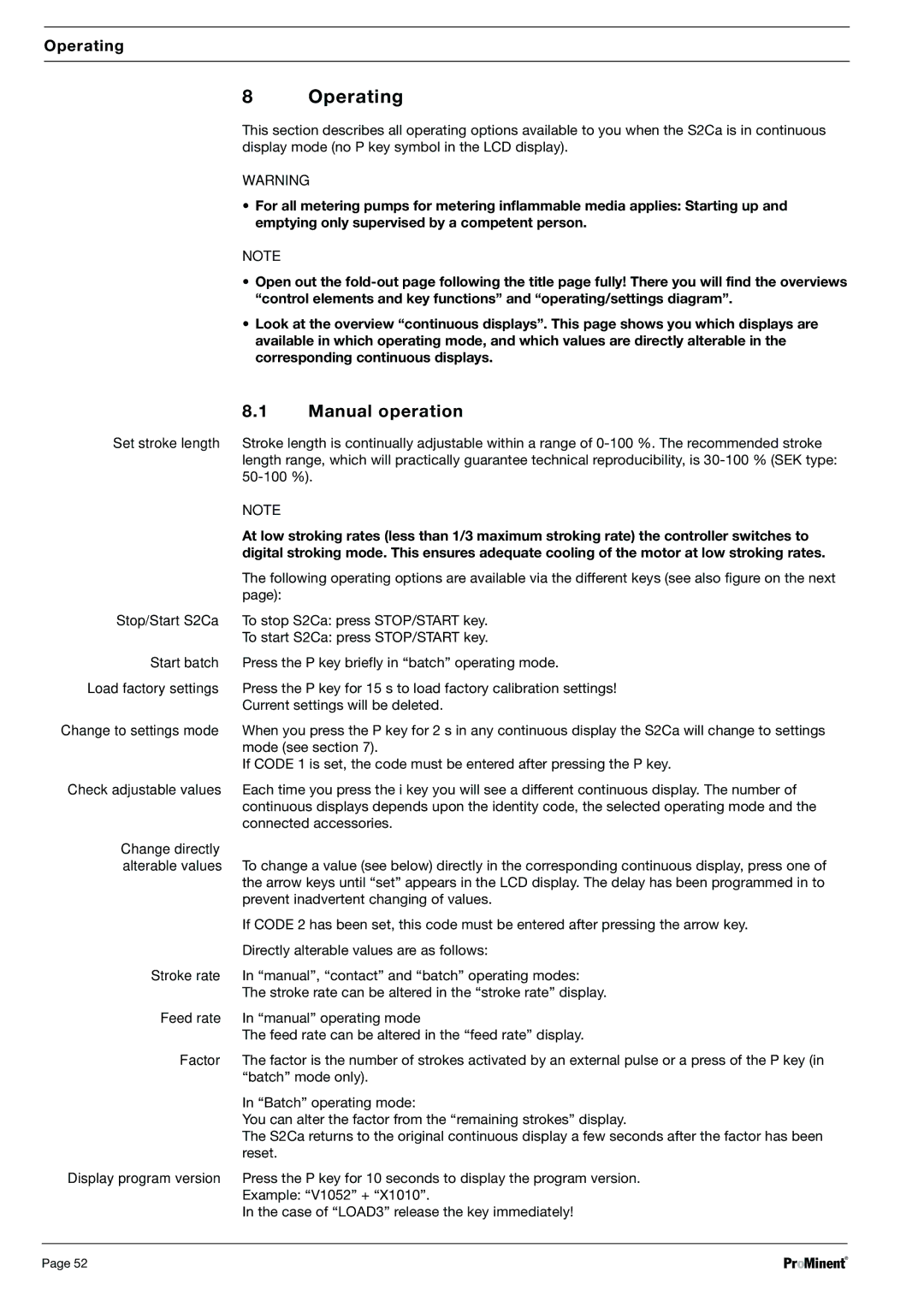Operating | Dulcodes |
|
|
8Operating
This section describes all operating options available to you when the S2Ca is in continuous display mode (no P key symbol in the LCD display).
WARNING
¥For all metering pumps for metering inflammable media applies: Starting up and emptying only supervised by a competent person.
NOTE
¥Open out the
¥Look at the overview Òcontinuous displaysÓ. This page shows you which displays are available in which operating mode, and which values are directly alterable in the corresponding continuous displays.
8.1Manual operation
Set stroke length Stroke length is continually adjustable within a range of
NOTE
At low stroking rates (less than 1/3 maximum stroking rate) the controller switches to digital stroking mode. This ensures adequate cooling of the motor at low stroking rates.
The following operating options are available via the different keys (see also figure on the next page):
Stop/Start S2Ca To stop S2Ca: press STOP/START key.
To start S2Ca: press STOP/START key.
Start batch Press the P key briefly in “batch” operating mode.
Load factory settings Press the P key for 15 s to load factory calibration settings!
Current settings will be deleted.
Change to settings mode When you press the P key for 2 s in any continuous display the S2Ca will change to settings mode (see section 7).
If CODE 1 is set, the code must be entered after pressing the P key.
Check adjustable values Each time you press the i key you will see a different continuous display. The number of continuous displays depends upon the identity code, the selected operating mode and the connected accessories.
Change directly
alterable values To change a value (see below) directly in the corresponding continuous display, press one of the arrow keys until “set” appears in the LCD display. The delay has been programmed in to prevent inadvertent changing of values.
If CODE 2 has been set, this code must be entered after pressing the arrow key.
Directly alterable values are as follows:
Stroke rate In “manual”, “contact” and “batch” operating modes:
The stroke rate can be altered in the “stroke rate” display.
Feed rate In “manual” operating mode
The feed rate can be altered in the “feed rate” display.
Factor The factor is the number of strokes activated by an external pulse or a press of the P key (in “batch” mode only).
In “Batch” operating mode:
You can alter the factor from the “remaining strokes” display.
The S2Ca returns to the original continuous display a few seconds after the factor has been reset.
Display program version Press the P key for 10 seconds to display the program version.
Example: “V1052” + “X1010”.
In the case of “LOAD3” release the key immediately!
Page 52 | ProMinent® |