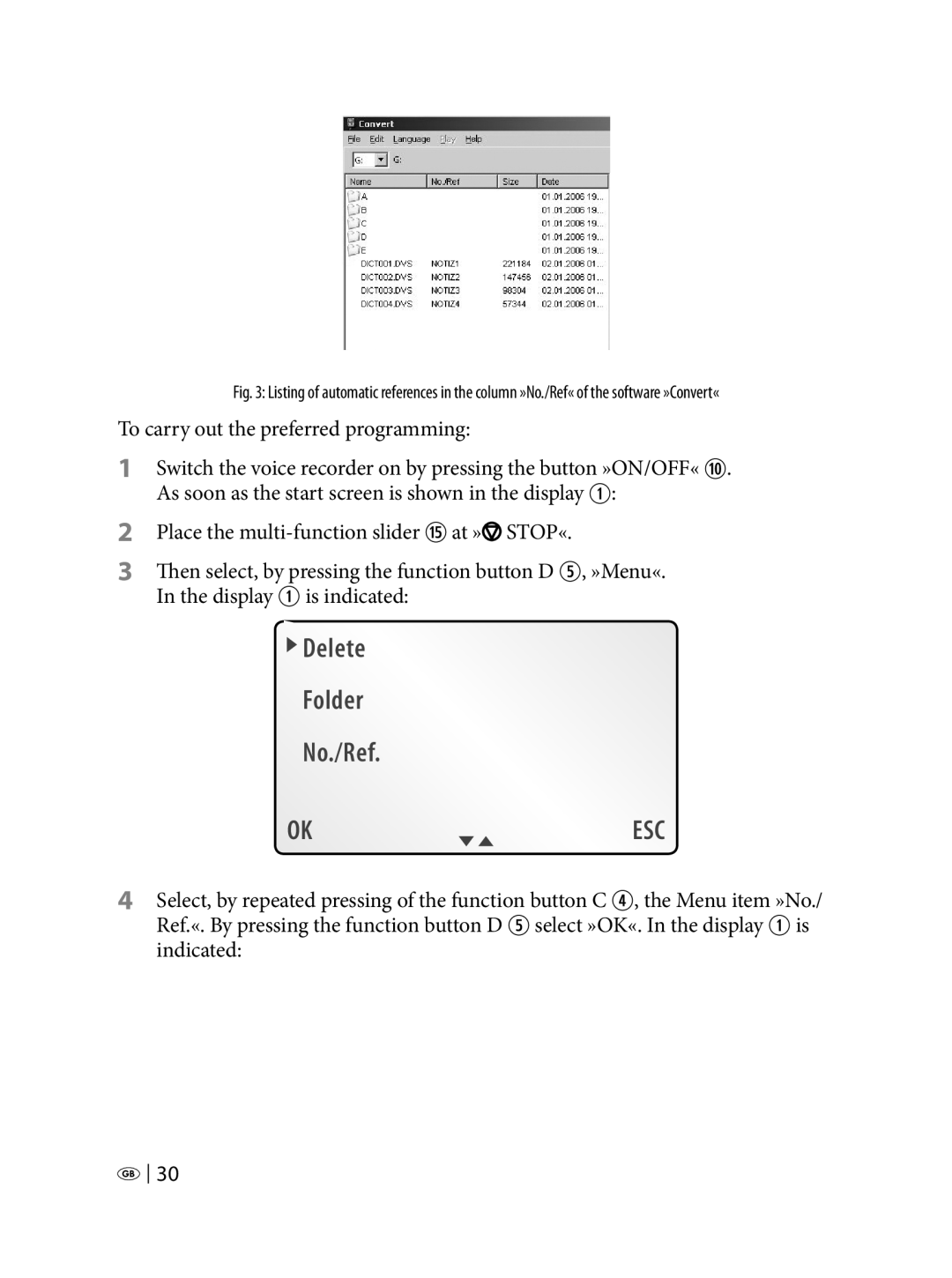Fig. 3: Listing of automatic references in the column »No./Ref« of the software »Convert«
To carry out the preferred programming:
1Switch the voice recorder on by pressing the button »ON/OFF« A. As soon as the start screen is shown in the display Q:
2Place the ![]() STOP«.
STOP«.
3Then select, by pressing the function button D T, »Menu«. In the display Q is indicated:
 Delete
Delete
Folder
No./Ref.
OK | ESC |
4Select, by repeated pressing of the function button C R, the Menu item »No./ Ref.«. By pressing the function button D T select »OK«. In the display Q is indicated:
![]()
![]() 30
30