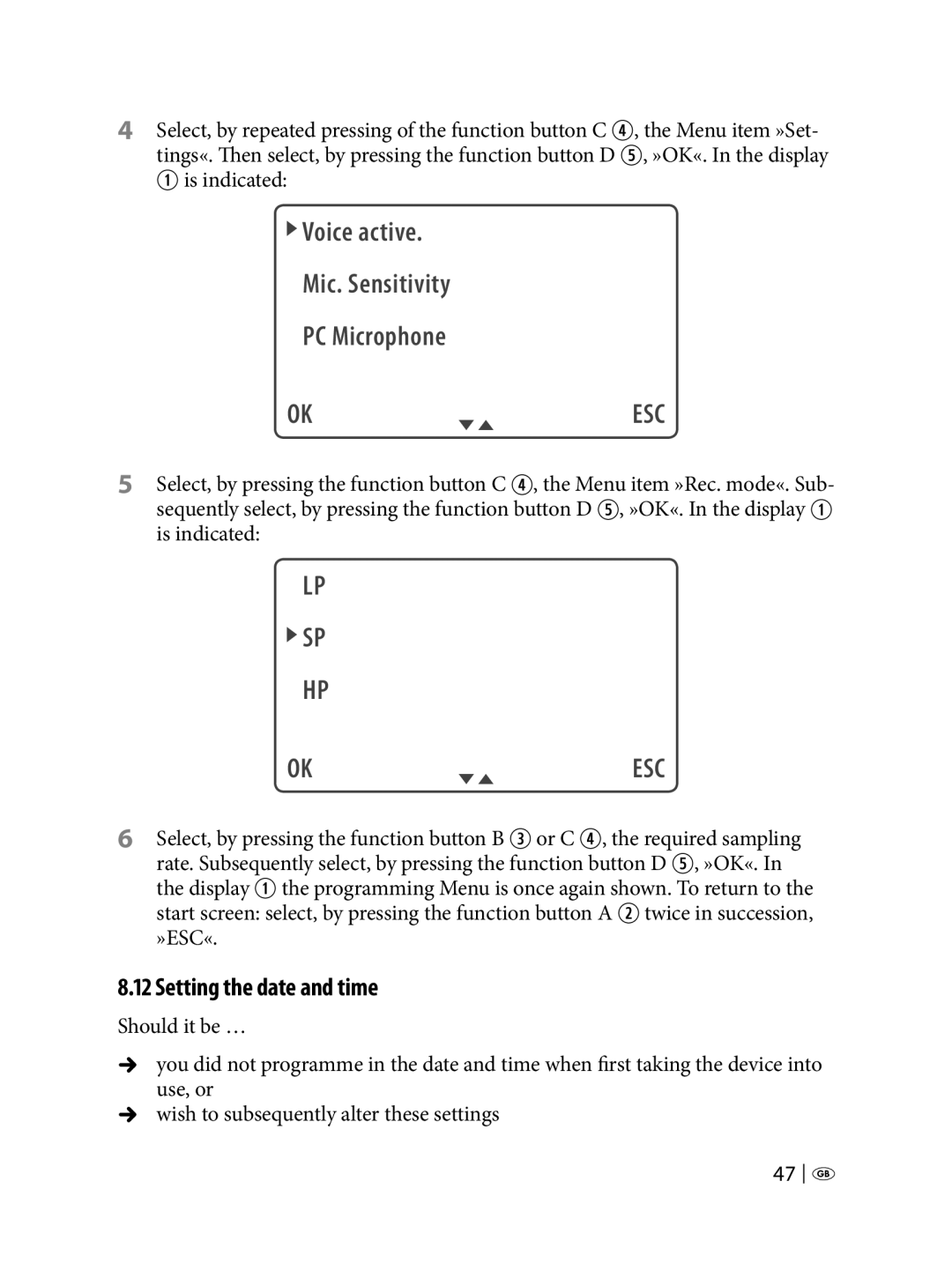4Select, by repeated pressing of the function button C R, the Menu item »Set- tings«. Then select, by pressing the function button D T, »OK«. In the display Q is indicated:
 Voice active.
Voice active.
Mic. Sensitivity
PC Microphone
OK | ESC |
5Select, by pressing the function button C R, the Menu item »Rec. mode«. Sub- sequently select, by pressing the function button D T, »OK«. In the display Q is indicated:
LP
![]() SP
SP
HP
OK | ESC |
6Select, by pressing the function button B E or C R, the required sampling rate. Subsequently select, by pressing the function button D T, »OK«. In the display Q the programming Menu is once again shown. To return to the start screen: select, by pressing the function button A W twice in succession, »ESC«.
8.12 Setting the date and time
Should it be …
Úyouuse, didor not programme in the date and time when first taking the device into
Úwish to subsequently alter these settings
47 ![]()
![]()