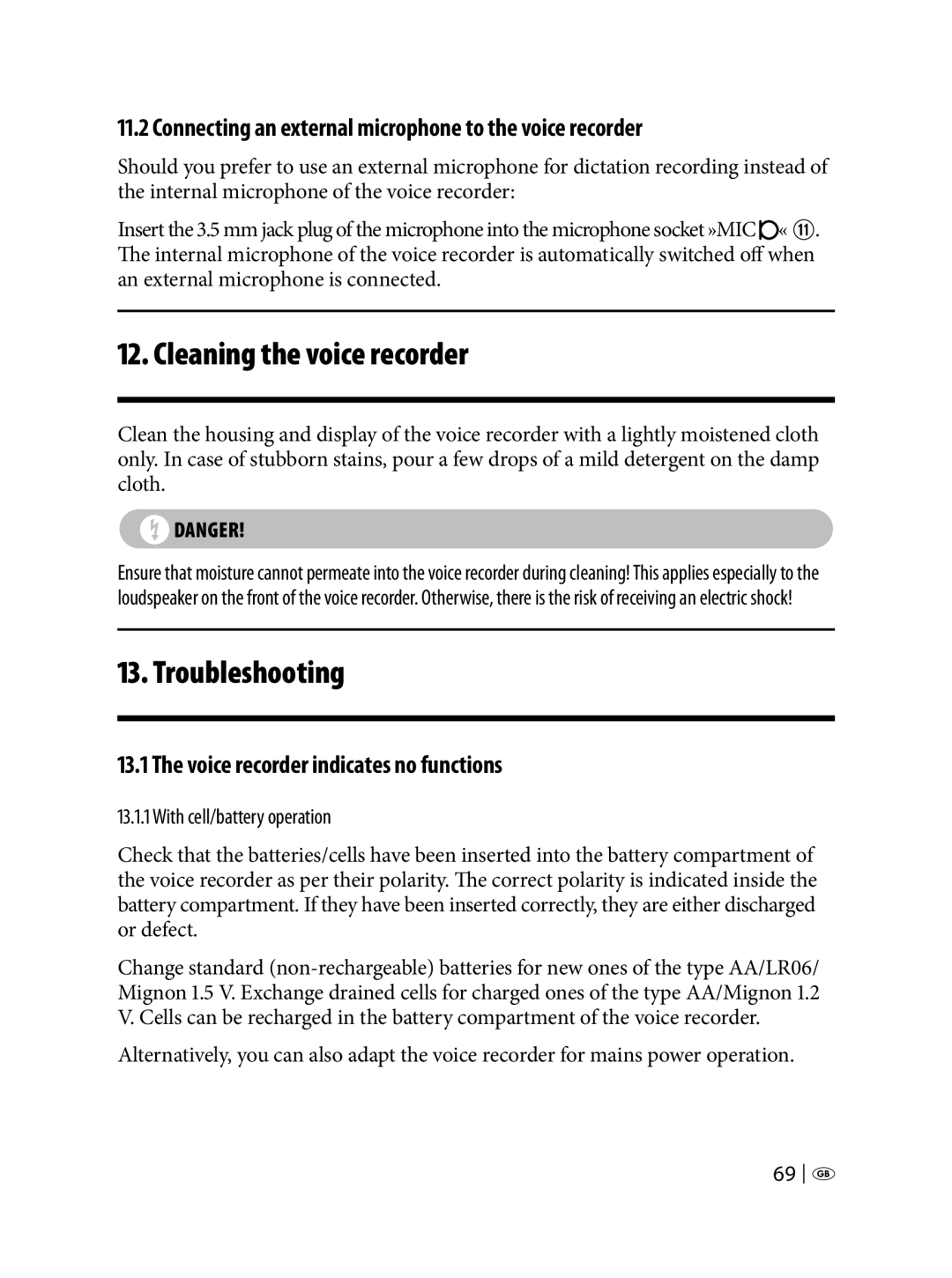11.2 Connecting an external microphone to the voice recorder
Should you prefer to use an external microphone for dictation recording instead of the internal microphone of the voice recorder:
Insert the 3.5 mm jack plug of the microphone into the microphone socket »MIC![]() « S. The internal microphone of the voice recorder is automatically switched off when an external microphone is connected.
« S. The internal microphone of the voice recorder is automatically switched off when an external microphone is connected.
12. Cleaning the voice recorder
Clean the housing and display of the voice recorder with a lightly moistened cloth only. In case of stubborn stains, pour a few drops of a mild detergent on the damp cloth.
‹†Danger! | › |
Ensure that moisture cannot permeate into the voice recorder during cleaning! This applies especially to the loudspeaker on the front of the voice recorder. Otherwise, there is the risk of receiving an electric shock!
13. Troubleshooting
13.1 The voice recorder indicates no functions
13.1.1 With cell/battery operation
Check that the batteries/cells have been inserted into the battery compartment of the voice recorder as per their polarity. The correct polarity is indicated inside the battery compartment. If they have been inserted correctly, they are either discharged or defect.
Change standard
Alternatively, you can also adapt the voice recorder for mains power operation.
69 ![]()
![]()