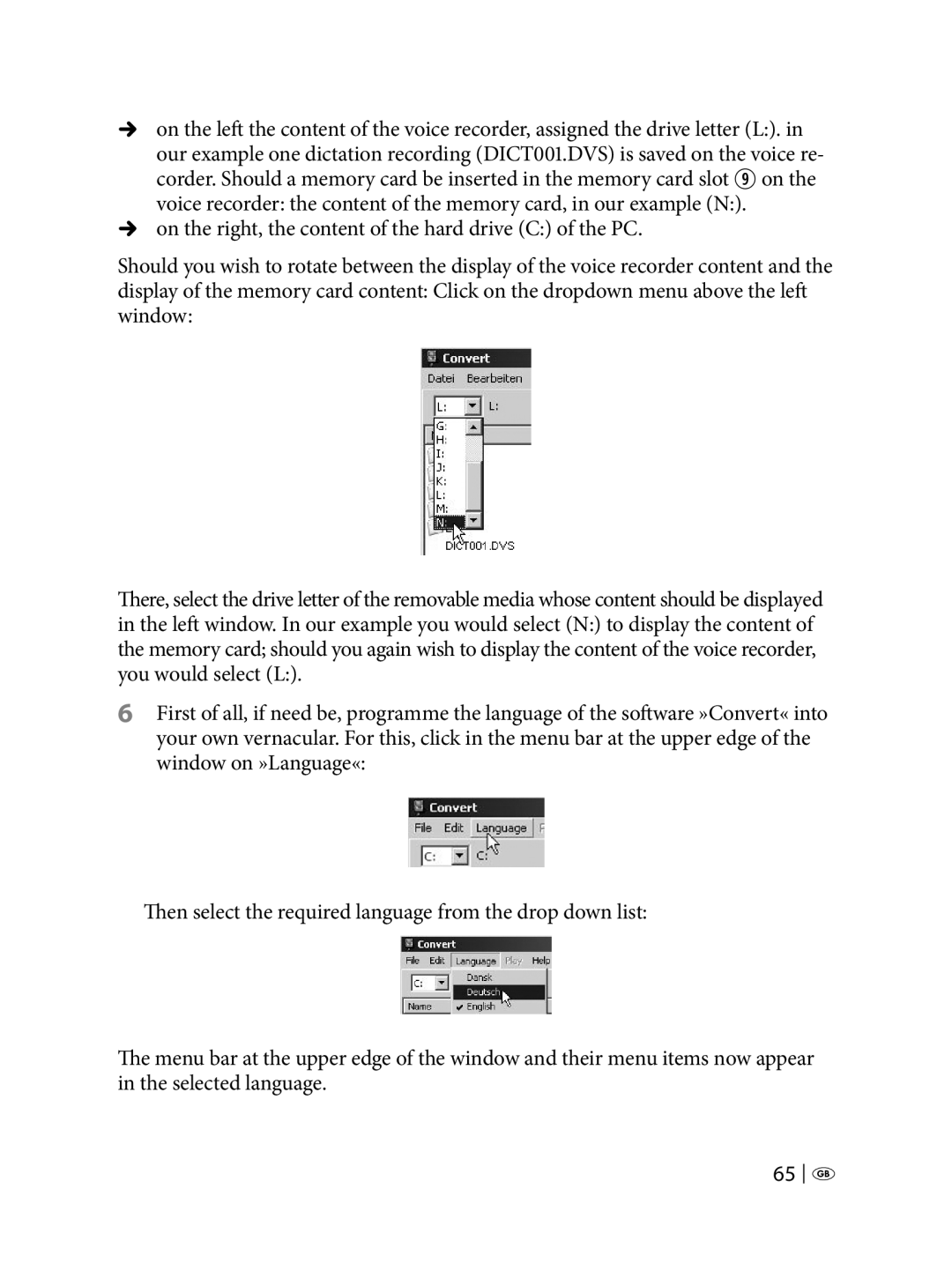Úon the left the content of the voice recorder, assigned the drive letter (L:). in our example one dictation recording (DICT001.DVS) is saved on the voice re- corder. Should a memory card be inserted in the memory card slot O on the voice recorder: the content of the memory card, in our example (N:).
Úon the right, the content of the hard drive (C:) of the PC.
Should you wish to rotate between the display of the voice recorder content and the display of the memory card content: Click on the dropdown menu above the left window:
There, select the drive letter of the removable media whose content should be displayed in the left window. In our example you would select (N:) to display the content of the memory card; should you again wish to display the content of the voice recorder, you would select (L:).
6First of all, if need be, programme the language of the software »Convert« into your own vernacular. For this, click in the menu bar at the upper edge of the window on »Language«:
Then select the required language from the drop down list:
The menu bar at the upper edge of the window and their menu items now appear in the selected language.
65 ![]()
![]()