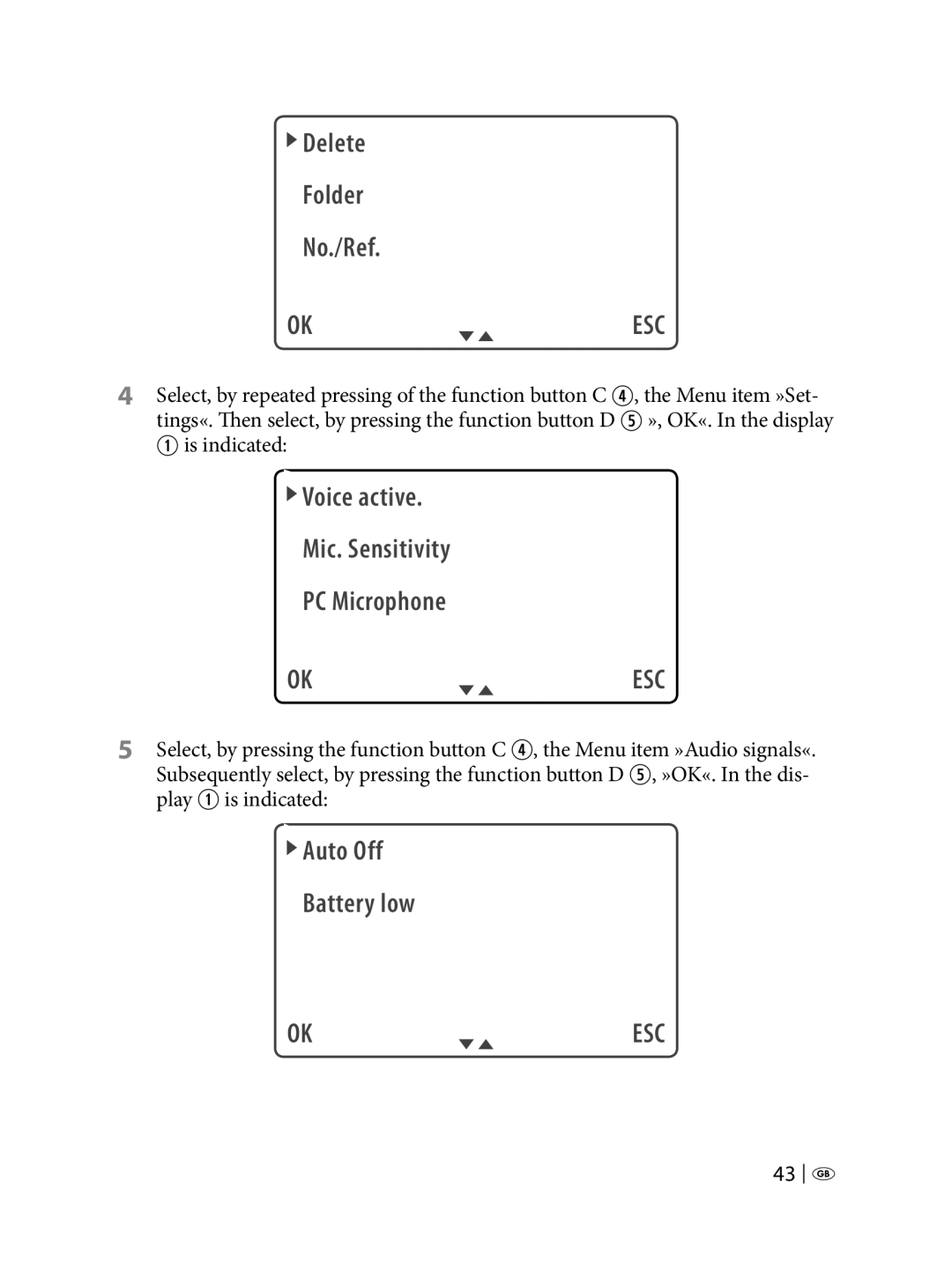Delete
Delete
Folder
No./Ref.
OK | ESC |
4Select, by repeated pressing of the function button C R, the Menu item »Set- tings«. Then select, by pressing the function button D T », OK«. In the display Q is indicated:
 Voice active.
Voice active.
Mic. Sensitivity
PC Microphone
OK | ESC |
5Select, by pressing the function button C R, the Menu item »Audio signals«. Subsequently select, by pressing the function button D T, »OK«. In the dis- play Q is indicated:
 Auto Off
Auto Off
Battery low
OK | ESC |
43 ![]()
![]()