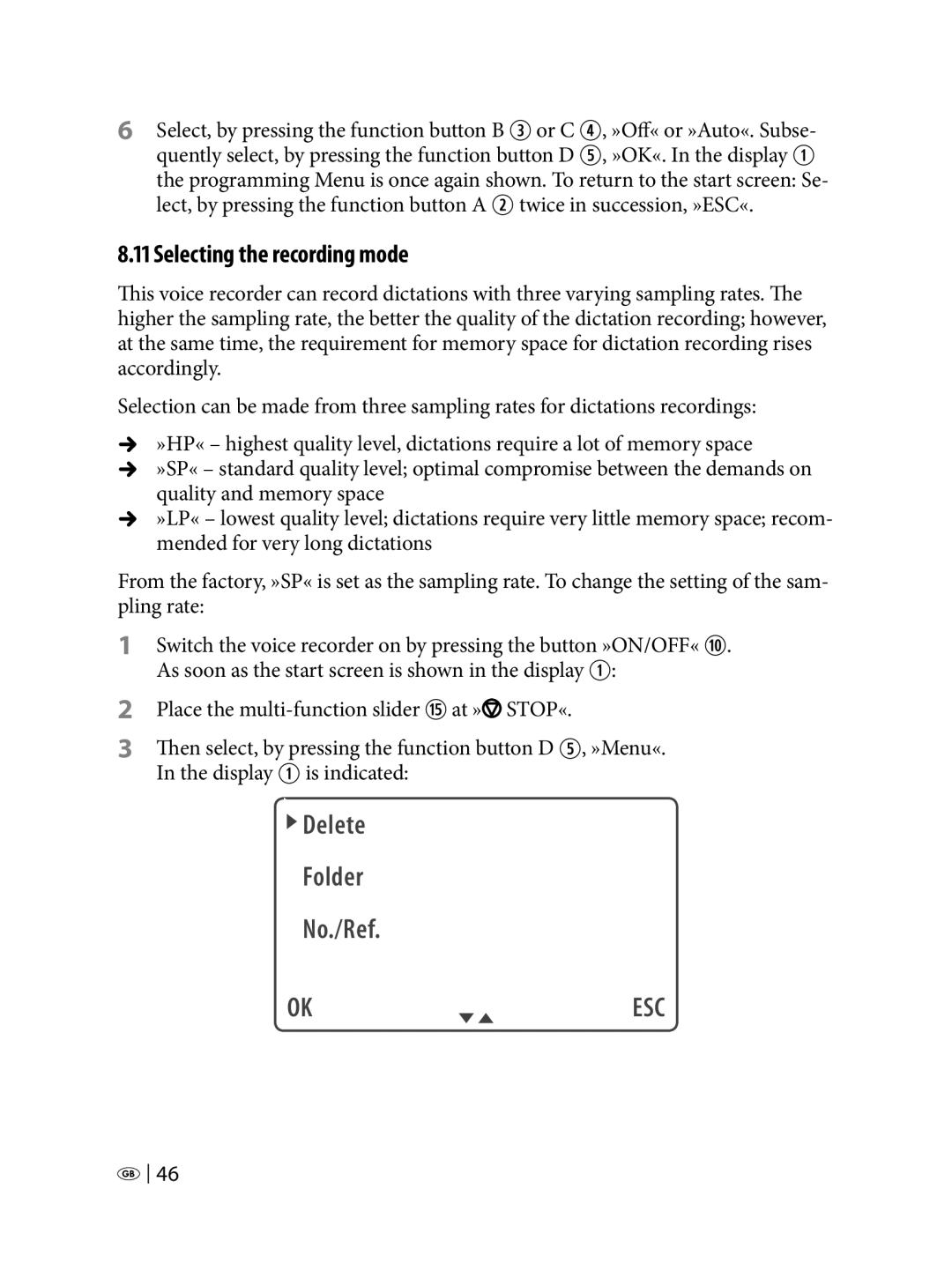6Select, by pressing the function button B E or C R, »Off« or »Auto«. Subse- quently select, by pressing the function button D T, »OK«. In the display Q the programming Menu is once again shown. To return to the start screen: Se- lect, by pressing the function button A W twice in succession, »ESC«.
8.11 Selecting the recording mode
This voice recorder can record dictations with three varying sampling rates. The higher the sampling rate, the better the quality of the dictation recording; however, at the same time, the requirement for memory space for dictation recording rises accordingly.
Selection can be made from three sampling rates for dictations recordings:
Ú»HP« – highest quality level, dictations require a lot of memory space
Ú»SP« – standard quality level; optimal compromise between the demands on quality and memory space
Ú»LP« – lowest quality level; dictations require very little memory space; recom- mended for very long dictations
From the factory, »SP« is set as the sampling rate. To change the setting of the sam- pling rate:
1Switch the voice recorder on by pressing the button »ON/OFF« A. As soon as the start screen is shown in the display Q:
2Place the ![]() STOP«.
STOP«.
3Then select, by pressing the function button D T, »Menu«. In the display Q is indicated:
 Delete
Delete
Folder
No./Ref.
OK | ESC |
![]()
![]() 46
46