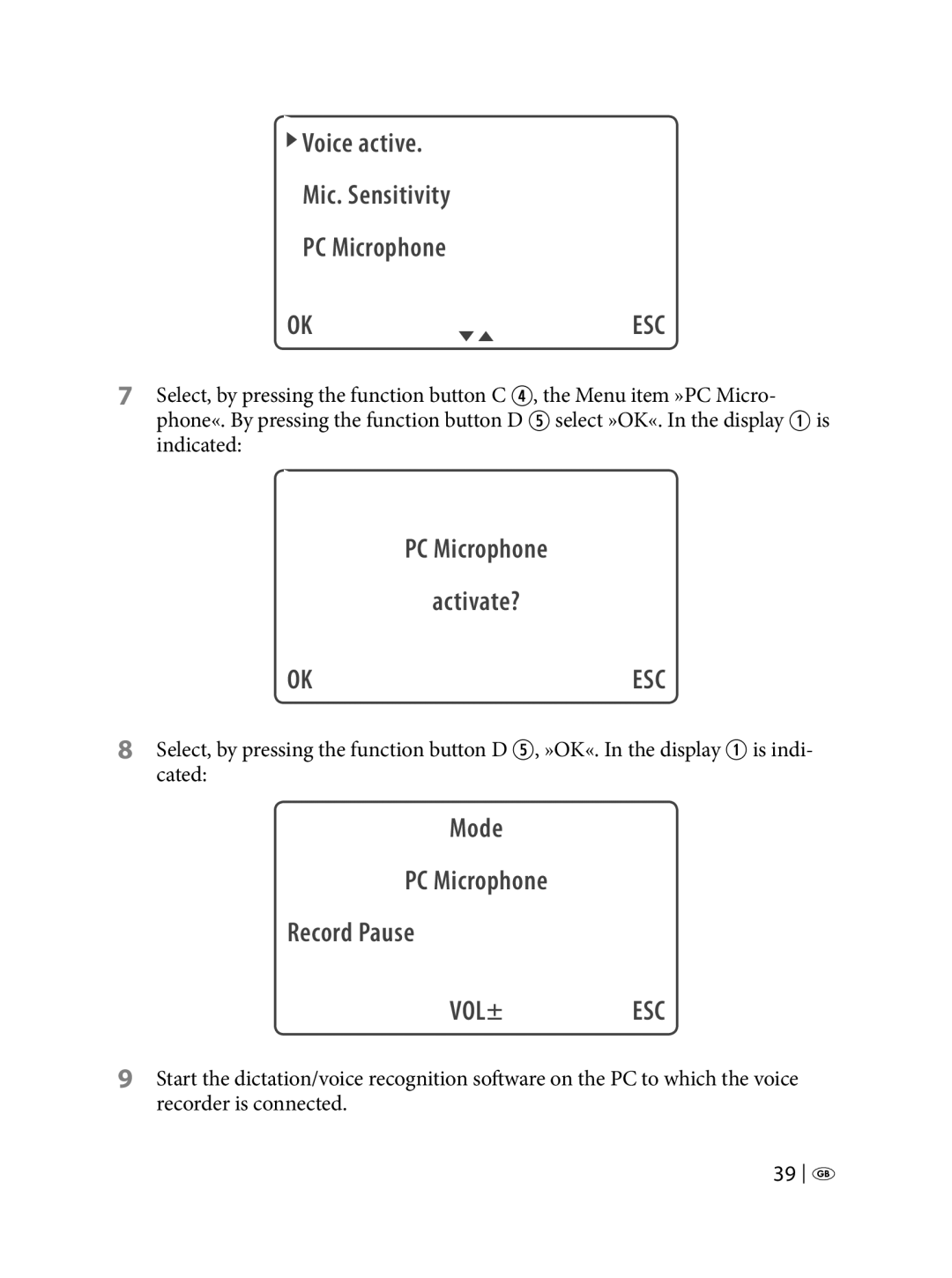Voice active.
Voice active.
Mic. Sensitivity
PC Microphone
OK | ESC |
7Select, by pressing the function button C R, the Menu item »PC Micro- phone«. By pressing the function button D T select »OK«. In the display Q is indicated:
PC Microphone
activate?
OK | ESC |
8Select, by pressing the function button D T, »OK«. In the display Q is indi- cated:
Mode
PC Microphone
Record Pause
VOL±ESC
9Start the dictation/voice recognition software on the PC to which the voice recorder is connected.
39 ![]()
![]()