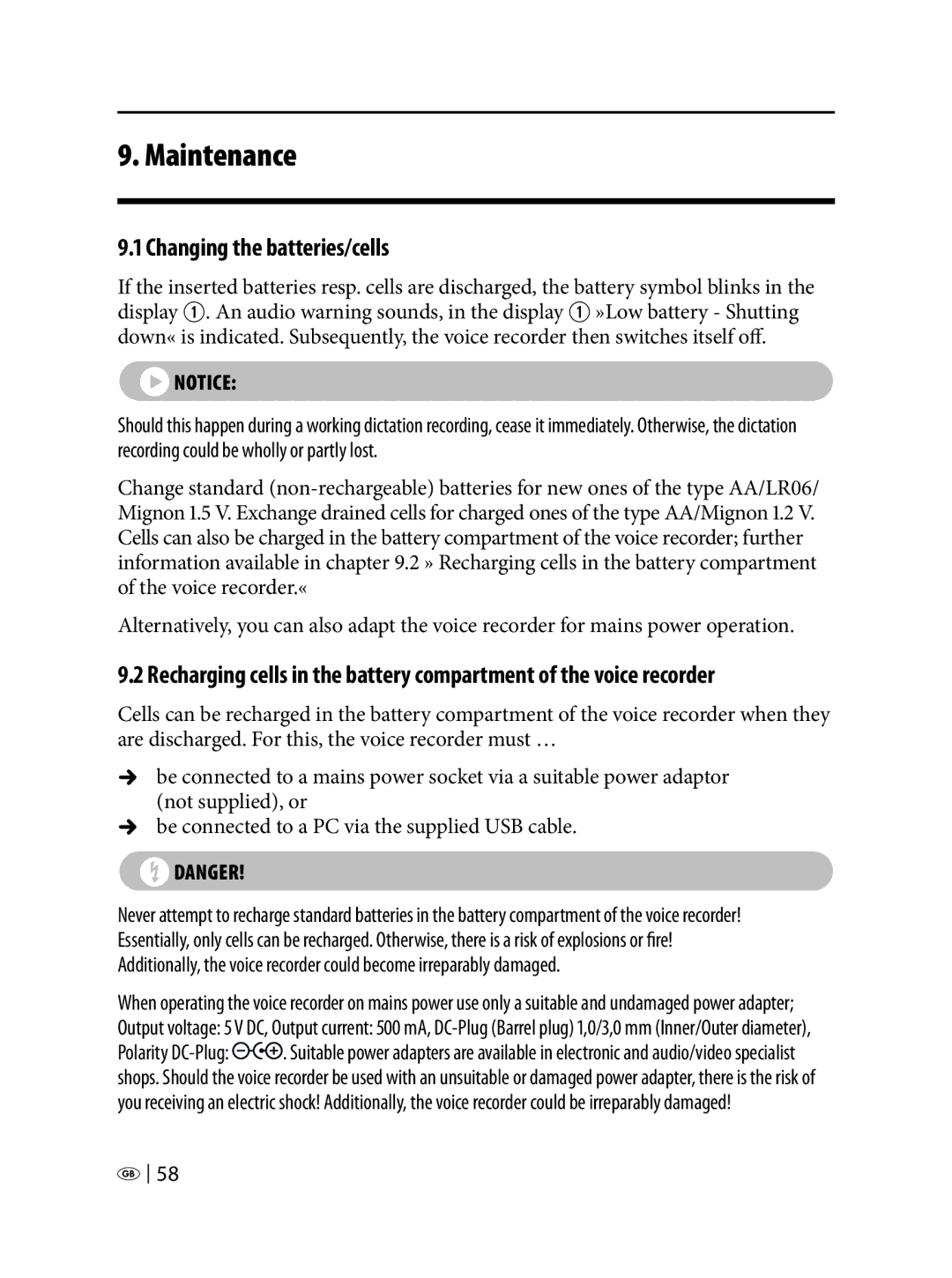9. Maintenance
9.1 Changing the batteries/cells
If the inserted batteries resp. cells are discharged, the battery symbol blinks in the display Q. An audio warning sounds, in the display Q »Low battery - Shutting down« is indicated. Subsequently, the voice recorder then switches itself off.
‹]Notice: | › |
Should this happen during a working dictation recording, cease it immediately. Otherwise, the dictation recording could be wholly or partly lost.
Change standard
Alternatively, you can also adapt the voice recorder for mains power operation.
9.2 Recharging cells in the battery compartment of the voice recorder
Cells can be recharged in the battery compartment of the voice recorder when they are discharged. For this, the voice recorder must …
Úbe connected to a mains power socket via a suitable power adaptor (not supplied), or
Úbe connected to a PC via the supplied USB cable.
‹†Danger! | › |
Never attempt to recharge standard batteries in the battery compartment of the voice recorder! Essentially, only cells can be recharged. Otherwise, there is a risk of explosions or fire! Additionally, the voice recorder could become irreparably damaged.
When operating the voice recorder on mains power use only a suitable and undamaged power adapter; Output voltage: 5 V DC, Output current: 500 mA,
Polarity ![]()
![]()
![]() . Suitable power adapters are available in electronic and audio/video specialist shops. Should the voice recorder be used with an unsuitable or damaged power adapter, there is the risk of you receiving an electric shock! Additionally, the voice recorder could be irreparably damaged!
. Suitable power adapters are available in electronic and audio/video specialist shops. Should the voice recorder be used with an unsuitable or damaged power adapter, there is the risk of you receiving an electric shock! Additionally, the voice recorder could be irreparably damaged!
![]()
![]() 58
58