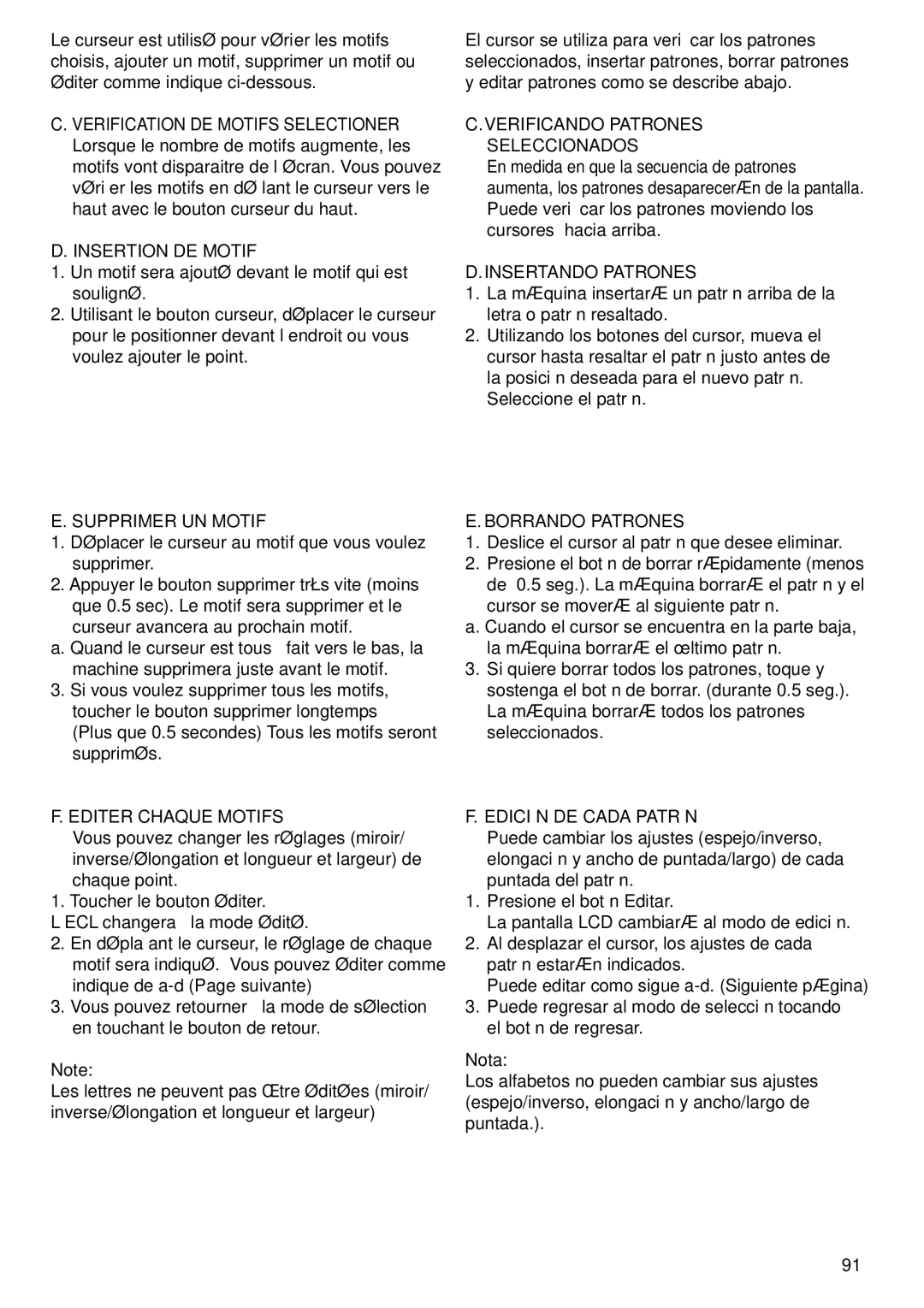9985 specifications
The Singer 9985 is a high-performance sewing machine that has garnered attention for its impressive array of features and advanced technologies, making it a popular choice among sewing enthusiasts and professionals alike. As part of the prestigious Singer brand, known for its innovation and reliability, the 9985 is designed to cater to a variety of sewing needs, from quilting to embroidery.One of the standout features of the Singer 9985 is its extensive built-in stitch library, offering over 960 stitch options. This allows users to choose from a wide range of utility, decorative, and heirloom stitches, making it versatile for any project. The machine also supports multiple stitch styles, including stretch stitches for knits, giving sewers the ability to tackle a broad array of fabrics and designs.
The Singer 9985 is equipped with an intuitive LCD touchscreen that simplifies the sewing process. The user-friendly interface allows for easy navigation through stitch options and settings. Users can easily customize their stitches with adjustments for length, width, and tension, providing greater control over their work. This digital display also features helpful tutorials and animations, guiding users through various techniques and functions.
One of the most notable technologies incorporated in the Singer 9985 is the automatic needle threader, a feature that eliminates the frustration of manual threading. Additionally, the machine offers an automatic thread cutter, which saves time during sewing by allowing users to cut threads with the push of a button. This combination of features enhances efficiency, particularly during long sewing sessions.
Another key characteristic of the Singer 9985 is its powerful motor, which delivers consistent stitching even with thick layers of fabric. This is complemented by an adjustable presser foot pressure system, enabling users to fine-tune the machine's performance based on the material being used. Furthermore, the machine includes a range of presser feet, which enhance versatility and expand the types of projects that can be undertaken.
The Singer 9985 also excels in embroidery capabilities. With its built-in embroidery designs and the option to import additional designs via USB, sewists can personalize their creations readily. The machine supports multiple embroidery sizes, making it suitable for everything from small monograms to larger decorative pieces.
In summary, the Singer 9985 is a robust sewing machine that combines advanced features, cutting-edge technology, and user-friendly design. Its extensive stitch library, automatic functions, and powerful performance make it an exceptional choice for anyone looking to elevate their sewing and embroidery projects to the next level. With its blend of functionality and creativity, the Singer 9985 stands out as a reliable companion for both novice and seasoned sewists.