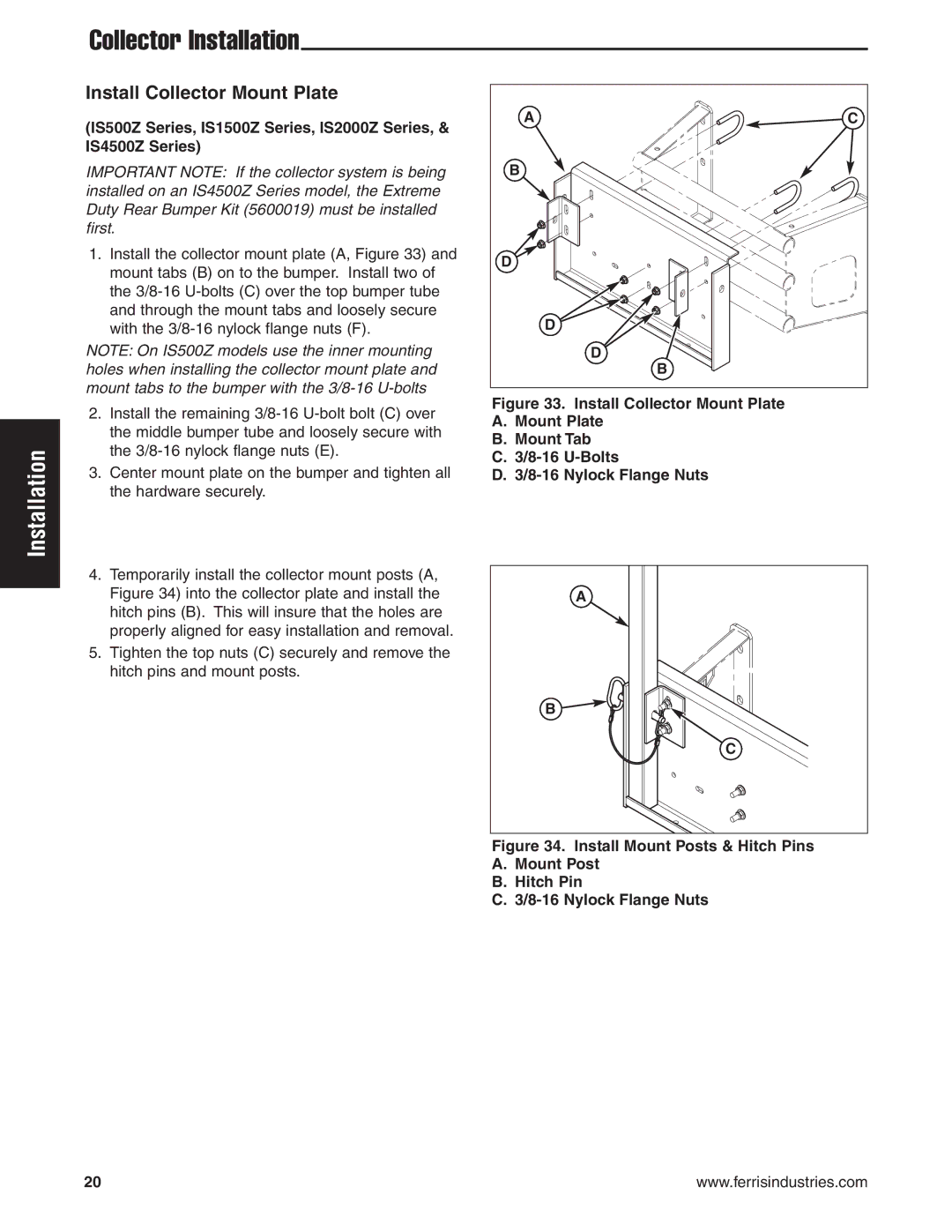IS1500Z, IS2000Zc specifications
The Snapper IS1500Z and IS2000Zc are innovative zero-turn riding mowers that epitomize efficiency, performance, and user-friendly design for residential and light commercial applications. These models are particularly renowned for their robust construction, exceptional maneuverability, and advanced features, making them a popular choice among homeowners and landscape professionals alike.The IS1500Z is powered by a reliable Kohler engine, providing ample power and torque to tackle various mowing tasks with ease. Its cutting deck, typically available in 48 to 52 inches, ensures a clean and precise cut while significantly reducing mowing time. The deck is designed with a strong steel construction, enhancing durability and longevity, an essential factor for any outdoor equipment.
In contrast, the IS2000Zc offers a more powerful engine option, often featuring a commercial-grade engine that enhances performance, especially in tougher mowing conditions. This model is equipped with a larger cutting deck, ranging from 54 to 60 inches, allowing for even greater efficiency while covering larger areas quicker. Both models feature Snapper's signature Instant Response Technology, providing a seamless and responsive driving experience that allows users to navigate around obstacles with precision.
One of the standout characteristics of the IS1500Z and IS2000Zc is the ergonomic seat and controls, which enhance operator comfort during extended mowing sessions. The adjustable seat, coupled with a padded lap bar, ensures that operators can find their ideal position, reducing fatigue and improving overall control of the mower.
These models also boast a simple and accessible maintenance design, featuring easily reachable components and an accessible oil drain. This user-friendly approach allows for quick routine maintenance, thereby extending the life of the mower and ensuring optimal performance.
The IS1500Z and IS2000Zc are designed with a commercial-grade frame construction that provides excellent stability and traction on various terrains. Their large rear tires and articulated front wheels enhance grip and control, making steep inclines and uneven ground less of a challenge.
Overall, Snapper's IS1500Z and IS2000Zc models are exemplary choices for anyone seeking a reliable, efficient, and ergonomic zero-turn mower, equipped with advanced technology that ensures high performance in a variety of mowing conditions. With their combination of power, comfort, and durability, these mowers lead the way in creating a well-manicured lawn with minimal effort.