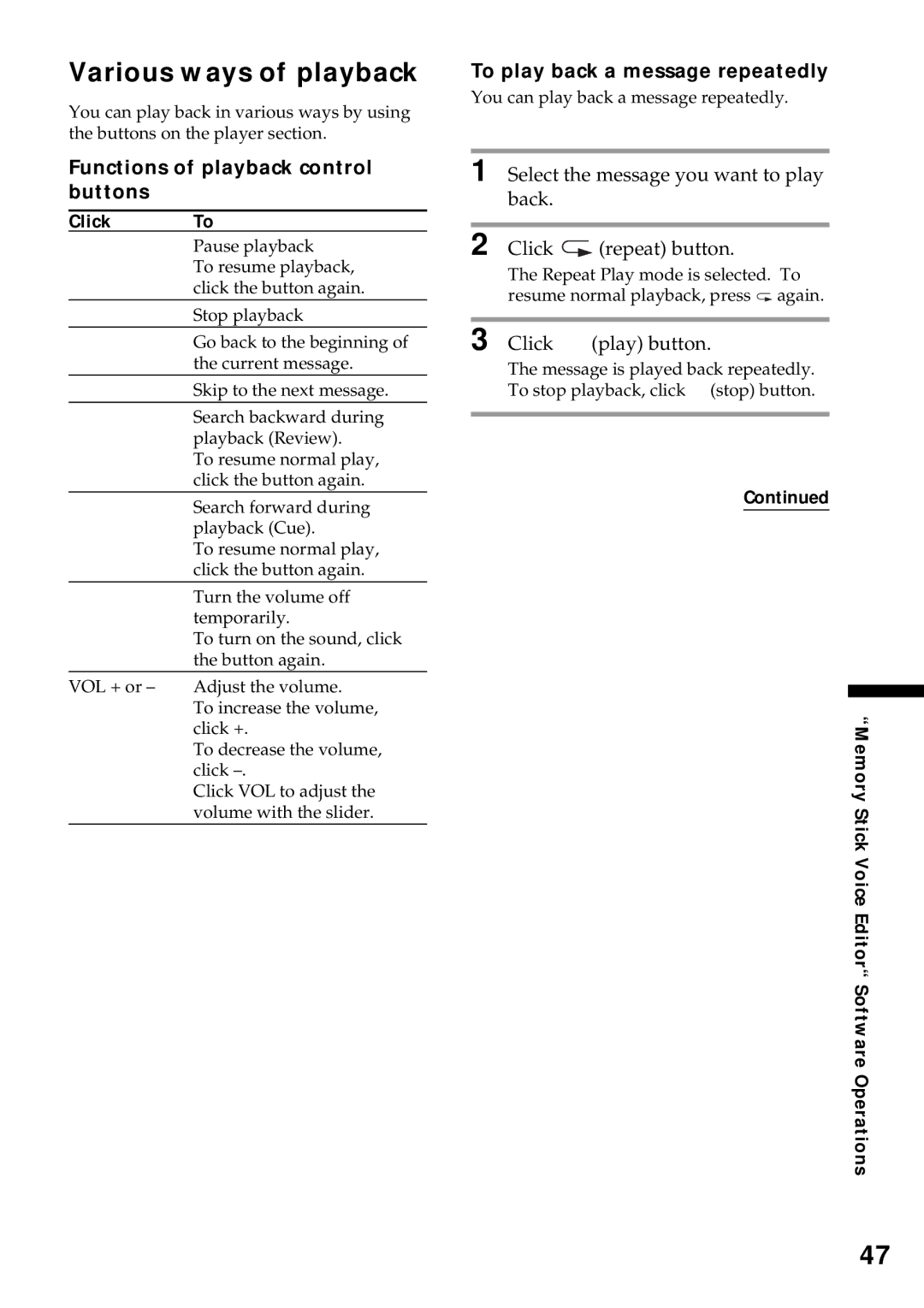Various ways of playback
You can play back in various ways by using the buttons on the player section.
Functions of playback control buttons
Click To
XPause playback
To resume playback, click the button again.
xStop playback
.Go back to the beginning of the current message.
>Skip to the next message.
mSearch backward during playback (Review).
To resume normal play, click the button again.
MSearch forward during playback (Cue).
To resume normal play, click the button again.
%Turn the volume off temporarily.
To turn on the sound, click the button again.
VOL + or – Adjust the volume.
To increase the volume, click +.
To decrease the volume, click
Click VOL to adjust the volume with the slider.
To play back a message repeatedly
You can play back a message repeatedly.
1 Select the message you want to play back.
2 Click ![]() (repeat) button.
(repeat) button.
The Repeat Play mode is selected. To resume normal playback, press![]() again.
again.
3 Click N (play) button.
The message is played back repeatedly. To stop playback, click x (stop) button.
Continued
“Memory Stick Voice Editor“ Software Operations
47