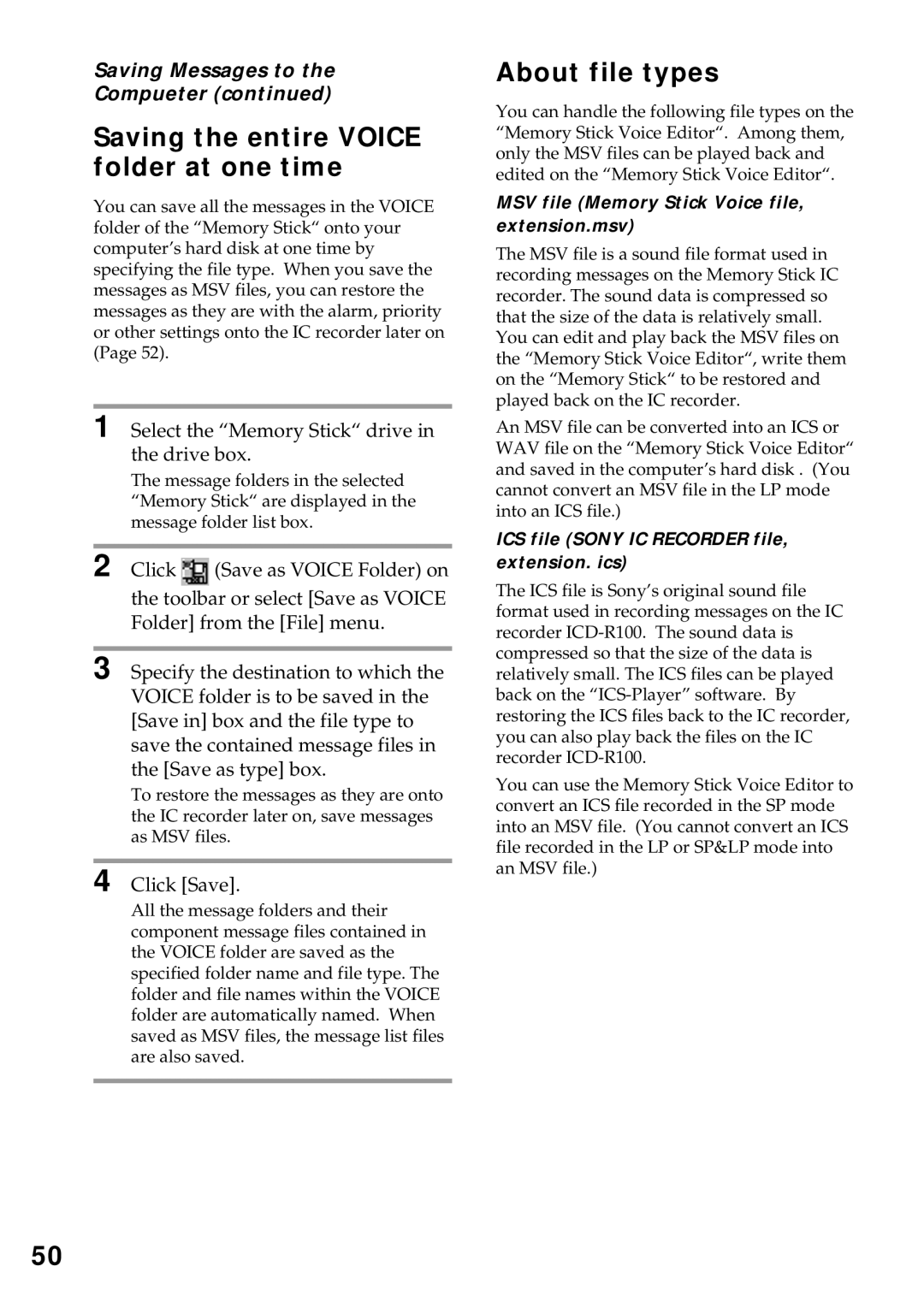Saving Messages to the
Compueter (continued)
Saving the entire VOICE folder at one time
You can save all the messages in the VOICE folder of the “Memory Stick“ onto your computer’s hard disk at one time by specifying the file type. When you save the messages as MSV files, you can restore the messages as they are with the alarm, priority or other settings onto the IC recorder later on (Page 52).
1 Select the “Memory Stick“ drive in the drive box.
The message folders in the selected “Memory Stick“ are displayed in the message folder list box.
2 Click ![]() (Save as VOICE Folder) on the toolbar or select [Save as VOICE Folder] from the [File] menu.
(Save as VOICE Folder) on the toolbar or select [Save as VOICE Folder] from the [File] menu.
3 Specify the destination to which the VOICE folder is to be saved in the [Save in] box and the file type to save the contained message files in the [Save as type] box.
To restore the messages as they are onto the IC recorder later on, save messages as MSV files.
4 Click [Save].
All the message folders and their component message files contained in the VOICE folder are saved as the specified folder name and file type. The folder and file names within the VOICE folder are automatically named. When saved as MSV files, the message list files are also saved.
About file types
You can handle the following file types on the “Memory Stick Voice Editor“. Among them, only the MSV files can be played back and edited on the “Memory Stick Voice Editor“.
MSV file (Memory Stick Voice file, extension.msv)
The MSV file is a sound file format used in recording messages on the Memory Stick IC recorder. The sound data is compressed so that the size of the data is relatively small. You can edit and play back the MSV files on the “Memory Stick Voice Editor“, write them on the “Memory Stick“ to be restored and played back on the IC recorder.
An MSV file can be converted into an ICS or WAV file on the “Memory Stick Voice Editor“ and saved in the computer’s hard disk . (You cannot convert an MSV file in the LP mode into an ICS file.)
ICS file (SONY IC RECORDER file, extension. ics)
The ICS file is Sony’s original sound file format used in recording messages on the IC recorder
You can use the Memory Stick Voice Editor to convert an ICS file recorded in the SP mode into an MSV file. (You cannot convert an ICS file recorded in the LP or SP&LP mode into an MSV file.)
50