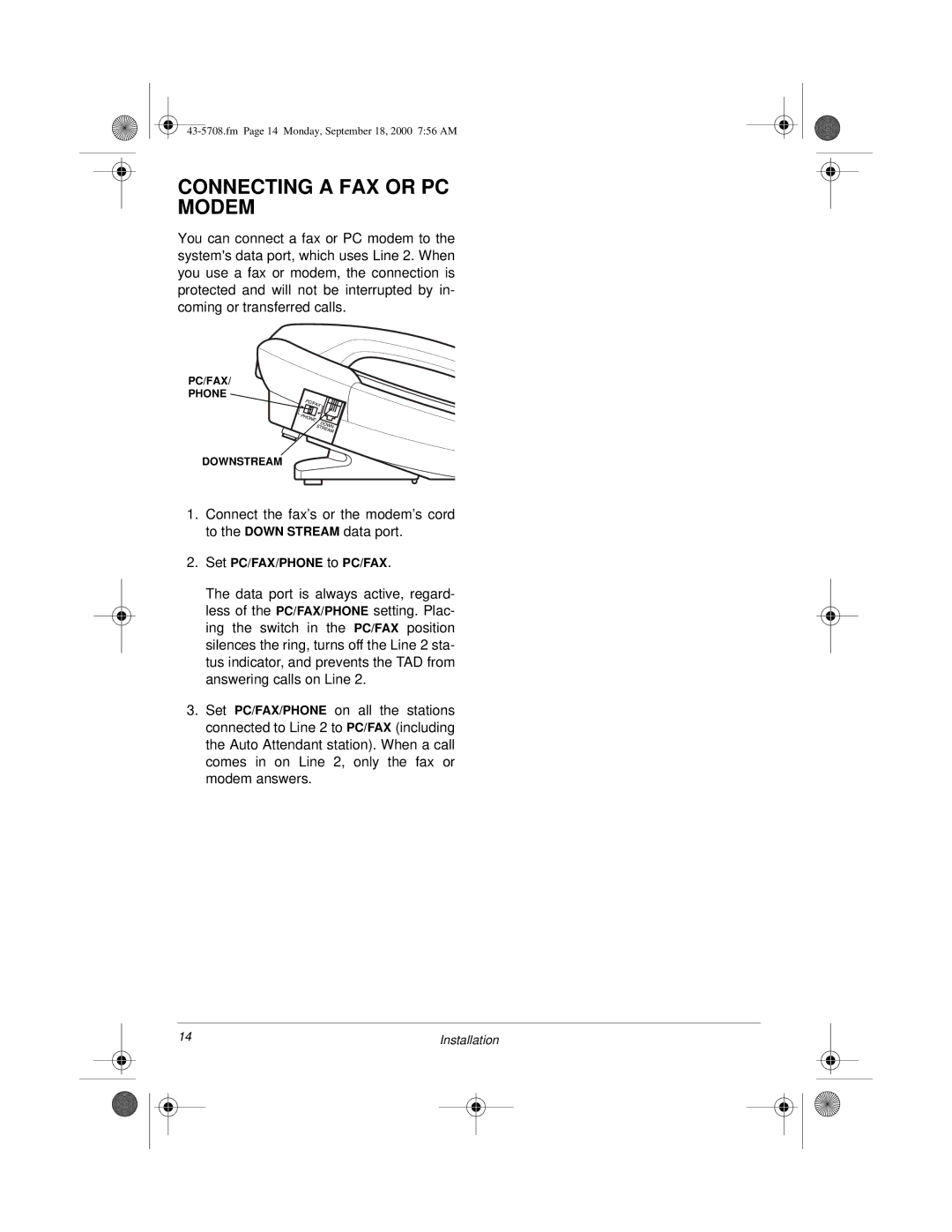CONNECTING A FAX OR PC MODEM
You can connect a fax or PC modem to the system's data port, which uses Line 2. When you use a fax or modem, the connection is protected and will not be interrupted by in- coming or transferred calls.
PC/FAX/
PHONE ![]()
DOWNSTREAM
1.Connect the fax’s or the modem’s cord to the DOWN STREAM data port.
2.Set PC/FAX/PHONE to PC/FAX.
The data port is always active, regard- less of the PC/FAX/PHONE setting. Plac- ing the switch in the PC/FAX position silences the ring, turns off the Line 2 sta- tus indicator, and prevents the TAD from answering calls on Line 2.
3.Set PC/FAX/PHONE on all the stations connected to Line 2 to PC/FAX (including the Auto Attendant station). When a call comes in on Line 2, only the fax or modem answers.
14 |
| Installation | ||
|
|
|
|
|
|
|
|
|
|
|
|
|
|
|