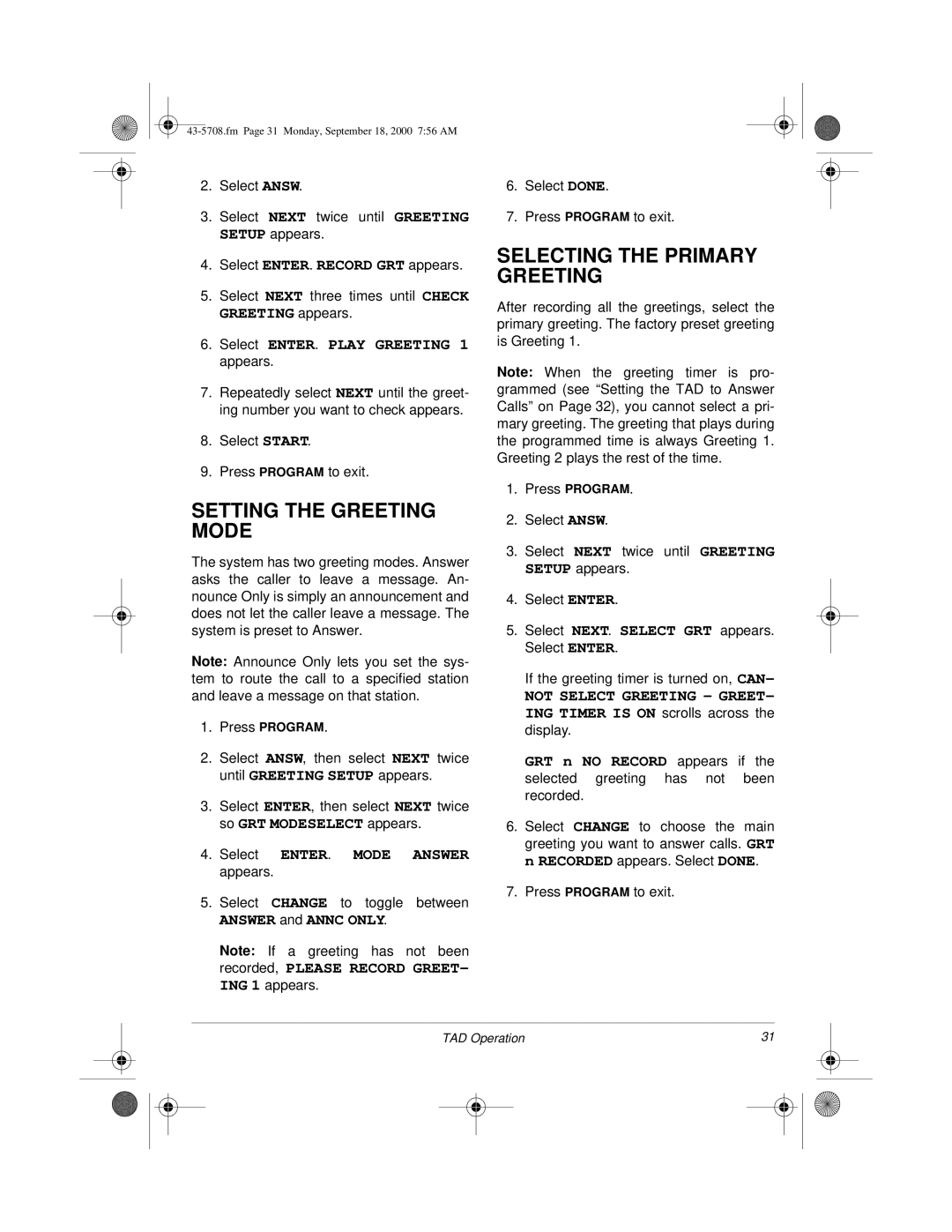2.Select ANSW.
3.Select NEXT twice until GREETING SETUP appears.
4.Select ENTER. RECORD GRT appears.
5.Select NEXT three times until CHECK GREETING appears.
6.Select ENTER. PLAY GREETING 1 appears.
7.Repeatedly select NEXT until the greet- ing number you want to check appears.
8.Select START.
9.Press PROGRAM to exit.
SETTING THE GREETING MODE
The system has two greeting modes. Answer asks the caller to leave a message. An- nounce Only is simply an announcement and does not let the caller leave a message. The system is preset to Answer.
Note: Announce Only lets you set the sys- tem to route the call to a specified station and leave a message on that station.
1.Press PROGRAM.
2.Select ANSW, then select NEXT twice until GREETING SETUP appears.
3.Select ENTER, then select NEXT twice so GRT MODESELECT appears.
4.Select ENTER. MODE ANSWER appears.
5.Select CHANGE to toggle between
ANSWER and ANNC ONLY.
Note: If a greeting has not been recorded, PLEASE RECORD GREET- ING 1 appears.
6.Select DONE.
7.Press PROGRAM to exit.
SELECTING THE PRIMARY GREETING
After recording all the greetings, select the primary greeting. The factory preset greeting is Greeting 1.
Note: When the greeting timer is pro- grammed (see “Setting the TAD to Answer Calls” on Page 32), you cannot select a pri- mary greeting. The greeting that plays during the programmed time is always Greeting 1. Greeting 2 plays the rest of the time.
1.Press PROGRAM.
2.Select ANSW.
3.Select NEXT twice until GREETING SETUP appears.
4.Select ENTER.
5.Select NEXT. SELECT GRT appears. Select ENTER.
If the greeting timer is turned on, CAN-
NOT SELECT GREETING – GREET- ING TIMER IS ON scrolls across the
display.
GRT n NO RECORD appears if the selected greeting has not been recorded.
6.Select CHANGE to choose the main greeting you want to answer calls. GRT n RECORDED appears. Select DONE.
7.Press PROGRAM to exit.
TAD Operation | 31 |
| ||
|
|
|
|
|
|
|
|
|
|
|
|
|
|
|