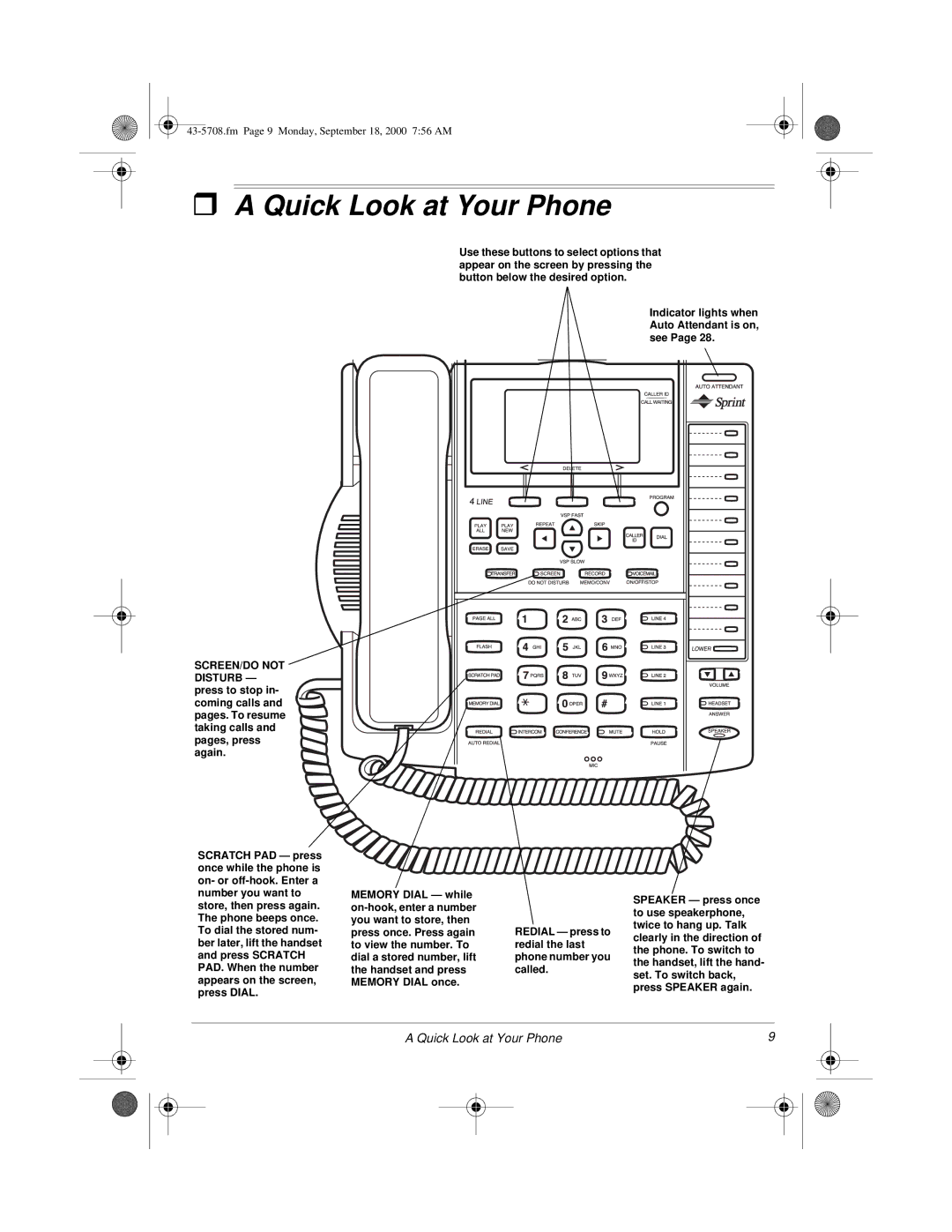ˆA Quick Look at Your Phone
Use these buttons to select options that appear on the screen by pressing the button below the desired option.
Indicator lights when Auto Attendant is on, see Page 28.
SCREEN/DO NOT ![]() DISTURB — press to stop in- coming calls and pages. To resume taking calls and pages, press again.
DISTURB — press to stop in- coming calls and pages. To resume taking calls and pages, press again.
SCRATCH PAD — press once while the phone is on- or
MEMORY DIAL — while |
|
| |
you want to store, then | REDIAL — press to |
press once. Press again | |
to view the number. To | redial the last |
dial a stored number, lift | phone number you |
the handset and press | called. |
MEMORY DIAL once. |
|
SPEAKER — press once to use speakerphone, twice to hang up. Talk clearly in the direction of the phone. To switch to the handset, lift the hand- set. To switch back, press SPEAKER again.
A Quick Look at Your Phone | 9 |
| |||
|
|
|
|
|
|
|
|
|
|
|
|
|
|
|
|
|
|