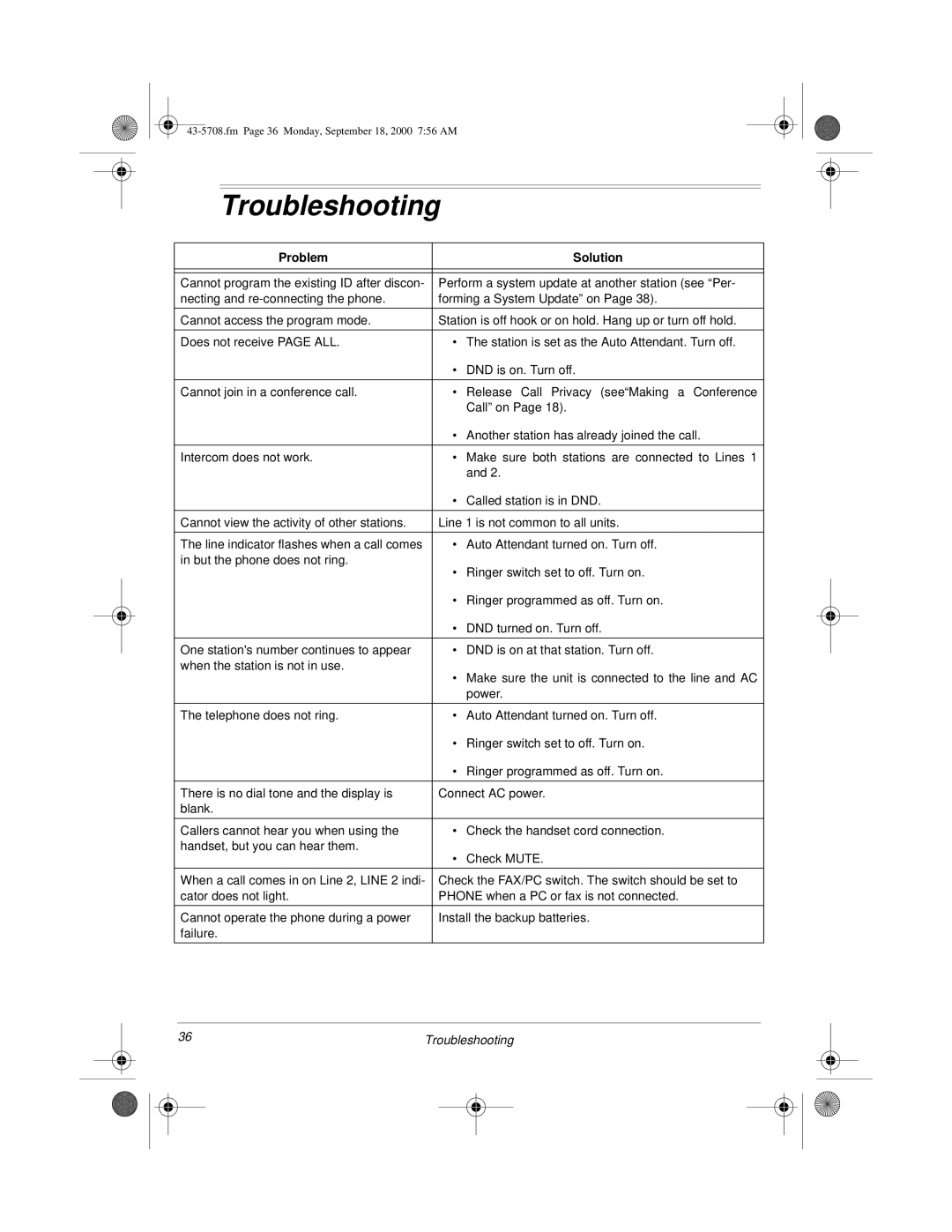ˆTroubleshooting
Problem | Solution |
|
|
|
|
Cannot program the existing ID after discon- | Perform a system update at another station (see “Per- |
necting and | forming a System Update” on Page 38). |
|
|
Cannot access the program mode. | Station is off hook or on hold. Hang up or turn off hold. |
|
|
Does not receive PAGE ALL. | • The station is set as the Auto Attendant. Turn off. |
| • DND is on. Turn off. |
|
|
Cannot join in a conference call. | • Release Call Privacy (see“Making a Conference |
| Call” on Page 18). |
| • Another station has already joined the call. |
|
|
Intercom does not work. | • Make sure both stations are connected to Lines 1 |
| and 2. |
| • Called station is in DND. |
|
|
Cannot view the activity of other stations. | Line 1 is not common to all units. |
|
|
The line indicator flashes when a call comes | • Auto Attendant turned on. Turn off. |
in but the phone does not ring. | • Ringer switch set to off. Turn on. |
| |
| • Ringer programmed as off. Turn on. |
| • DND turned on. Turn off. |
|
|
One station's number continues to appear | • DND is on at that station. Turn off. |
when the station is not in use. | • Make sure the unit is connected to the line and AC |
| |
| power. |
|
|
The telephone does not ring. | • Auto Attendant turned on. Turn off. |
| • Ringer switch set to off. Turn on. |
| • Ringer programmed as off. Turn on. |
|
|
There is no dial tone and the display is | Connect AC power. |
blank. |
|
|
|
Callers cannot hear you when using the | • Check the handset cord connection. |
handset, but you can hear them. | • Check MUTE. |
| |
|
|
When a call comes in on Line 2, LINE 2 indi- | Check the FAX/PC switch. The switch should be set to |
cator does not light. | PHONE when a PC or fax is not connected. |
|
|
Cannot operate the phone during a power | Install the backup batteries. |
failure. |
|
|
|
36 | Troubleshooting | |||
|
|
|
|
|
|
|
|
|
|
|
|
|
|
|