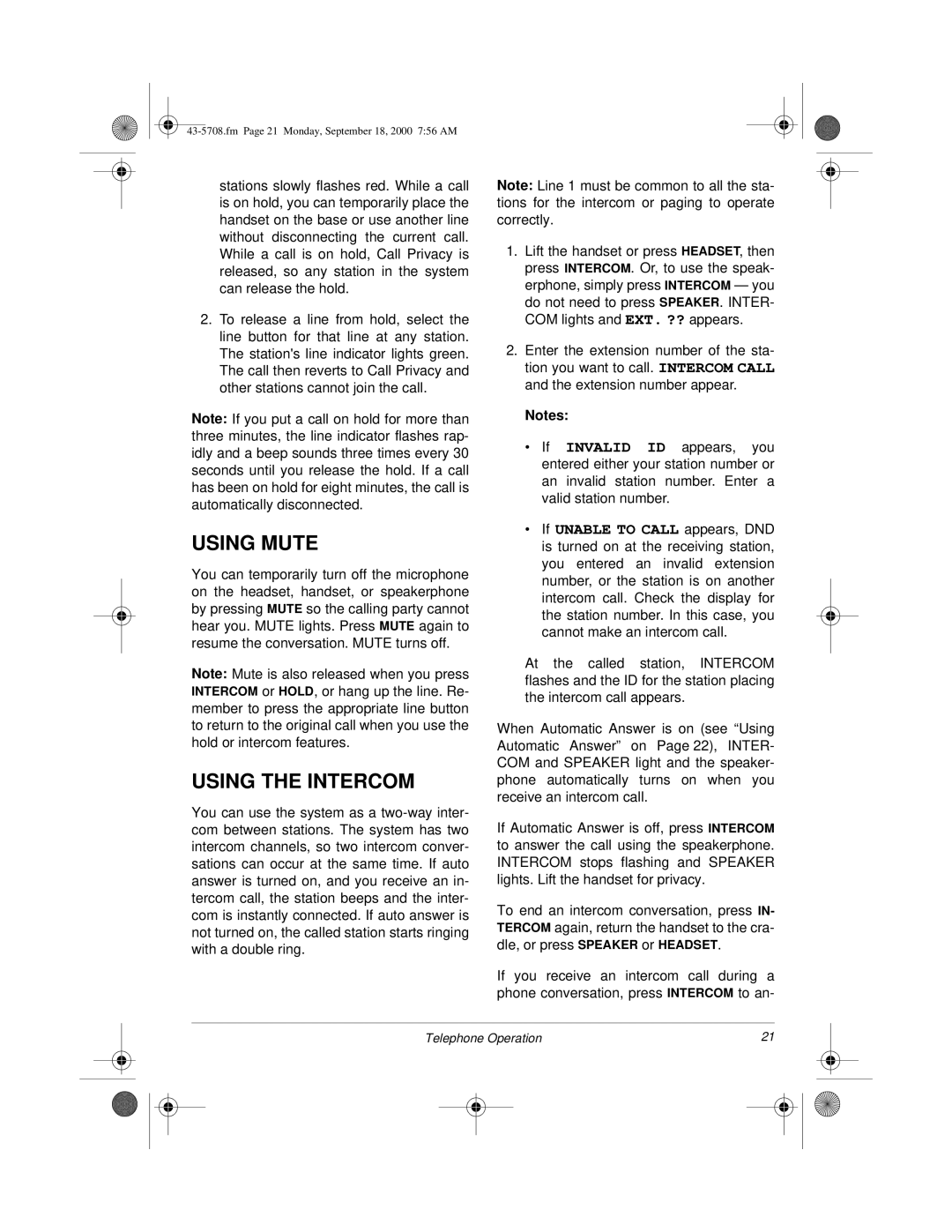stations slowly flashes red. While a call is on hold, you can temporarily place the handset on the base or use another line without disconnecting the current call. While a call is on hold, Call Privacy is released, so any station in the system can release the hold.
2.To release a line from hold, select the line button for that line at any station. The station's line indicator lights green. The call then reverts to Call Privacy and other stations cannot join the call.
Note: If you put a call on hold for more than three minutes, the line indicator flashes rap- idly and a beep sounds three times every 30 seconds until you release the hold. If a call has been on hold for eight minutes, the call is automatically disconnected.
USING MUTE
You can temporarily turn off the microphone on the headset, handset, or speakerphone by pressing MUTE so the calling party cannot hear you. MUTE lights. Press MUTE again to resume the conversation. MUTE turns off.
Note: Mute is also released when you press INTERCOM or HOLD, or hang up the line. Re- member to press the appropriate line button to return to the original call when you use the hold or intercom features.
USING THE INTERCOM
You can use the system as a
Note: Line 1 must be common to all the sta- tions for the intercom or paging to operate correctly.
1.Lift the handset or press HEADSET, then press INTERCOM. Or, to use the speak- erphone, simply press INTERCOM — you do not need to press SPEAKER. INTER- COM lights and EXT. ?? appears.
2.Enter the extension number of the sta- tion you want to call. INTERCOM CALL and the extension number appear.
Notes:
•If INVALID ID appears, you entered either your station number or an invalid station number. Enter a valid station number.
•If UNABLE TO CALL appears, DND is turned on at the receiving station, you entered an invalid extension number, or the station is on another intercom call. Check the display for the station number. In this case, you cannot make an intercom call.
At the called station, INTERCOM flashes and the ID for the station placing the intercom call appears.
When Automatic Answer is on (see “Using Automatic Answer” on Page 22), INTER- COM and SPEAKER light and the speaker- phone automatically turns on when you receive an intercom call.
If Automatic Answer is off, press INTERCOM to answer the call using the speakerphone. INTERCOM stops flashing and SPEAKER lights. Lift the handset for privacy.
To end an intercom conversation, press IN- TERCOM again, return the handset to the cra- dle, or press SPEAKER or HEADSET.
If you receive an intercom call during a phone conversation, press INTERCOM to an-
Telephone Operation | 21 |
| |||
|
|
|
|
|
|
|
|
|
|
|
|
|
|
|
|
|
|