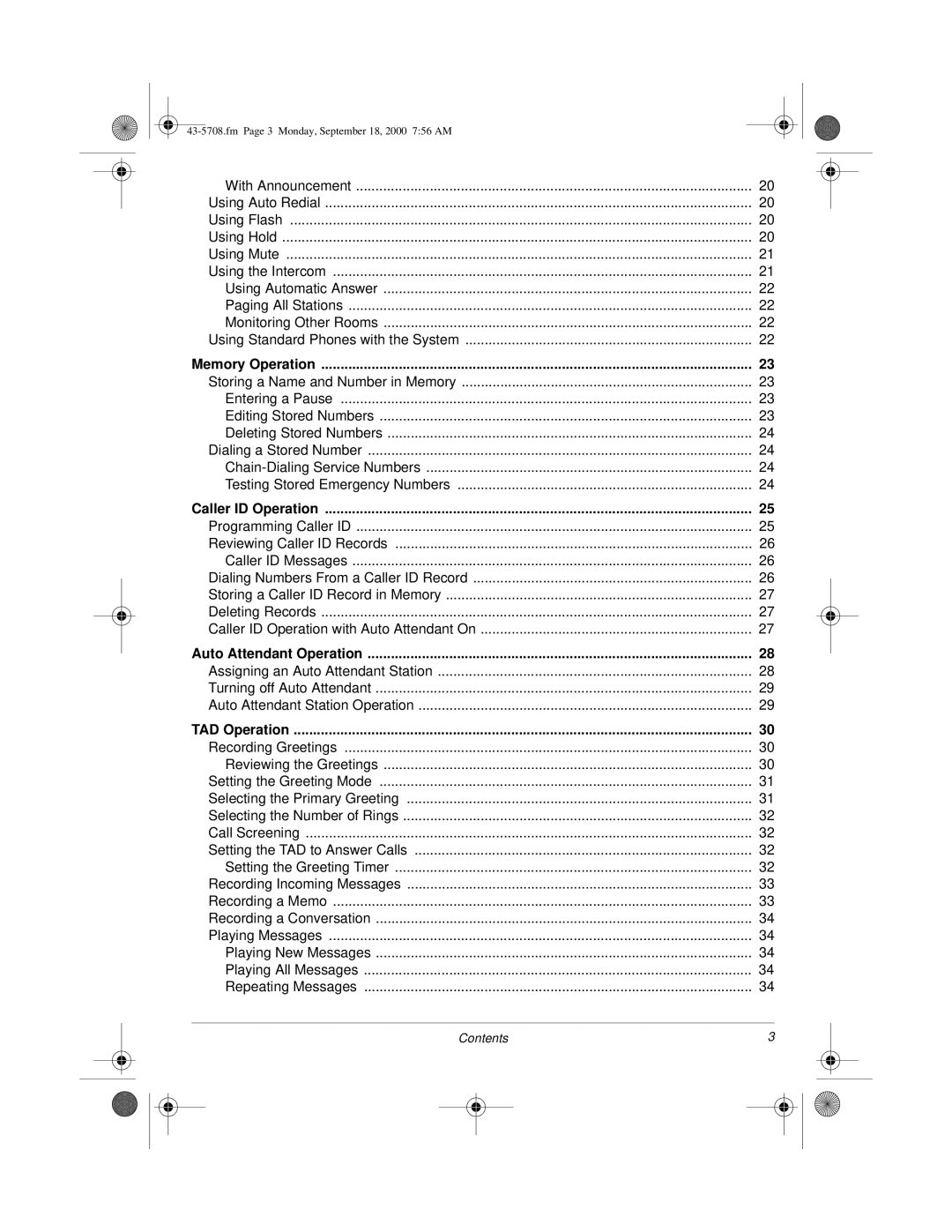With Announcement | 20 |
Using Auto Redial | 20 |
Using Flash | 20 |
Using Hold | 20 |
Using Mute | 21 |
Using the Intercom | 21 |
Using Automatic Answer | 22 |
Paging All Stations | 22 |
Monitoring Other Rooms | 22 |
Using Standard Phones with the System | 22 |
Memory Operation | 23 |
Storing a Name and Number in Memory | 23 |
Entering a Pause | 23 |
Editing Stored Numbers | 23 |
Deleting Stored Numbers | 24 |
Dialing a Stored Number | 24 |
24 | |
Testing Stored Emergency Numbers | 24 |
Caller ID Operation | 25 |
Programming Caller ID | 25 |
Reviewing Caller ID Records | 26 |
Caller ID Messages | 26 |
Dialing Numbers From a Caller ID Record | 26 |
Storing a Caller ID Record in Memory | 27 |
Deleting Records | 27 |
Caller ID Operation with Auto Attendant On | 27 |
Auto Attendant Operation | 28 |
Assigning an Auto Attendant Station | 28 |
Turning off Auto Attendant | 29 |
Auto Attendant Station Operation | 29 |
TAD Operation | 30 |
Recording Greetings | 30 |
Reviewing the Greetings | 30 |
Setting the Greeting Mode | 31 |
Selecting the Primary Greeting | 31 |
Selecting the Number of Rings | 32 |
Call Screening | 32 |
Setting the TAD to Answer Calls | 32 |
Setting the Greeting Timer | 32 |
Recording Incoming Messages | 33 |
Recording a Memo | 33 |
Recording a Conversation | 34 |
Playing Messages | 34 |
Playing New Messages | 34 |
Playing All Messages | 34 |
Repeating Messages | 34 |
Contents | 3 |