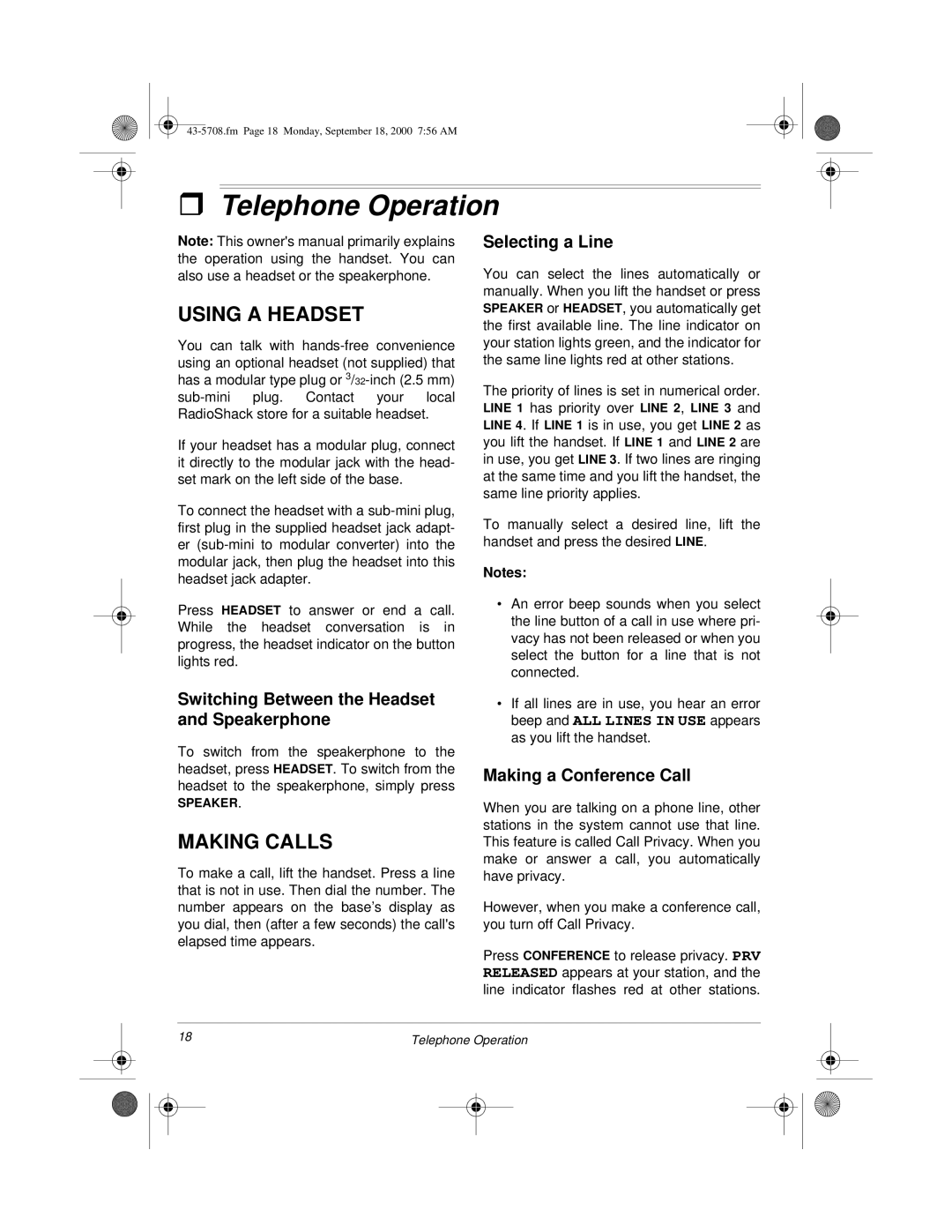ˆTelephone Operation
Note: This owner's manual primarily explains the operation using the handset. You can also use a headset or the speakerphone.
USING A HEADSET
You can talk with
If your headset has a modular plug, connect it directly to the modular jack with the head- set mark on the left side of the base.
To connect the headset with a
Press HEADSET to answer or end a call. While the headset conversation is in progress, the headset indicator on the button lights red.
Switching Between the Headset and Speakerphone
To switch from the speakerphone to the headset, press HEADSET. To switch from the headset to the speakerphone, simply press
SPEAKER.
MAKING CALLS
To make a call, lift the handset. Press a line that is not in use. Then dial the number. The number appears on the base’s display as you dial, then (after a few seconds) the call's elapsed time appears.
Selecting a Line
You can select the lines automatically or manually. When you lift the handset or press SPEAKER or HEADSET, you automatically get the first available line. The line indicator on your station lights green, and the indicator for the same line lights red at other stations.
The priority of lines is set in numerical order. LINE 1 has priority over LINE 2, LINE 3 and LINE 4. If LINE 1 is in use, you get LINE 2 as you lift the handset. If LINE 1 and LINE 2 are in use, you get LINE 3. If two lines are ringing at the same time and you lift the handset, the same line priority applies.
To manually select a desired line, lift the handset and press the desired LINE.
Notes:
•An error beep sounds when you select the line button of a call in use where pri- vacy has not been released or when you select the button for a line that is not connected.
•If all lines are in use, you hear an error beep and ALL LINES IN USE appears as you lift the handset.
Making a Conference Call
When you are talking on a phone line, other stations in the system cannot use that line. This feature is called Call Privacy. When you make or answer a call, you automatically have privacy.
However, when you make a conference call, you turn off Call Privacy.
Press CONFERENCE to release privacy. PRV RELEASED appears at your station, and the line indicator flashes red at other stations.
18 | Telephone Operation | ||||
|
|
|
|
|
|
|
|
|
|
|
|
|
|
|
|
|
|