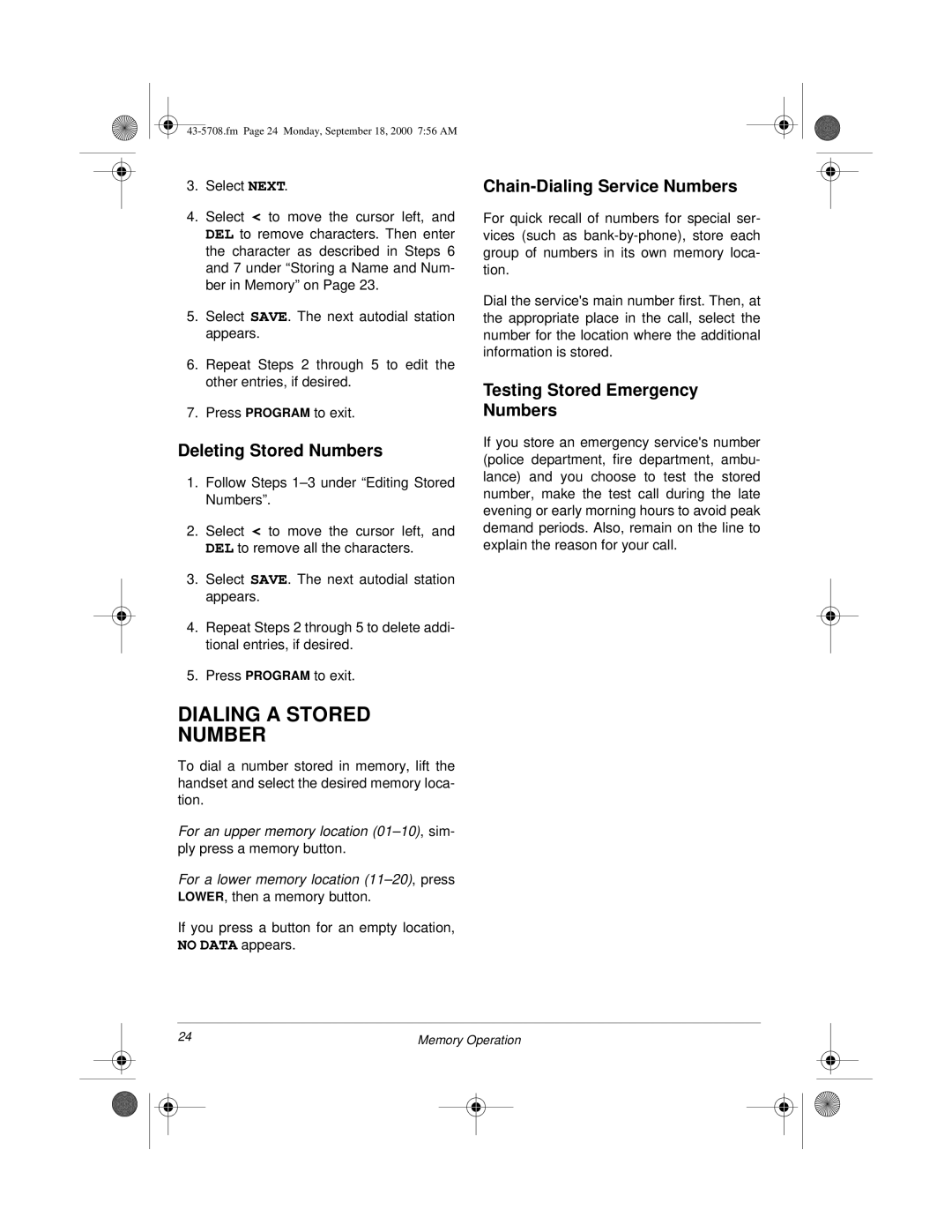3.Select NEXT.
4.Select < to move the cursor left, and DEL to remove characters. Then enter the character as described in Steps 6 and 7 under “Storing a Name and Num- ber in Memory” on Page 23.
5.Select SAVE. The next autodial station appears.
6.Repeat Steps 2 through 5 to edit the other entries, if desired.
7.Press PROGRAM to exit.
Deleting Stored Numbers
1.Follow Steps
2.Select < to move the cursor left, and DEL to remove all the characters.
3.Select SAVE. The next autodial station appears.
4.Repeat Steps 2 through 5 to delete addi- tional entries, if desired.
5.Press PROGRAM to exit.
DIALING A STORED
NUMBER
To dial a number stored in memory, lift the handset and select the desired memory loca- tion.
For an upper memory location
For a lower memory location
If you press a button for an empty location, NO DATA appears.
Chain-Dialing Service Numbers
For quick recall of numbers for special ser- vices (such as
Dial the service's main number first. Then, at the appropriate place in the call, select the number for the location where the additional information is stored.
Testing Stored Emergency Numbers
If you store an emergency service's number (police department, fire department, ambu- lance) and you choose to test the stored number, make the test call during the late evening or early morning hours to avoid peak demand periods. Also, remain on the line to explain the reason for your call.
24 | Memory Operation | ||||
|
|
|
|
|
|
|
|
|
|
|
|
|
|
|
|
|
|