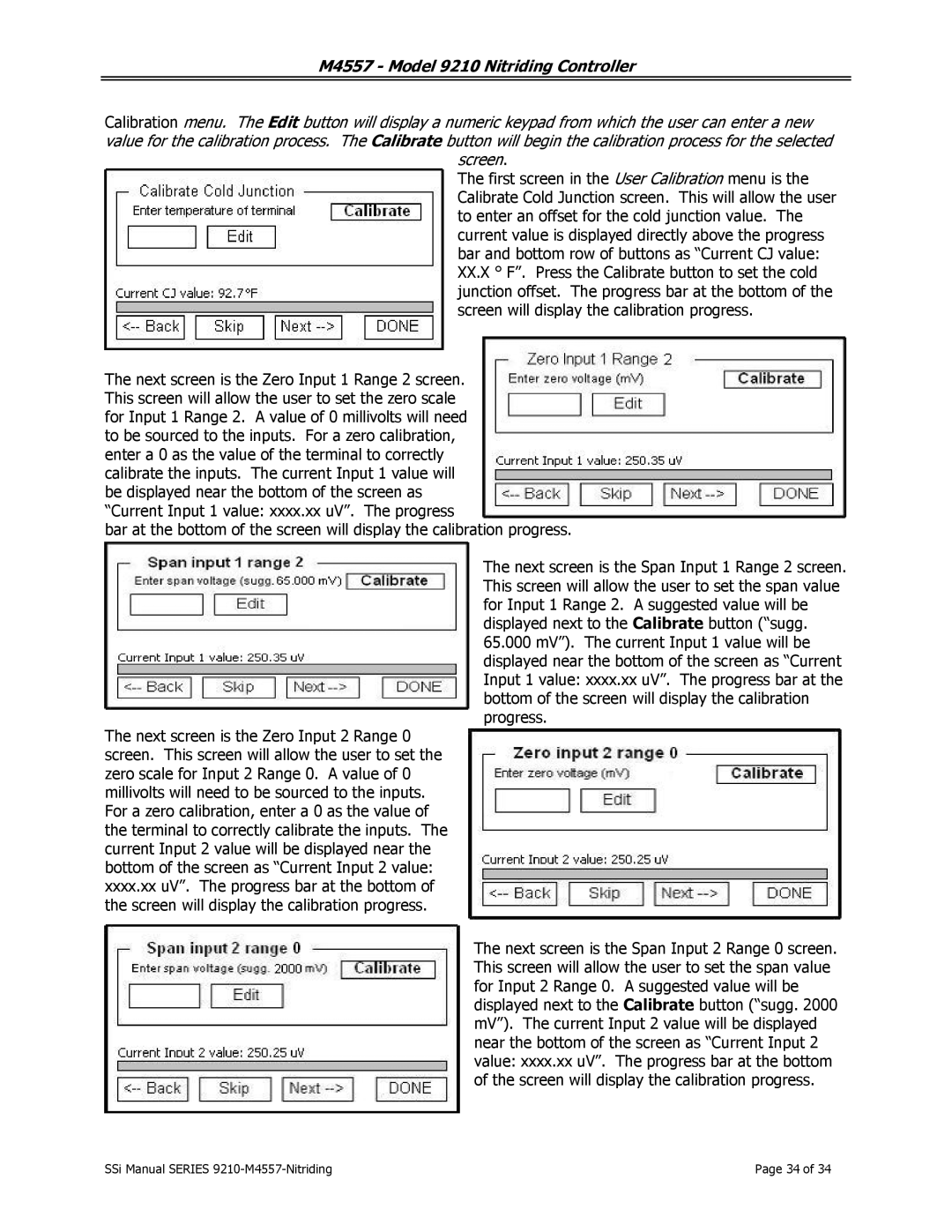M4557 - Model 9210 Nitriding Controller
Calibration menu. The Edit button will display a numeric keypad from which the user can enter a new value for the calibration process. The Calibrate button will begin the calibration process for the selected
screen.
The first screen in the User Calibration menu is the Calibrate Cold Junction screen. This will allow the user to enter an offset for the cold junction value. The current value is displayed directly above the progress bar and bottom row of buttons as “Current CJ value: XX.X ° F”. Press the Calibrate button to set the cold junction offset. The progress bar at the bottom of the screen will display the calibration progress.
The next screen is the Zero Input 1 Range 2 screen. This screen will allow the user to set the zero scale for Input 1 Range 2. A value of 0 millivolts will need to be sourced to the inputs. For a zero calibration, enter a 0 as the value of the terminal to correctly calibrate the inputs. The current Input 1 value will be displayed near the bottom of the screen as “Current Input 1 value: xxxx.xx uV”. The progress
bar at the bottom of the screen will display the calibration progress.
The next screen is the Zero Input 2 Range 0 screen. This screen will allow the user to set the zero scale for Input 2 Range 0. A value of 0 millivolts will need to be sourced to the inputs. For a zero calibration, enter a 0 as the value of the terminal to correctly calibrate the inputs. The current Input 2 value will be displayed near the bottom of the screen as “Current Input 2 value: xxxx.xx uV”. The progress bar at the bottom of the screen will display the calibration progress.
The next screen is the Span Input 1 Range 2 screen. This screen will allow the user to set the span value for Input 1 Range 2. A suggested value will be displayed next to the Calibrate button (“sugg. 65.000 mV”). The current Input 1 value will be displayed near the bottom of the screen as “Current Input 1 value: xxxx.xx uV”. The progress bar at the bottom of the screen will display the calibration progress.
The next screen is the Span Input 2 Range 0 screen. This screen will allow the user to set the span value for Input 2 Range 0. A suggested value will be displayed next to the Calibrate button (“sugg. 2000 mV”). The current Input 2 value will be displayed near the bottom of the screen as “Current Input 2 value: xxxx.xx uV”. The progress bar at the bottom of the screen will display the calibration progress.
SSi Manual SERIES | Page 34 of 34 |