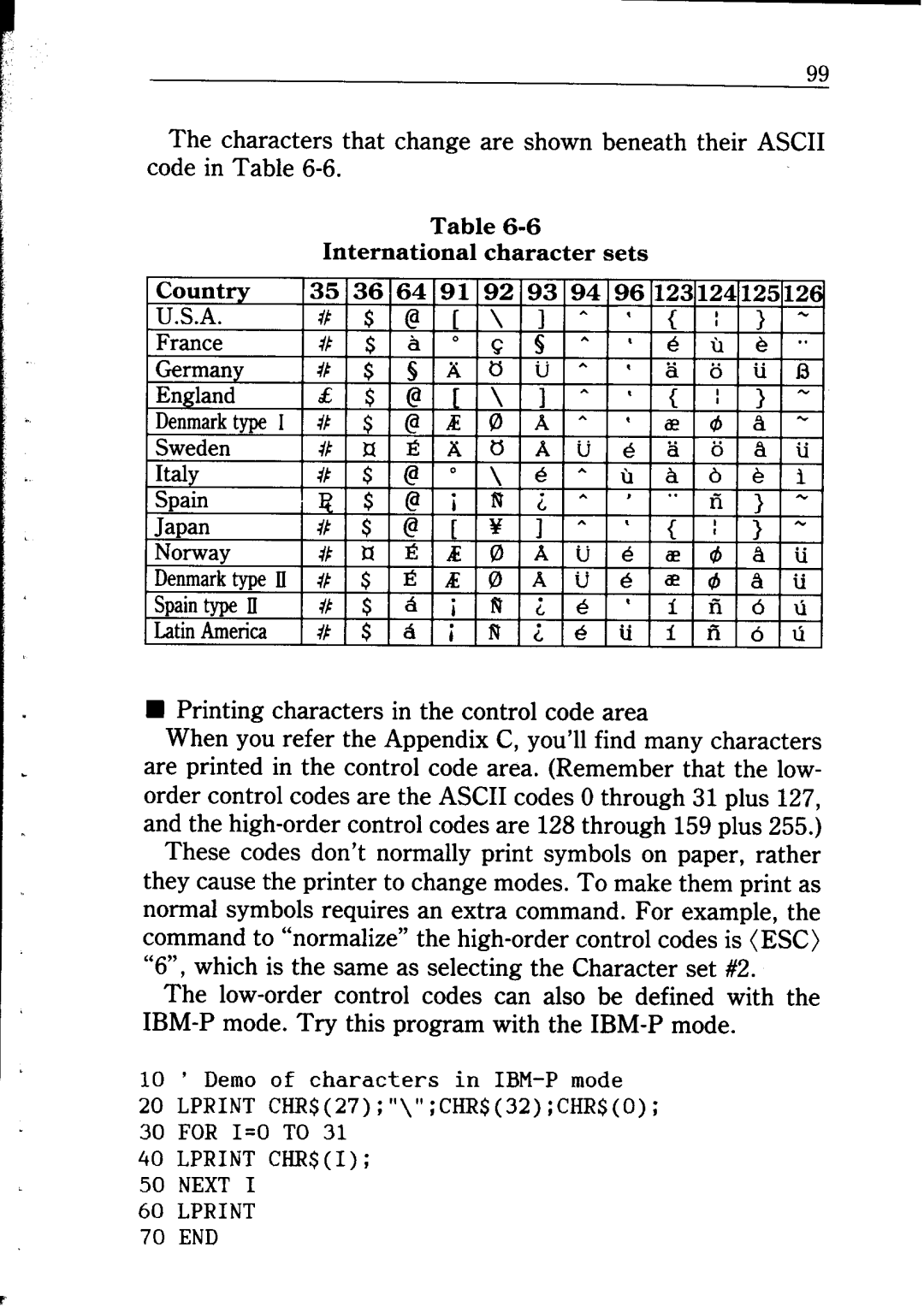99
The characters that change are shown beneath their ASCII code in Table
Table
International character sets
H Printing characters in the control code area
When you refer the Appendix C, you’ll find many characters are printed in the control code area. (Remember that the low- order control codes are the ASCII codes 0 through 31 plus 127, and the
“6”, which is the same as selecting the Character set #2.
The
10 ’ Demo of characters in
20LPRINT CHR$(27);"\";CHR$(32);CHR$(O);
30FOR I=0 TO 31
40LPRINT CHR$(I);
50NEXT I
60LPRINT
70 END
R