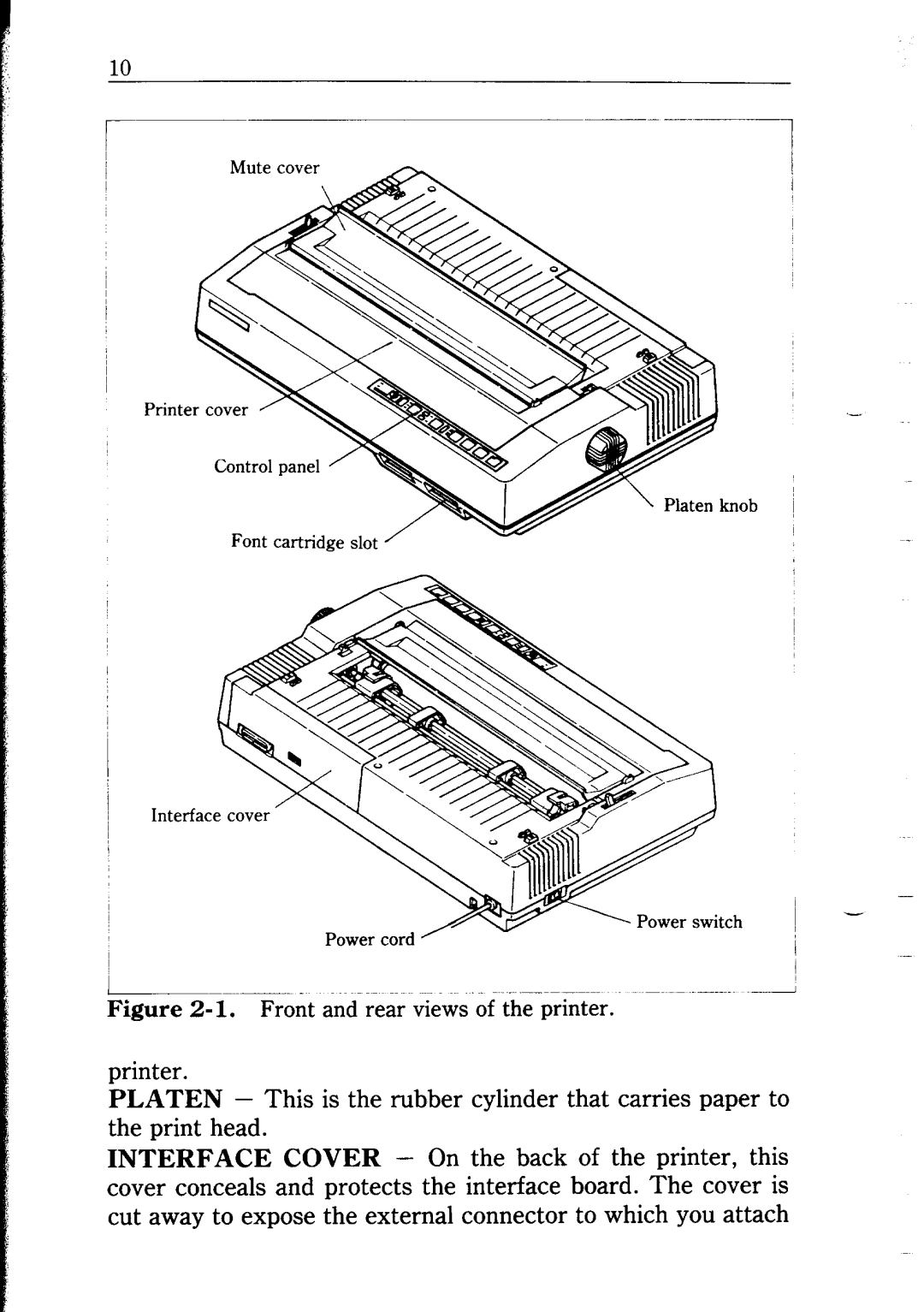10
Mute cover
Printer cover | P | .- |
Control | panelh |
|
| Platen | knob |
Font | cartridge slot |
|
Interface cover
Figure2- 1. Front and rear views.of the printer.
printer.
PLATEN - This is the rubber cylinder that carries paper to the print head.
INTERFACE COVER - On the back of the printer, this cover conceals and protects the interface board. The cover is cut away to expose the external connector to which you attach