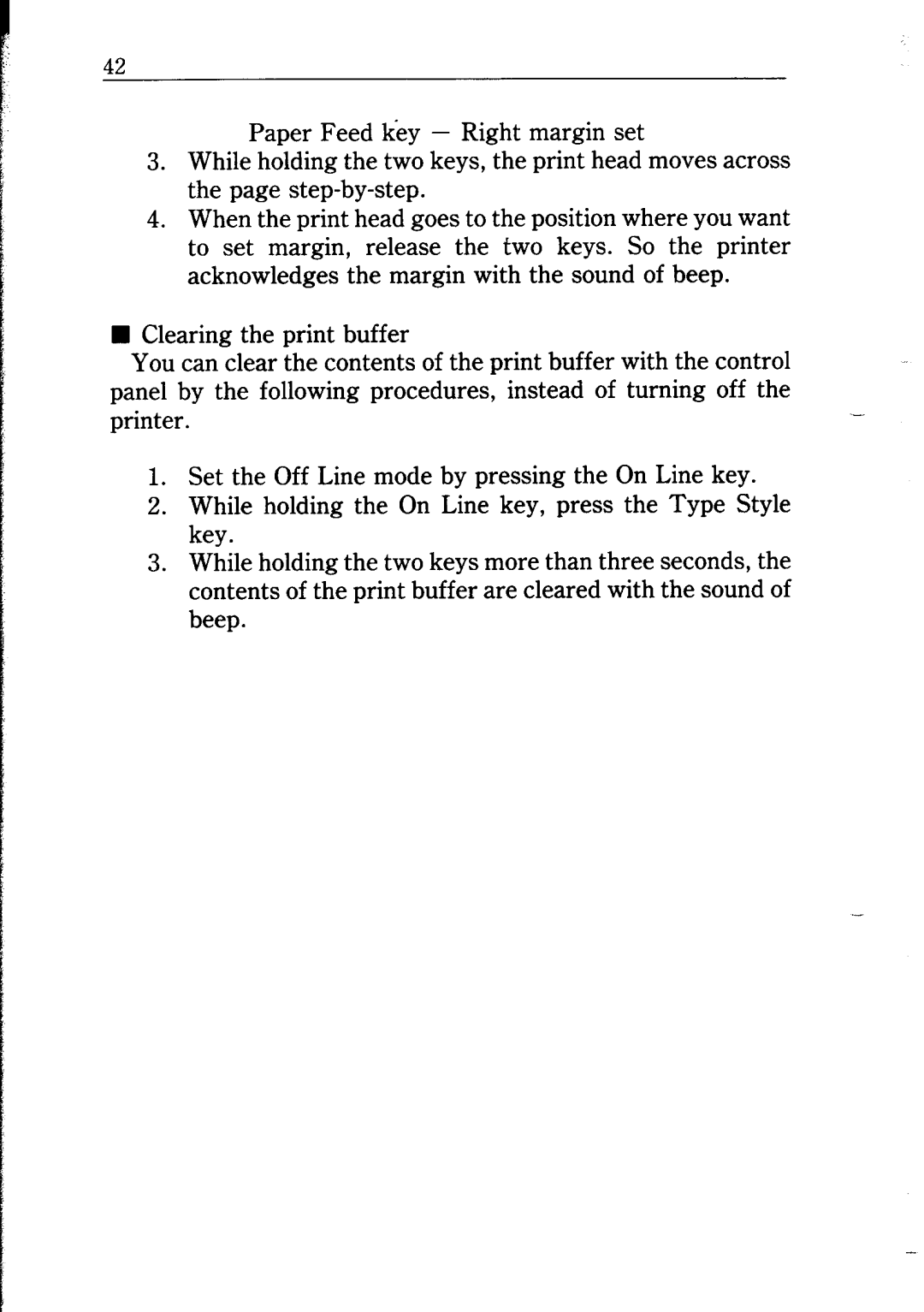42
Paper Feed key - Right margin set
3.While holding the two keys, the print head moves across the page
4.When the print head goes to the position where you want to set margin, release the two keys. So the printer acknowledges the margin with the sound of beep.
H Clearing the print buffer
You can clear the contents of the print buffer with the control panel by the following procedures, instead of turning off the printer.
1.Set the Off Line mode by pressing the On Line key.
2.While holding the On Line key, press the Type Style key.
3.While holding the two keys more than three seconds, the contents of the print buffer are cleared with the sound of beep.