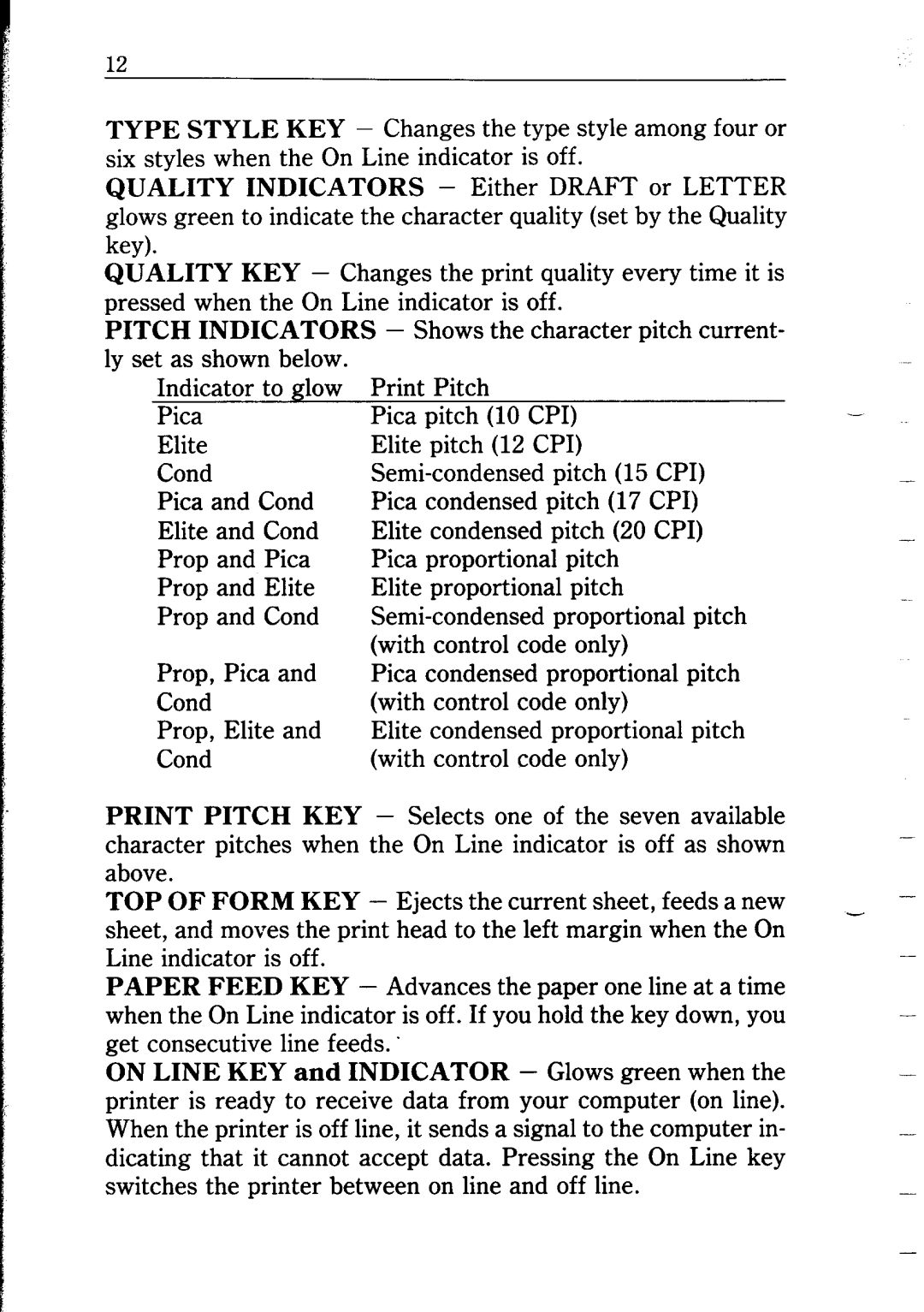TYPE STYLE KEY - Changes the type style among four or six styles when the On Line indicator is off.
QUALITY INDICATORS - Either DRAFT or LETTER glows green to indicate the character quality (set by the Quality
key).
QUALITY KEY - Changes the print quality every time it is pressed when the On Line indicator is off.
PITCH INDICATORS - Shows the character pitch current-
ly set as shown below. |
|
|
|
|
|
|
|
|
|
| ||||
Indicator | to glow Print | Pitch |
|
|
|
|
|
|
| _- | ||||
Pica |
|
|
| Pica | pitch | (10 CPI) |
|
|
|
| ||||
|
|
|
|
|
|
|
| |||||||
Elite |
|
|
| Elite | pitch | (12 CPI) |
|
|
|
| ||||
Cond |
|
|
| pitch | (15 CPI) |
| - | |||||||
Pica | and | Cond | Pica | condensed | pitch | (17 CPI) |
|
| ||||||
Elite | and | Cond | Elite | condensed | pitch | (20 CPI) |
| - | ||||||
Prop | and | Pica | Pica | proportional | pitch |
|
|
| ||||||
Prop | and | Elite | Elite | proportional | pitch |
|
|
| ||||||
Prop | and | Cond | proportional | pitch |
| |||||||||
|
|
|
| (with | control | code | only) |
|
|
| ||||
Prop, | Pica | and | Pica | condensed | proportional | pitch |
| |||||||
Cond |
|
|
| (with | control | code | only) |
|
|
| ||||
Prop, | Elite | and | Elite | condensed | proportional | pitch |
| |||||||
Cond |
|
|
| (with | control | code | only) |
|
|
| ||||
PRINT PITCH KEY - Selects one of the seven available |
| |||||||||||||
character pitches when the On Line indicator is off as shown |
| |||||||||||||
above. |
|
|
|
|
|
|
|
|
|
|
|
| - | |
TOP OF FORM KEY | - Ejects the | current | sheet, feeds | a new | ||||||||||
| ||||||||||||||
sheet, and moves the print head to the left margin when the On |
| |||||||||||||
Line indicator | is off. |
|
|
|
|
|
|
|
|
|
| |||
PAPER FEED KEY - Advances the paper one line at a time |
| |||||||||||||
when the On Line indicator is off. If you hold the key down, you |
| |||||||||||||
get consecutive |
| line feeds.. |
|
|
|
|
|
|
|
|
| |||
ON LINE KEY and INDICATOR - Glows green when the printer is ready to receive data from your computer (on line). When the printer is off line, it sends a signal to the computer in- dicating that it cannot accept data. Pressing the On Line key switches the printer between on line and off line.