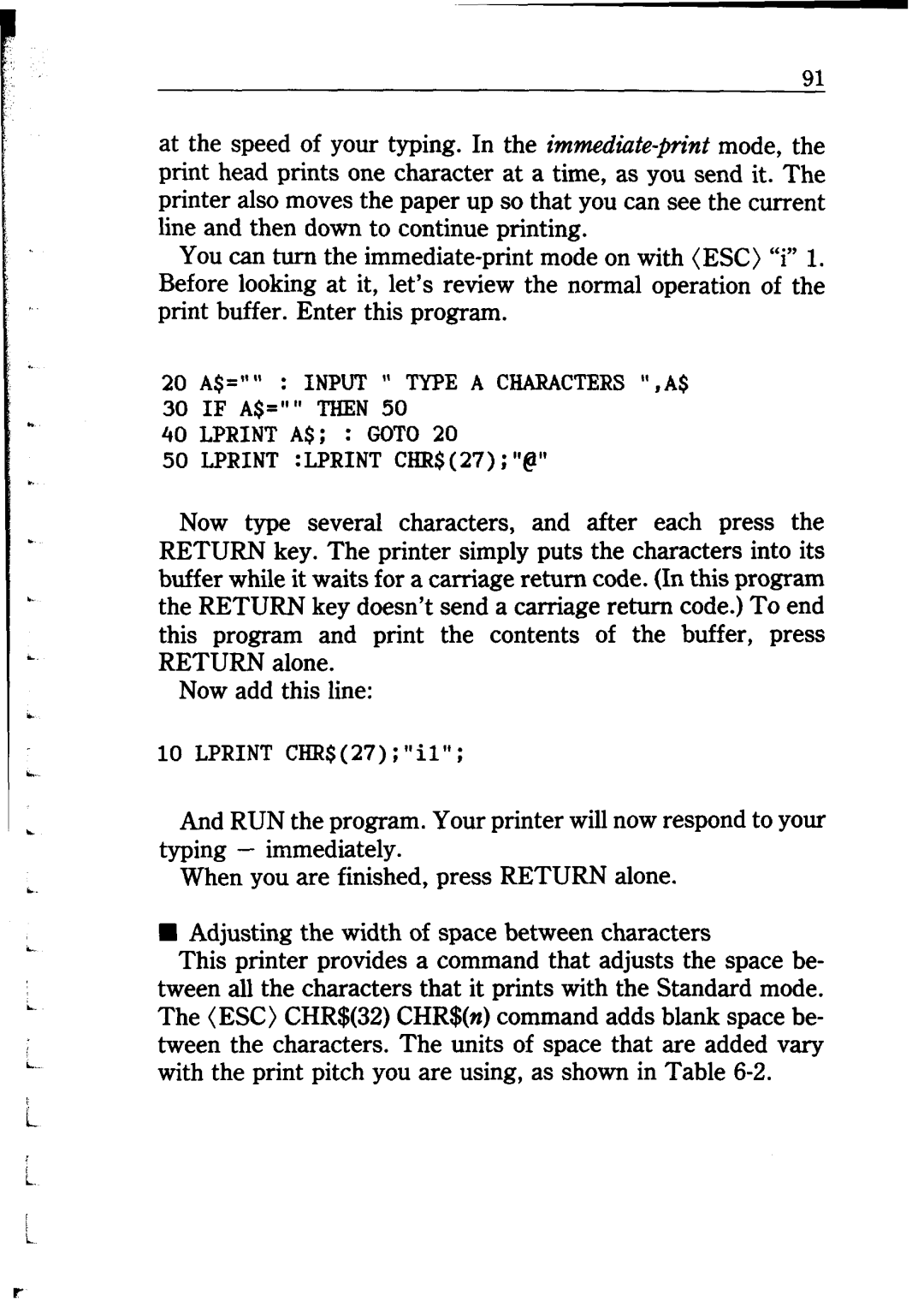.
‘
.
L.
i
at the speed of your typing. In the
You can turn the
20 A$="" : INPUT ' TYPE A CHARACTERS",A$ 30 IF A$="" THEN 50
40 LPRINT A$; : GOT0 20
50 LPRINT :LPRINT CHR$(27);"@"
Now type several characters, and after each press the RETURN key. The printer simply puts the characters into its buffer while it waits for a carriage return code. (In this program the RETURN key doesn’t send a carriage return code.) To end this program and print the contents of the buffer, press RETURN alone.
Now add this line:
10 LPRINT CHR$(27);"il";
And RUN the program. Your printer will now respond to your
typing - immediately.
When you are finished, press RETURN alone.
W Adjusting the width of space between characters
This printer provides a command that adjusts the space be- tween all the characters that it prints with the Standard mode. The (ESC) CHR$(32) CHR$(n) command adds blank space be- tween the characters. The units of space that are added vary with the print pitch you are using, as shown in Table
i.