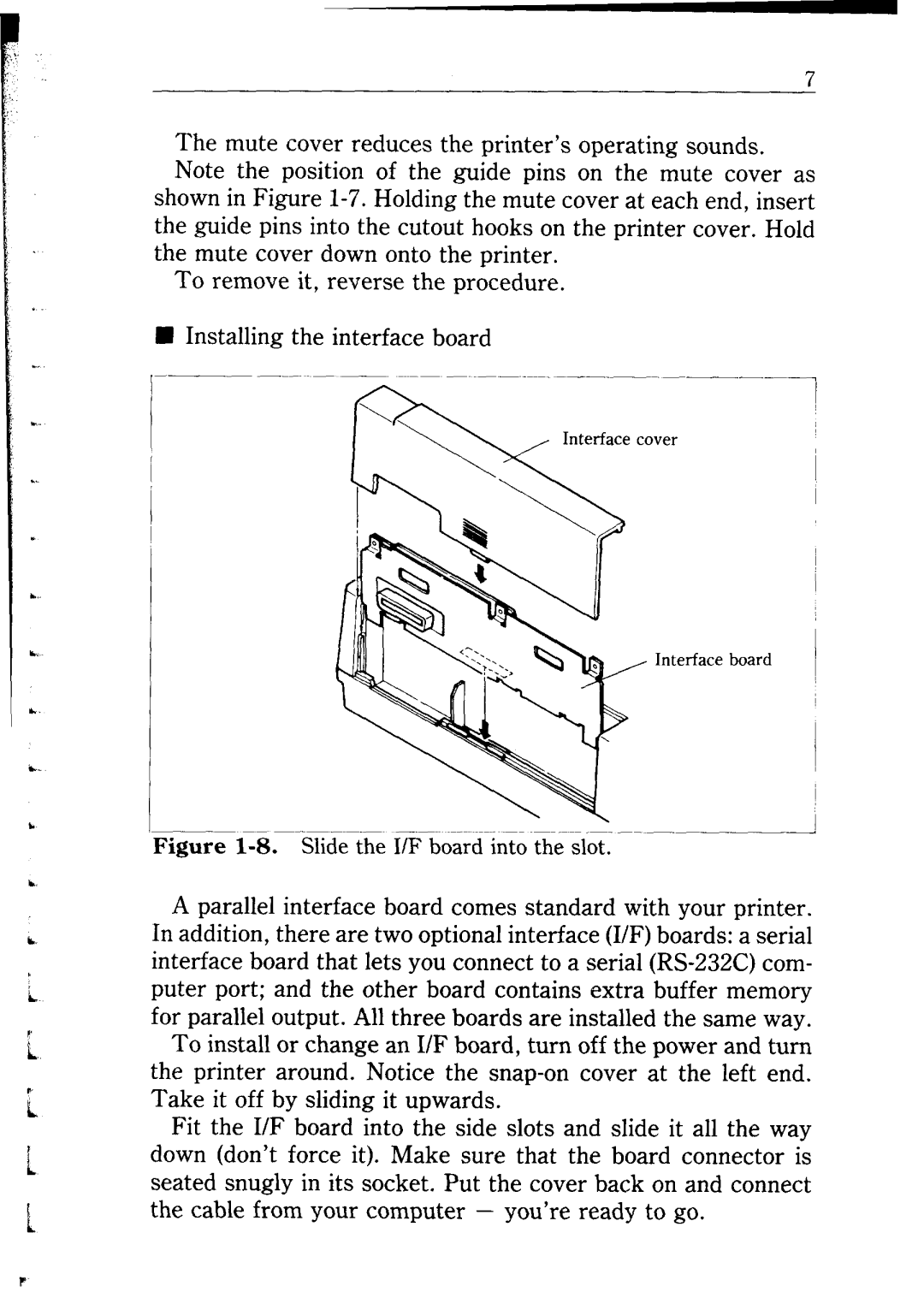k.
i
i.
E,
I
L
7
The mute cover reduces the printer’s operating sounds.
Note the position of the guide pins on the mute cover as shown in Figure
To remove it, reverse the procedure.
nInstalling the interface board
r
cover
, Interface board
Figure 1-8. Slide the I/F board into the slot.
A parallel interface board comes standard with your printer. In addition, there are two optional interface (I/F) boards: a serial interface board that lets you connect to a serial
To install or change an I/F board, turn off the power and turn the printer around. Notice the
Fit the I/F board into the side slots and slide it all the way down (don’t force it). Make sure that the board connector is seated snugly in its socket. Put the cover back on and connect the cable from your computer - you’re ready to go.
?