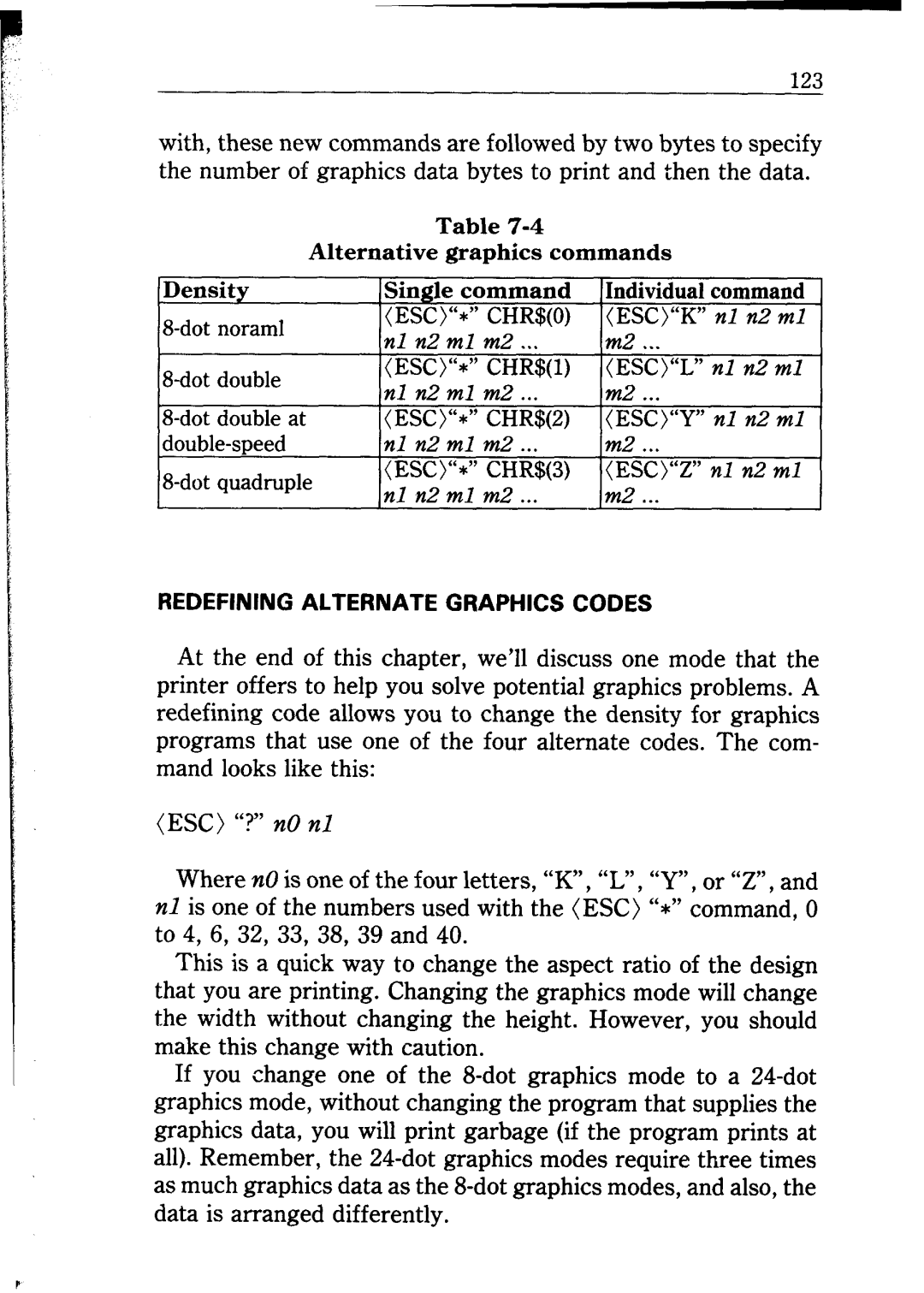123
with, these new commands are followed by two bytes to specify the number of graphics data bytes to print and then the data.
Table
Alternative graphics commands
Density | Single command | Individualcommand | |||
&dot noraml | (ESC)“*” CHR$(O) (ESC)“K” nl n2 ml | ||||
nl n2 ml | m2 ... | m2 ... |
|
| |
|
|
| |||
&dot double | (ES(Z)“*” CHR$(l) | (ESC)“L” | nl | n2 ml | |
721n2 ml | m2 ... | m2 ... |
|
| |
|
|
| |||
| (ESC)“*” | CHR$(B) | (ESC)“Y” | nl | n2 ml |
| nl n2 ml | m2 ... | m2 ... |
|
|
| (ES(Z)“*” CHR$(3) | (ESC)“Z” | nl | n2 ml | |
nl n2 ml | m2 ... | m2 ... |
|
| |
|
|
| |||
At the end of this chapter, we’ll discuss one mode that the printer offers to help you solve potential graphics problems. A redefining code allows you to change the density for graphics programs that use one of the four alternate codes. The com- mand looks like this:
(ESC) ‘?” n0 nl
Where n0 is one of the four letters, “K”, “L”, “Y”, or “Z”, and nl is one of the numbers used with the (ESC) “*” command, 0 to 4, 6, 32, 33, 38, 39 and 40.
This is a quick way to change the aspect ratio of the design that you are printing. Changing the graphics mode will change the width without changing the height. However, you should make this change with caution.
If you change one of the