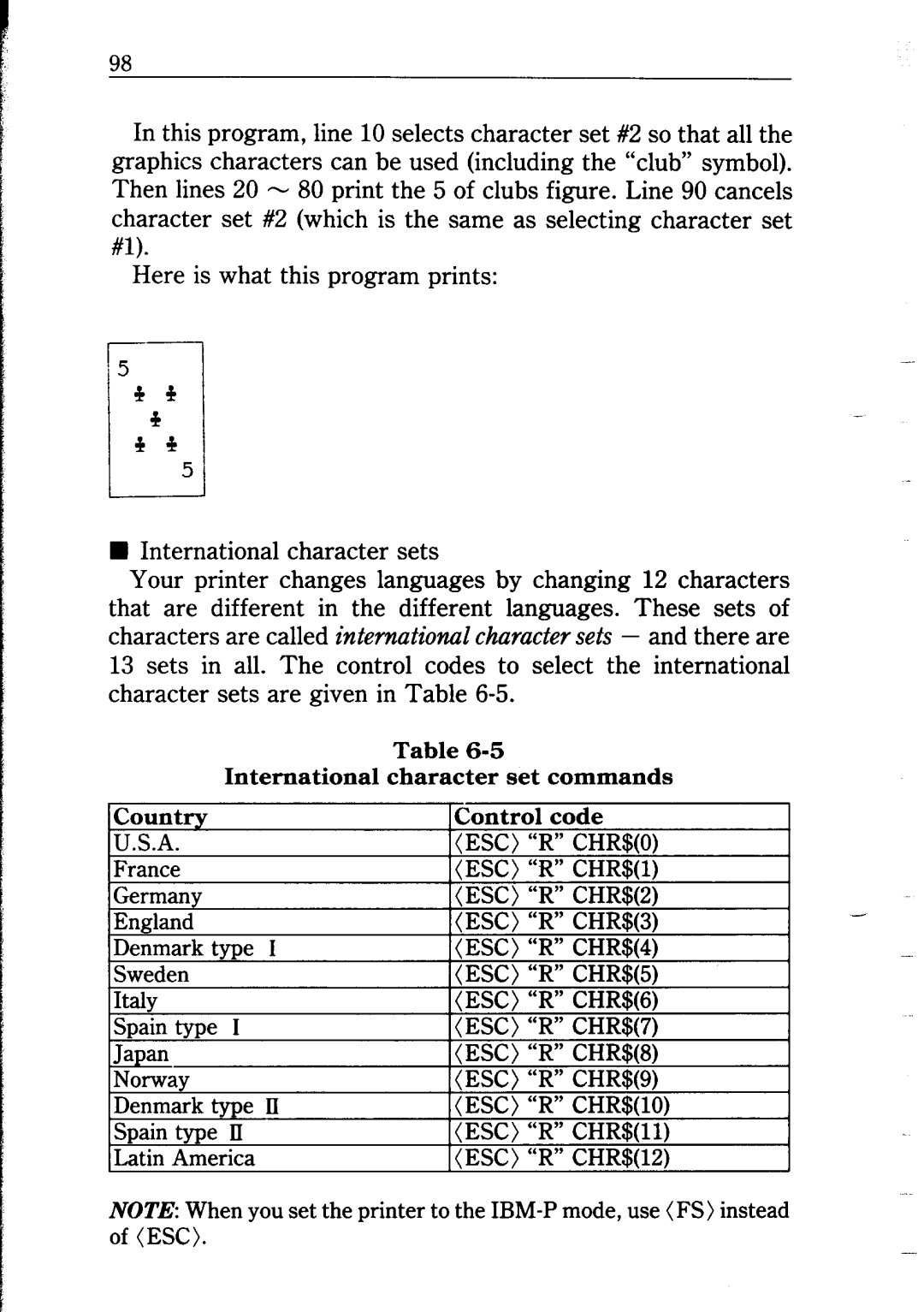98
In this program, line 10 selects character set #2 so that all the graphics characters can be used (including the “club” symbol). Then lines 20 - 80 print the 5 of clubs figure. Line 90 cancels character set #2 (which is the same as selecting character set #l).
Here is what this program prints:
n International character sets
Your printer changes languages by changing 12 characters that are different in the different languages. These sets of characters are called internationalcharacter sets - and there are 13 sets in all. The control codes to select the international character sets are given in Table
Table
International character set commands
NOTE: When you set the printer to the