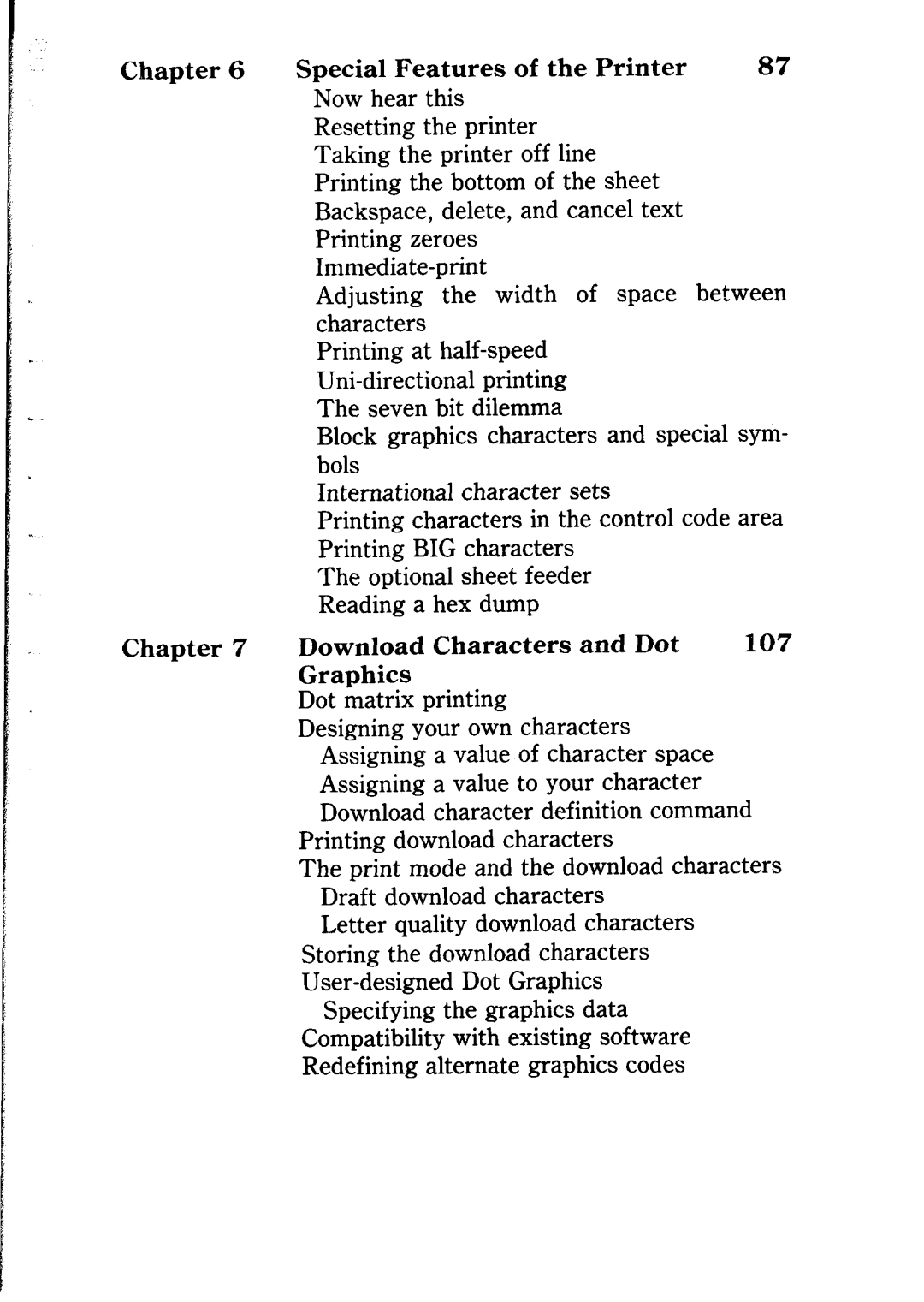Chapter 6
Chapter 7
Special Features of the Printer | 87 |
Now hear this Resetting the printer Taking the printer off line Printing the bottom of the sheet Backspace, delete, and cancel text Printing zeroes
Adjusting the width of space between characters
Printing at
Block graphics characters and special sym- bols
International character sets
Printing characters in the control code area Printing BIG characters
The optional sheet feeder Reading a hex dump
Download Characters and Dot 107 Graphics
Dot matrix printing
Designing your own characters Assigning a value of character space Assigning a value to your character Download character definition command
Printing download characters
The print mode and the download characters Draft download characters
Letter quality download characters Storing the download characters
Specifying the graphics data Compatibility with existing software Redefining alternate graphics codes