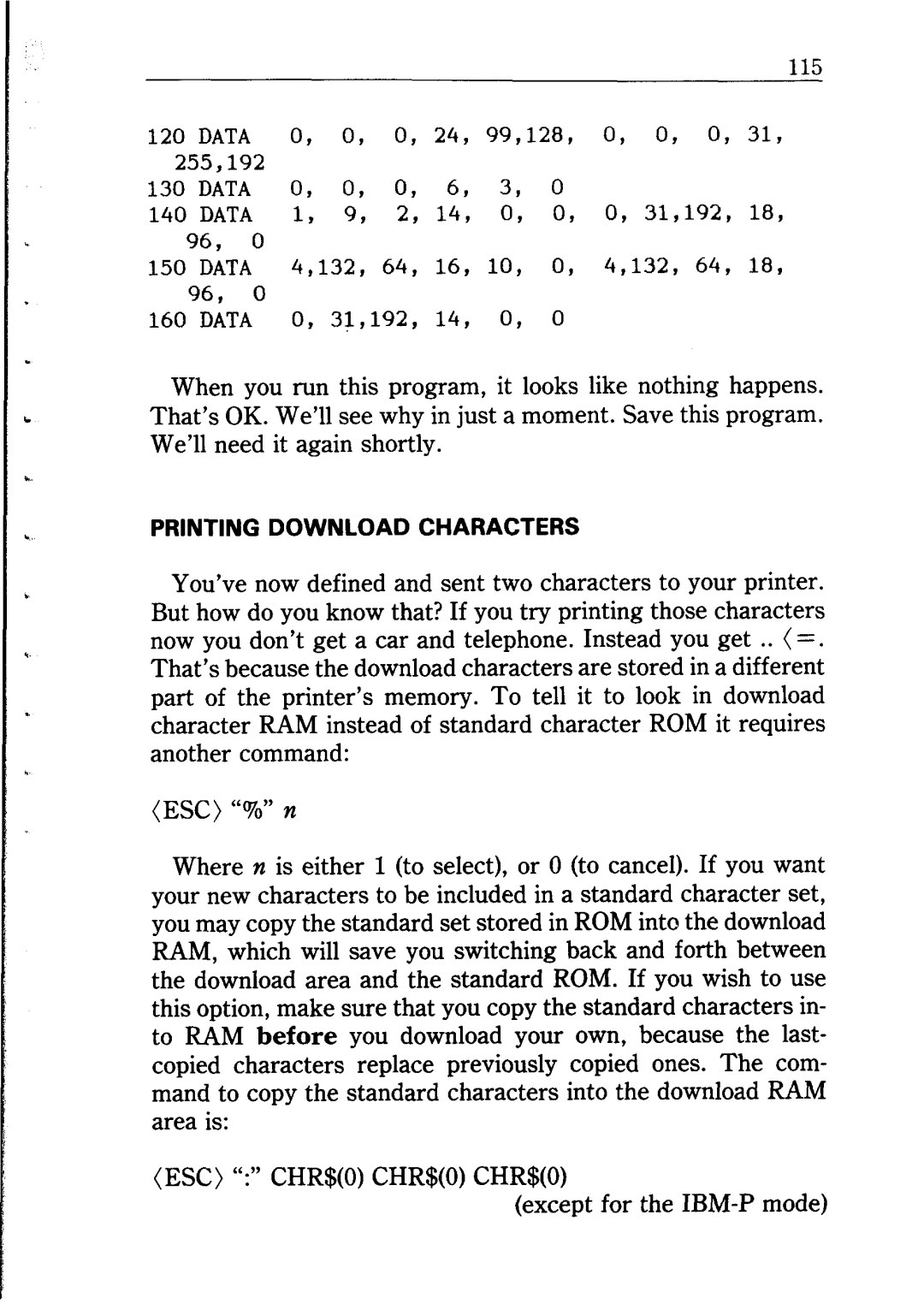120 DATA 0, 0, 0, 24, 99,128, 0, 0, 0, 31, 255,192
130 DATA 0, 0, 0, 6, 3, 0
140 DATA 1, 9, 2, 14, 0, 0, 0, 31,192, 18, 96, 0
150 DATA 4,132, 64, 16, 10, 0, 4,132, 64, 18, 96, 0
160 DATA 0, 31,192, 14, 0, 0
When you run this program, it looks like nothing happens. That’s OK. We’ll see why in just a moment. Save this program. We’ll need it again shortly.
PRINTING DOWNLOAD CHARACTERS
You’ve now defined and sent two characters to your printer. But how do you know that? If you try printing those characters now you don’t get a car and telephone. Instead you get .. ( = . That’s because the download characters are stored in a different part of the printer’s memory. To tell it to look in download character RAM instead of standard character ROM it requires another command:
(ESC) “%” n
Where n is either 1 (to select), or 0 (to cancel). If you want your new characters to be included in a standard character set, you may copy the standard set stored in ROM into the download RAM, which will save you switching back and forth between the download area and the standard ROM. If you wish to use this option, make sure that you copy the standard characters in- to RAM before you download your own, because the last- copied characters replace previously copied ones. The com- mand to copy the standard characters into the download RAM area is:
WC) “:” CHR$(O) CHR$(O) CHR$(O)
(except for the