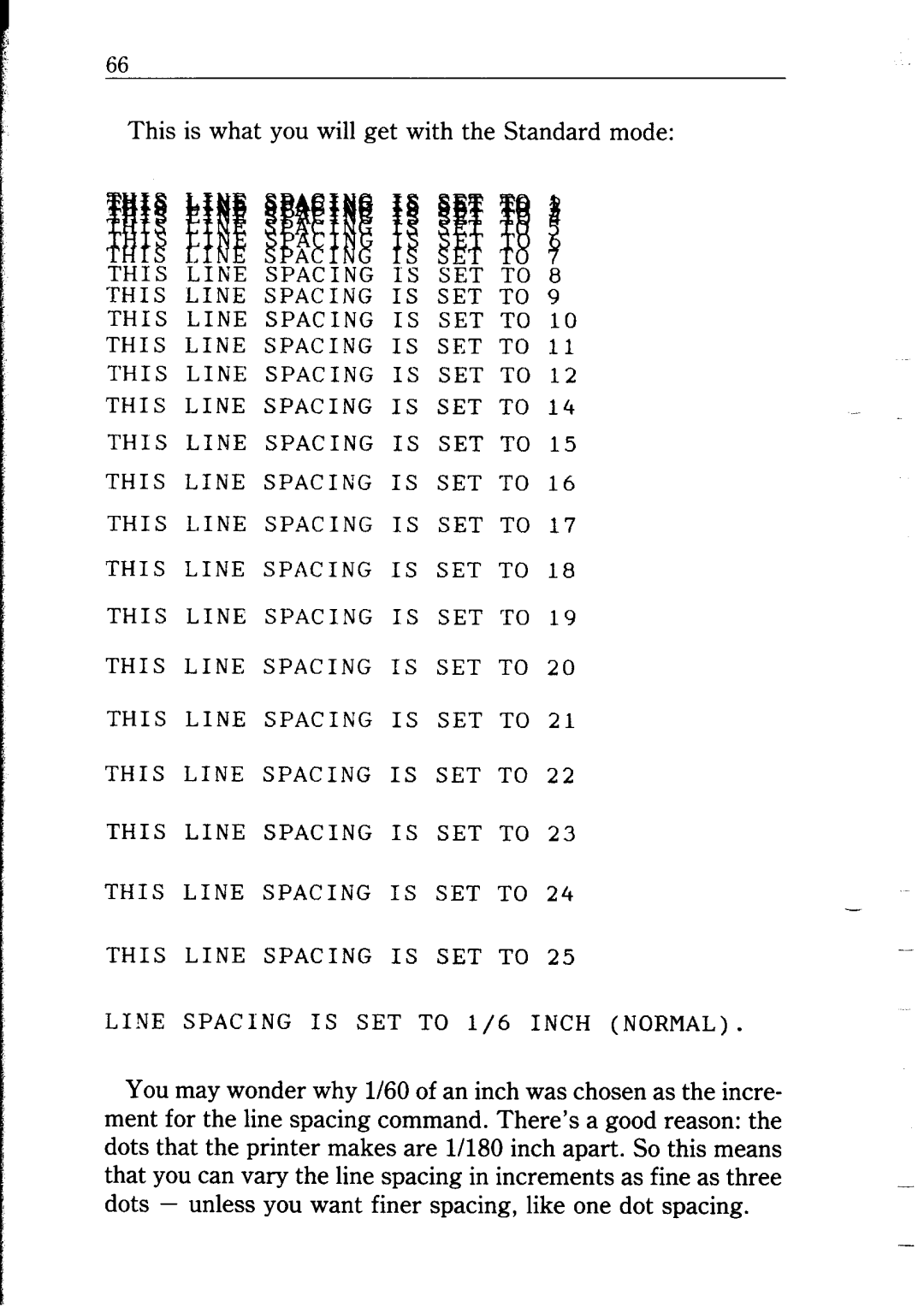66
This is what you will get with the Standard mode:
THIS LINE SPACING IS SET TO 9
THIS LINE SPACING IS SET TO 10
THIS LINE SPACING IS SET TO 11
THIS LINE SPACING IS SET TO 12
THIS LINE SPACING IS SET TO 14
THIS LINE SPACING IS SET TO 15
THIS LINE SPACING IS SET TO 16
THIS LINE SPACING IS SET TO 17
THIS LINE SPACING IS SET TO 18
THIS LINE SPACING IS SET TO 19
THIS LINE SPACING IS SET TO 20
THIS LINE SPACING IS SET TO 21
THIS LINE SPACING IS SET TO 22
THIS LINE SPACING IS SET TO 23
THIS LINE SPACING IS SET TO 24
THIS LINE SPACING IS SET TO 25
LINE SPACING IS SET TO l/6 INCH (NORMAL).
You may wonder why l/60 of an inch was chosen as the incre- ment for the line spacing command. There’s a good reason: the dots that the printer makes are l/l80 inch apart. So this means that you can vary the line spacing in increments as fine as three dots - unless you want finer spacing, like one dot spacing.
-