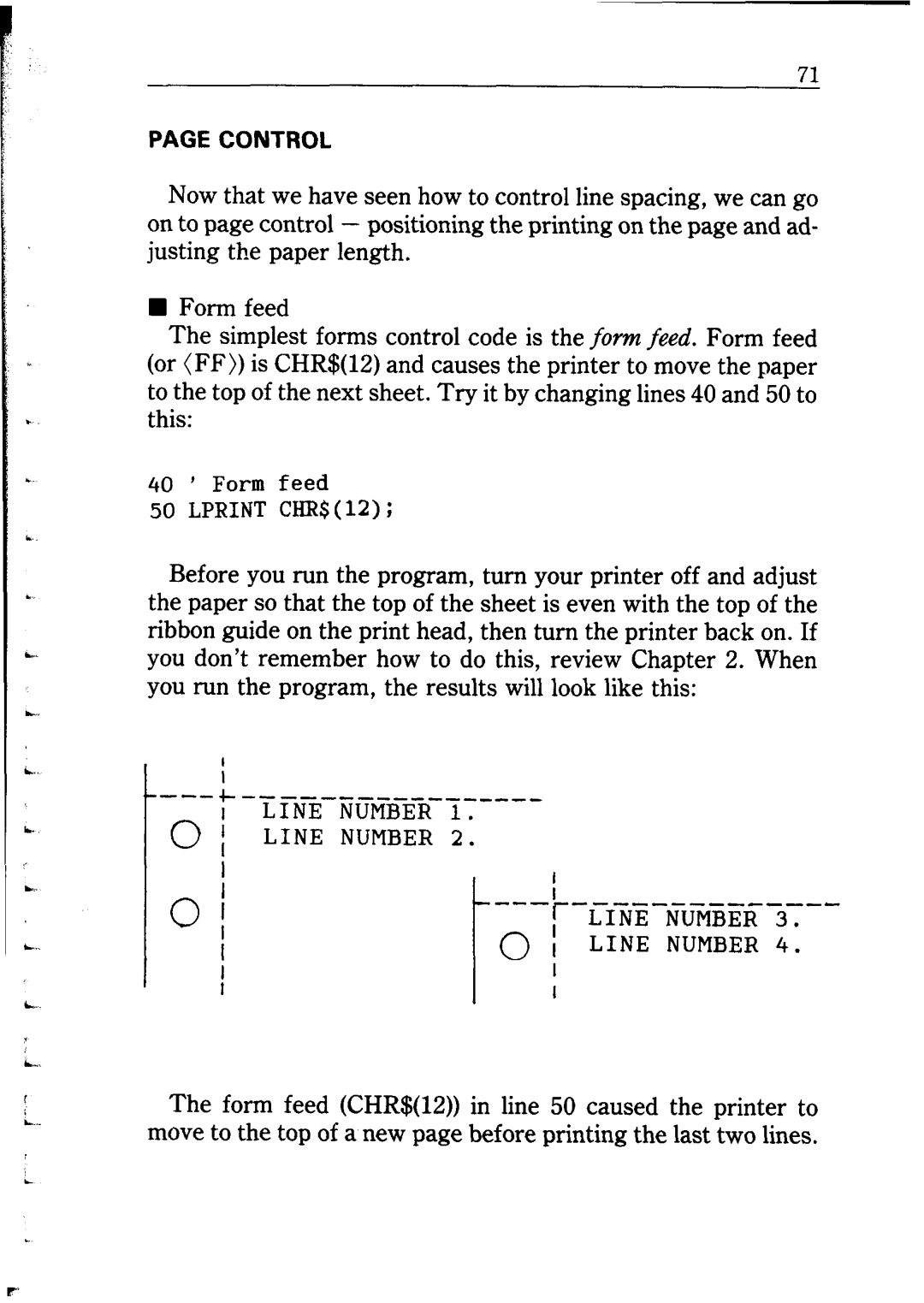PAGE CONTROL
Now that we have seen how to control line spacing, we can go on to page control - positioning the printing on the page and ad- justing the paper length.
nForm feed
The simplest forms control code is the form feed. Form feed (or (FF)) is CHR$(12) and causes the printer to move the paper to the top of the next sheet. Try it by changing lines 40 and 50 to this:
40 ' Form feed
50 LPRINT CHR$(lZ);
Before you run the program, turn your printer off and adjust the paper so that the top of the sheet is even with the top of the ribbon guide on the print head, then turn the printer back on. If you don’t remember how to do this, review Chapter 2. When you run the program, the results will look like this:
| : |
t 01 | LINE NUMBER 2. |
|
r LINE NUMBER 3. 01 LINE NUMBER 4.
I
t I
The form feed (CHR$(12)) in line 50 caused the printer to move to the top of a new page before printing the last two lines.
L