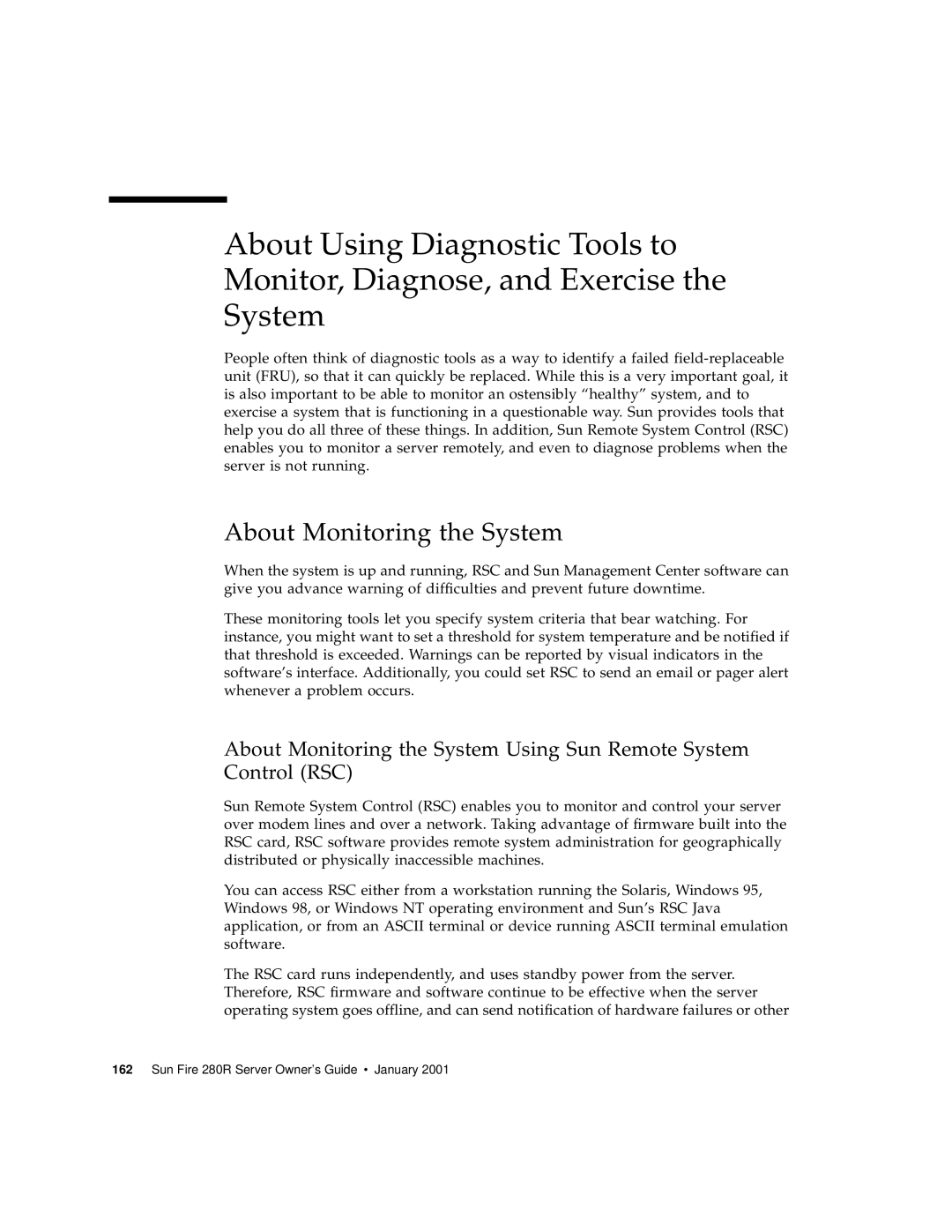About Using Diagnostic Tools to Monitor, Diagnose, and Exercise the System
People often think of diagnostic tools as a way to identify a failed
About Monitoring the System
When the system is up and running, RSC and Sun Management Center software can give you advance warning of difficulties and prevent future downtime.
These monitoring tools let you specify system criteria that bear watching. For instance, you might want to set a threshold for system temperature and be notified if that threshold is exceeded. Warnings can be reported by visual indicators in the software’s interface. Additionally, you could set RSC to send an email or pager alert whenever a problem occurs.
About Monitoring the System Using Sun Remote System Control (RSC)
Sun Remote System Control (RSC) enables you to monitor and control your server over modem lines and over a network. Taking advantage of firmware built into the RSC card, RSC software provides remote system administration for geographically distributed or physically inaccessible machines.
You can access RSC either from a workstation running the Solaris, Windows 95, Windows 98, or Windows NT operating environment and Sun’s RSC Java application, or from an ASCII terminal or device running ASCII terminal emulation software.
The RSC card runs independently, and uses standby power from the server. Therefore, RSC firmware and software continue to be effective when the server operating system goes offline, and can send notification of hardware failures or other