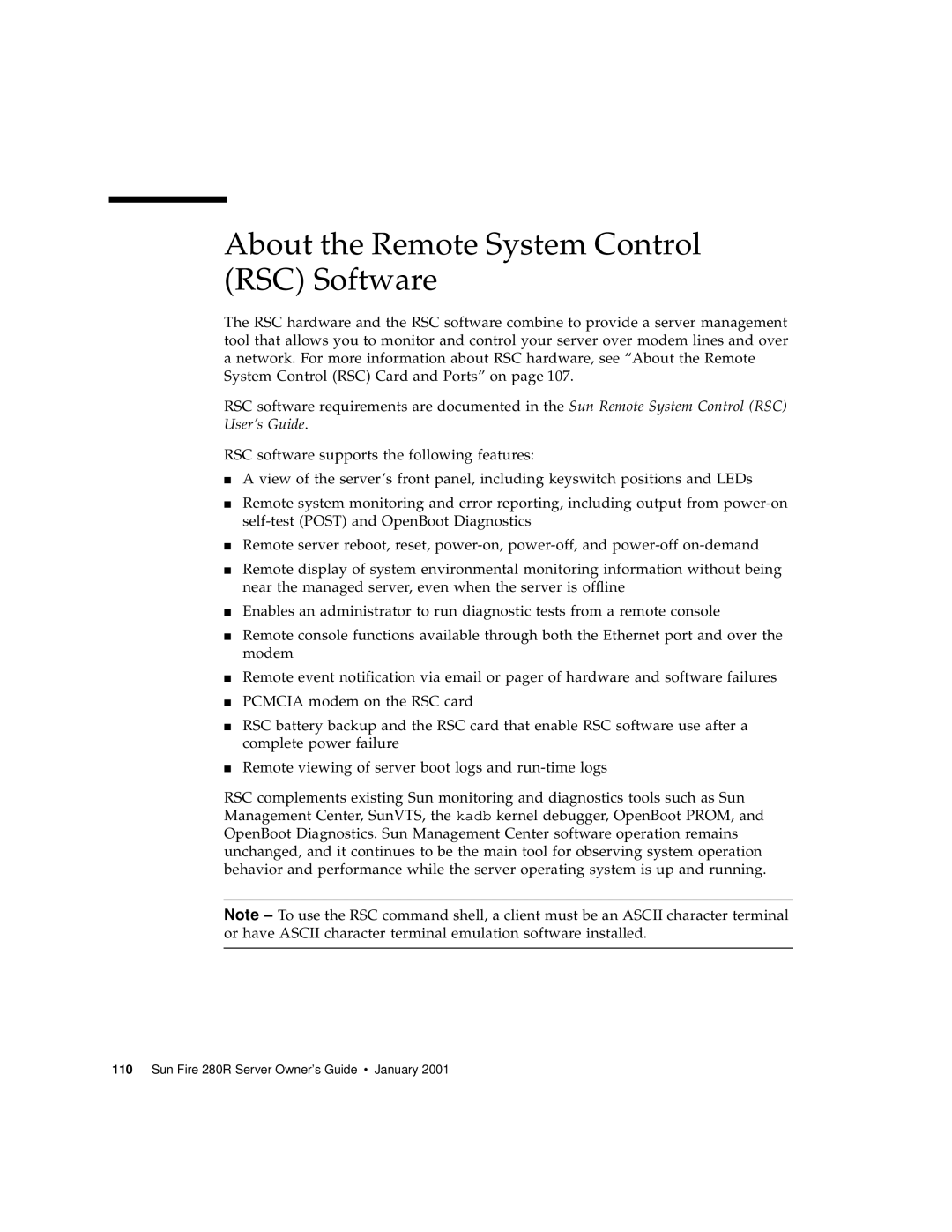About the Remote System Control (RSC) Software
The RSC hardware and the RSC software combine to provide a server management tool that allows you to monitor and control your server over modem lines and over a network. For more information about RSC hardware, see “About the Remote System Control (RSC) Card and Ports” on page 107.
RSC software requirements are documented in the Sun Remote System Control (RSC) User’s Guide.
RSC software supports the following features:
■A view of the server’s front panel, including keyswitch positions and LEDs
■Remote system monitoring and error reporting, including output from
■Remote server reboot, reset,
■Remote display of system environmental monitoring information without being near the managed server, even when the server is offline
■Enables an administrator to run diagnostic tests from a remote console
■Remote console functions available through both the Ethernet port and over the modem
■Remote event notification via email or pager of hardware and software failures
■PCMCIA modem on the RSC card
■RSC battery backup and the RSC card that enable RSC software use after a complete power failure
■Remote viewing of server boot logs and
RSC complements existing Sun monitoring and diagnostics tools such as Sun Management Center, SunVTS, the kadb kernel debugger, OpenBoot PROM, and OpenBoot Diagnostics. Sun Management Center software operation remains unchanged, and it continues to be the main tool for observing system operation behavior and performance while the server operating system is up and running.
Note