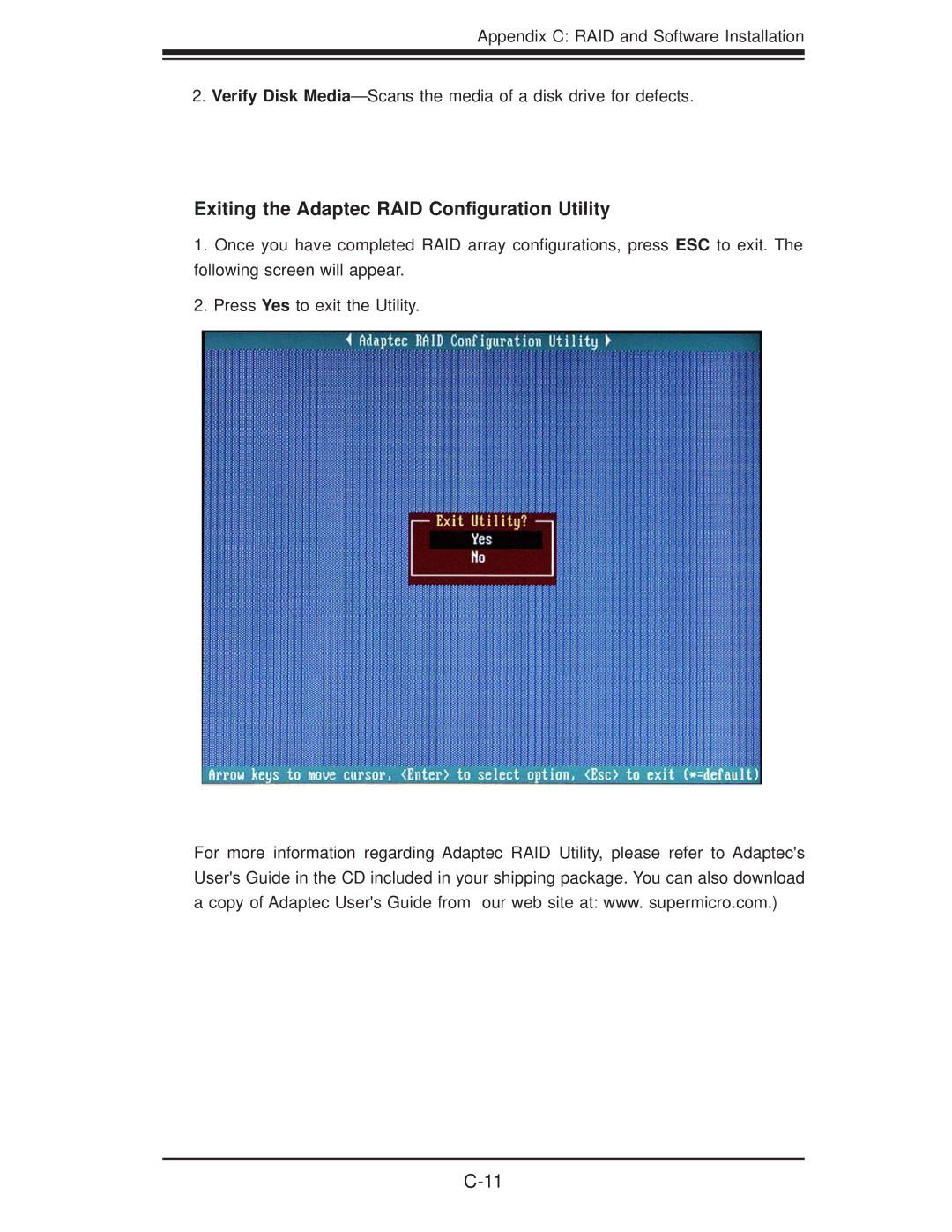Appendix C: RAID and Software Installation
2. Verify Disk
Exiting the Adaptec RAID Configuration Utility
1.Once you have completed RAID array configurations, press ESC to exit. The following screen will appear.
2.Press Yes to exit the Utility.
For more information regarding Adaptec RAID Utility, please refer to Adaptec's User's Guide in the CD included in your shipping package. You can also download a copy of Adaptec User's Guide from our web site at: www. supermicro.com.)